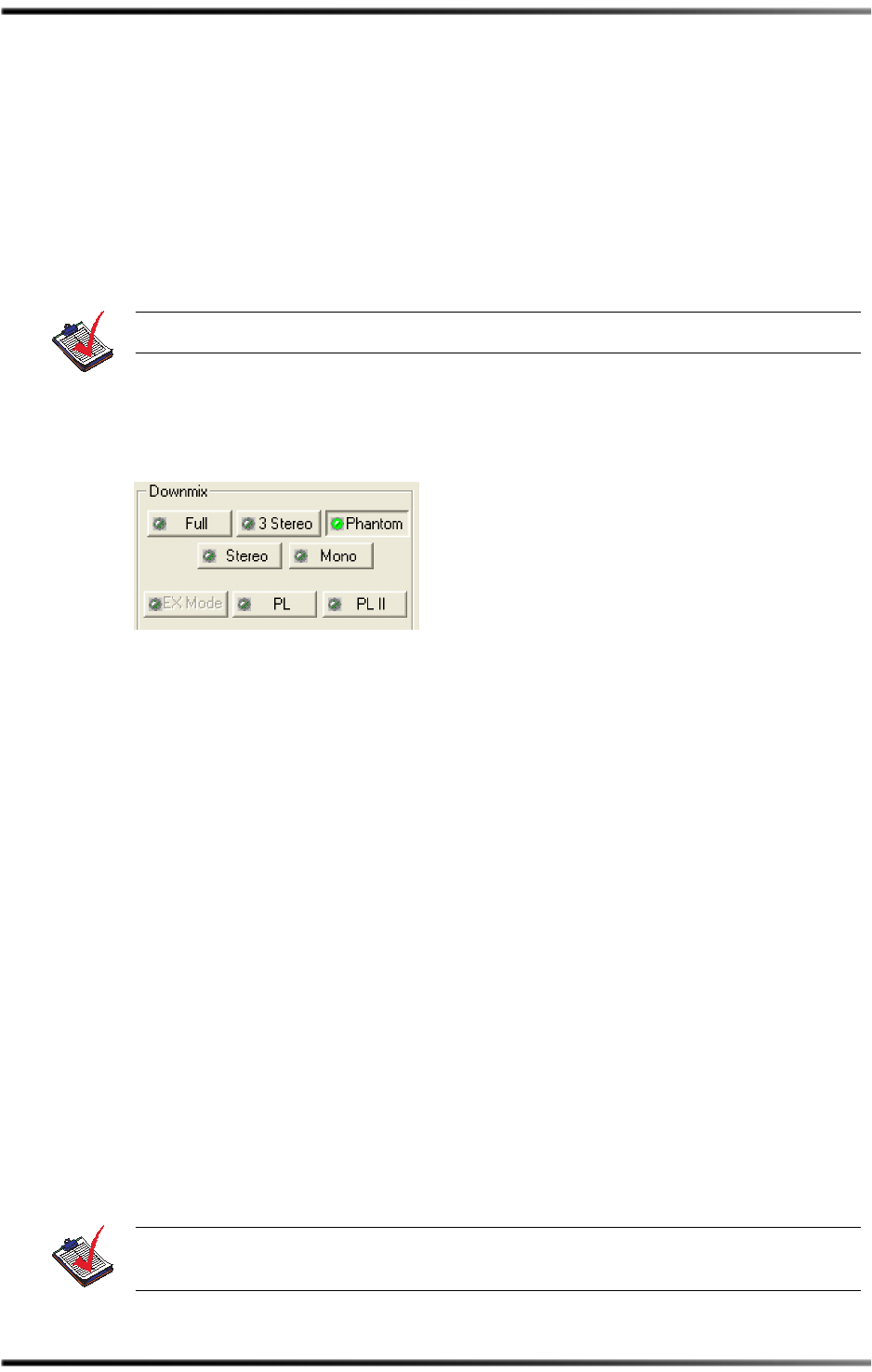
Using the DP570 in DVD Mastering Using the DP570 with Other Dolby Equipment
Dolby
®
DP570 Multichannel Audio Tool User’s Manual 45
5.2.3 Monitoring Downmixes
Oncedialnormhasbeensetandameasurementmodeselected,checkdownmixesand
makeanyadjustmentsnecessarysothatthemixtranslatesbestacrosstheappropriate
listeningenvironments.
Afulldynamicrange5.1mixmaysoundmorepleasingthanthesamemixthatisstereoor
ProLogicdownmixed.Insome
cases,acompromiseondownmixesmustbemadeto
ensurethatthe5.1mixremainsthebest.
Usethedownmixparameterstohelpcreatethebestdownmixpossiblefromyouroriginal
multichannelmix.
Figure 5-3 Downmix Monitoring Controls
Checkbothcompressionmodesonthefull5.1mixaswellasondownmixes.Thisisan
importantstepbecauseyoucannotbecertainwhichmodeconsumersmaybeusing.See
DynamicRangeControlonpage 88fordetailedinformationontheDRCmodes.
5.3 Using the DP570 with Other Dolby Equipment
TheCat.No.549GPI/OController providesaquickmethodtochangedownmixand
compressionmodeswhilemonitoring.TheDP570canbeusedeitherwiththeDP569Dolby
DigitalorDP571DolbyEEncodersbyattachingthemetadataconnectors,andalsowiththe
DolbyMediaEncodersoftwareapplication.
5.4 Most Important Metadata
Thefollowinghighest‐priorityparametershavethegreatestimpactonyourwork.We
suggestyouaddresstheminthisorder:
1. Programconfiguration:thenumberoftypeofprogramsincludedintheDolbyDigital
datastream.
2. Channelmode:thenumberofaudiochannelsintheprogram;setitonceforeach
program.
Note:Remembertoprioritizeyourmixes.
Note:Ensurethattheseparametersaresetcorrectlybecauseotherparametersdependon
them.


















