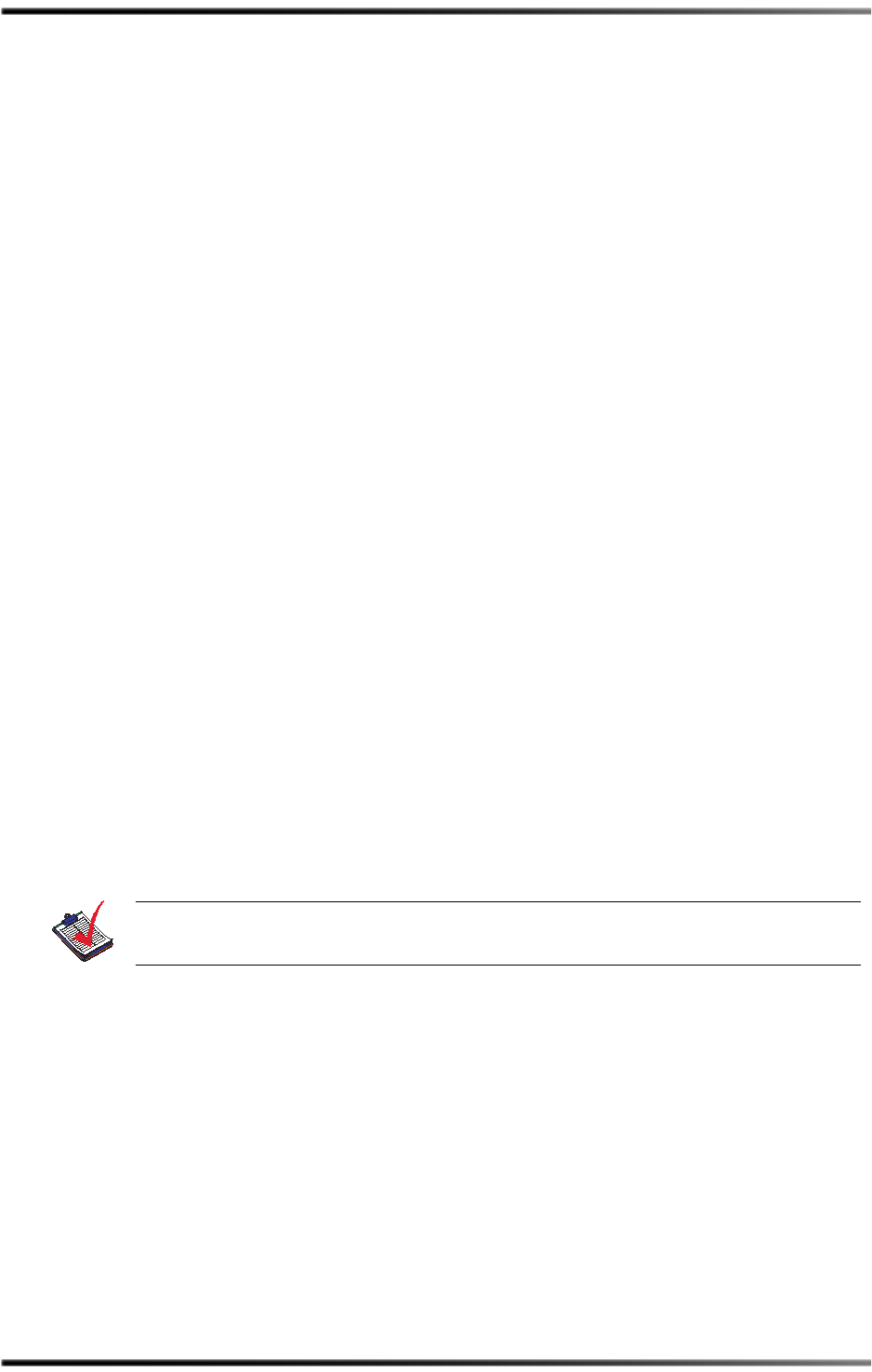
50 Dolby
®
DP570 Multichannel Audio Tool User’s Manual
Using the DP570 in Live Remote Broadcast Using the DP570 with Other Dolby Equipment
6.2.2 Monitoring the Dialogue Level
Asyouwork,checkthedialoguelevelindicators—theyellownumbersshownin
Figure 6‐3—frequently.Makeadjustmentstothemixtokeepthedialoguelevelvalue
(duringperiods ofrepresentativespeech)withinafewdecibelsofyourtarget.
6.2.3 Monitoring Downmixes
Checkdownmixesoccasionallyandmakesuretheannouncerandotherimportantspeech
elementsarenotburiedduringstereodownmixingorProLogicdecoding.
6.3 Using the DP570 with Other Dolby Equipment
TheCat.No.549GPI/OController allowsquickchangesofdownmixandcompression
modeswhilemonitoring.TheDP570canbeusedeitherwiththeDP569DolbyDigitalor
DP571DolbyEEncodersbyattachingthemetadataconnectors.
6.4 Using Unity Gain Mode
UnityGain mode,detailedinUnityGainModeonpage 39,allowstheoutputoftheDP570
tomatchpreprocessedsignalstosimplifycomparisonsduringthemixingprocess.
6.5 Monitoring Metadata
Thefollowinghighest‐priorityparametershavethegreatestimpactonyourwork.We
suggestyouaddresstheminthisorder:
1. Programconfiguration:thenumberoftypeofprogramsincludedintheDolbyE
stream.
2. Channelmode:thenumberofaudiochannelsintheprogram;setitonceforeach
program.
3. Dialoguelevel:
thedialnormparameter.Comparethemeasuredvalue(shownin
yellownumbers)tothedialnormmetadataparametervalue(showningreen
numbers)periodicallyasyouwork.
4. Compressionmode:selectonethatsoundsbest;Noneisnotrecommendedasitmay
causepeaklimitinginaconsumerʹsdecoderduringdownmixing.Formore
informationoncompressionmodes,seeDynamicRangeControlonpage 88.Setit
onceforeachprogram.
5. Surround–3dBflagon5.1programsonly:thisparametershouldbesettoDisabled.
6. Downmixparameters:setaccordingtotaste.
•Centerdownmixlevel
• Surrounddownmixlevel
• Preferredstereodownmix
Note:Ensurethattheseparametersaresetcorrectlybecauseotherparametersdependon
them.


















