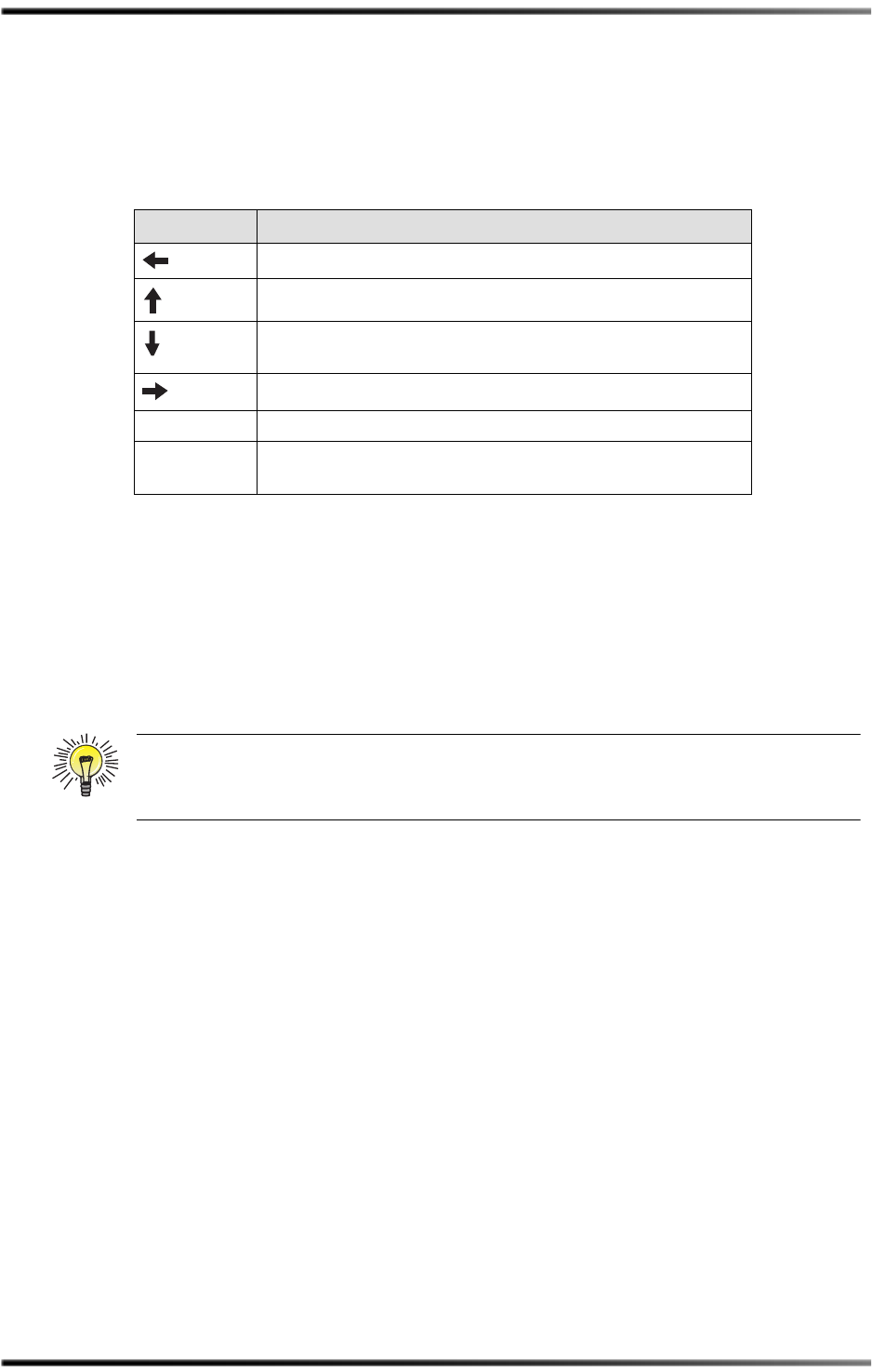
Controlling the DP570 Menu Structures
Dolby
®
DP570 Multichannel Audio Tool User’s Manual 15
3.1.4 Other Shifted Functions
WhentheShiftbuttonispressedandlit,theotherkeyshavethefunctionslistedin
Table 3‐2.
3.2 Menu Structures
TheDP570frontpaneldisplaysoneortheotheroftwoseparatemenustructures:
•Thepanelsofthestatusmenu,whichdisplaythecurrentstatusoftheunitbutdonot
allowchanges
•TheSetupmenu,whichallowsyoutochangethewaytheunitoperates
3.3 Moving Between Menus
Movingbetweenthetwomenusissimple.
TomovefromthestatusmenutotheSetupmenu,pressthe
Setupbutton.
TomovefromtheSetupmenubacktothestatusmenu,press
ShiftthenSetup.
3.4 Monitoring Status Using the Front Panel
Thefront‐panelstatusmenusgiveyoucomprehensiveinformationaboutthecurrentstate
oftheunit.
3.4.1 Reading the Default Status Display
Thedefaultdisplaywhentheunitpowersupisthetopscreenofthestatusmenushownin
Figure 3‐3.
Table 3-2 Shifted Key Functions
Shift + Key Action
Putstheunitinremotemode.
Deletesthecurrentcharacterfromtextfields.
OpensthecontrastcontrolfortheDP570display,lettingyou
increaseordecreasethecontrast.
Insertsacharacteratthecursorintextfields.
Enter Opensthemainvolumecontrolfortheoptionalanalogoutputs.
Esc EngagesBypassmode,discussedin
EmulatorBypassonpage 39,
skippingmostprocessing.
Tip:WhenyouoperatetheDP570usingthefrontpanel,takecaretonotewhetheryou
areusingtheSetuporstatusmenuandmemorizethemethodsof movingfromone
totheother.


















