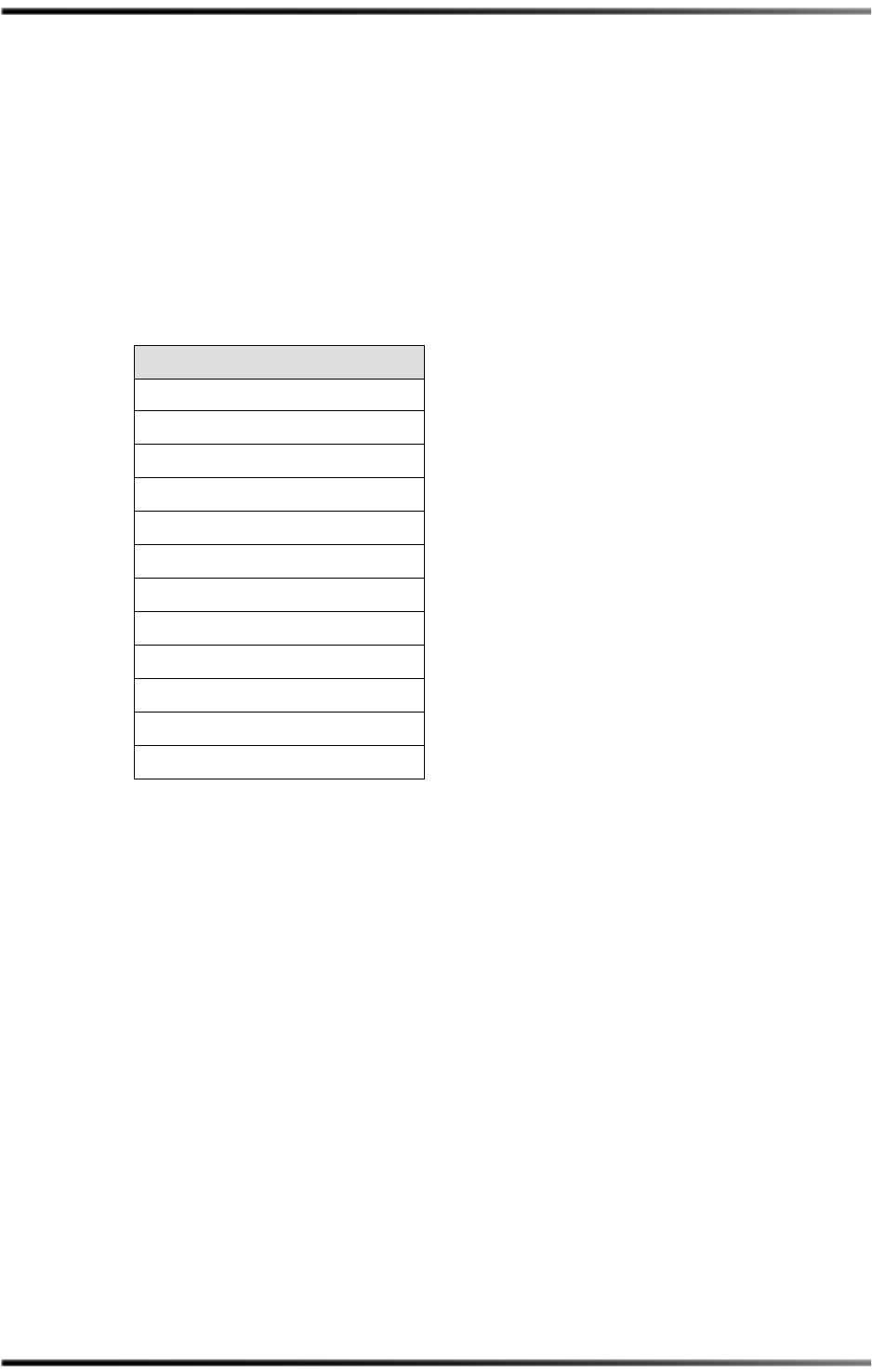
Configuring a Monitor System Assigning Monitor System Configuration Settings
Dolby
®
DP570 Multichannel Audio Tool User’s Manual 63
•IfyouhavesmallCenterandSurroundspeakers,directthelowfrequenciesfrom
thosechannelstotheLeft,Right,orSubwooferoutputs.
•Ifnosubwooferisavailable,redirecttheLFEchanneltotheLeftandRightchannel
decoderoutputs.
Bass Management
Thisoptiondetermineshowlowfrequenciesaredirectedinthemonitorsystem.The
choicesarelistedinTable A‐1
Subwoofer Crossover
ThesettingfortheSubwooferCrossoverfrequencydependsonthecapabilityofthe
speakersfromwhichyouaredivertinglowfrequencies:80Hz,100Hz,or120Hz.Ifthose
speakersareparticularly small,choosethehighestfrequency,120Hz.Thisnotonly
producesbetterresponsefromyoursystem,but
alsoprotectssmallspeakersfromdamage.
Recommondedcrossoverpointsarealsocommonlyprovidedinthedocumentationfrom
speakermanufacturers.
LFE Monitor Mode
ThissystemdetermineswhethertheunitmonitorsanLFEchannel.ThedefaultisAuto;
thismeansthattheunithandlestheLFEexactlylikeaconsumerdecoderdoes.Other
optionsare:On,thesystemalwaysplaysbackanyexistingLFEfromtheLFEoutput;
and
Off,thesystemneverdoes.
Table A-1 Bass Management Options
Options
None
C/S/LFE→L/R
SRND/LFE→L/R
CNTR/LFE→L/R
CNTR/SRND→L/R
LFE→L/R
SURROUND→L/R
CENTER
→L/R
L/C/R/S→SW
CNTR/SRND→SW
SURROUND→SW
CENTER→SW


















