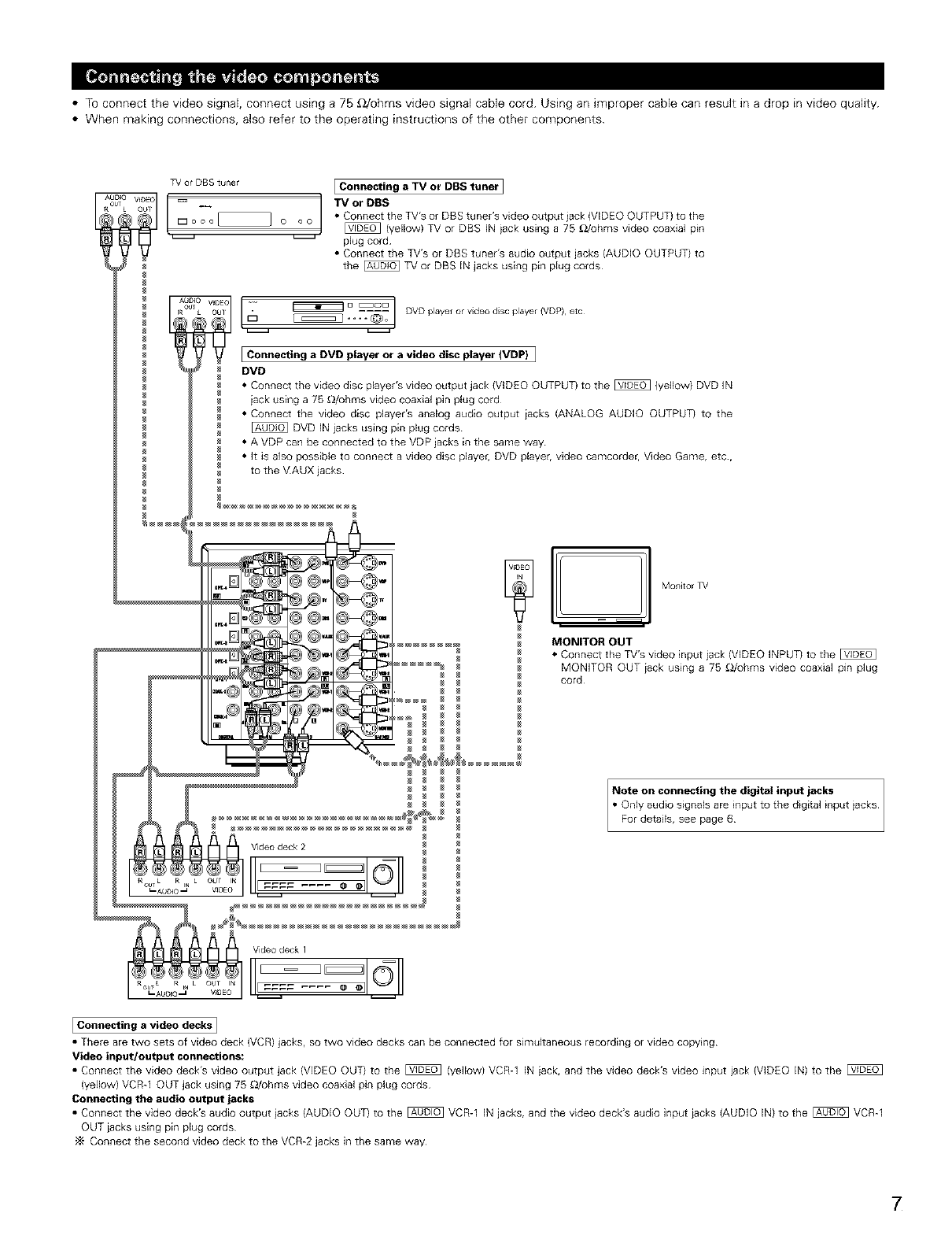
• TO connect the video signal, connect using a 75 _2/ohms video signal cable cord. Using an improper cable can result in a drop in video quality.
• When making connections, also refer to the operating instructions of the other components.
TV or DBS tuner
I Connecting a TV or DBS tuner I
MONITOR OUT
• Connect the TV's video input iack (VIDEO INPUT} to the
MONITOR OUT iack using a 75 _/ohms video coaxial pin plug
cord
Note on connecting the digital input jacks
• OnlYFordetails,aUdi°signalSseepageare6inputto the digital input iacks
I Connecting a video decks]
• There are two sets of video deck (VCR) jacks, so two video decks can be connected for simultaneous recording or video copying
Video input/output connections:
• Connect the video deck's video output jack (VIDEO OUT) to the _ (yellow) VCR-1 IN iack, and the video deck's video input iack (VIDEO IN) to the
(yellow) VCR-1 OUT jack using 75 OJohms video coaxial pin plug cords
Connecting the audio output jacks
• Connect the video deck's audio output jacks (AUDIO OUT) to the _ VCR-1 IN jacks, and the video deck's audio input iacks (AUDIO IN) to the _ VCR-1
OUT iacks using pin plug cords
Connect the second video deck to the VCR-2 jacks in the same way
7


















