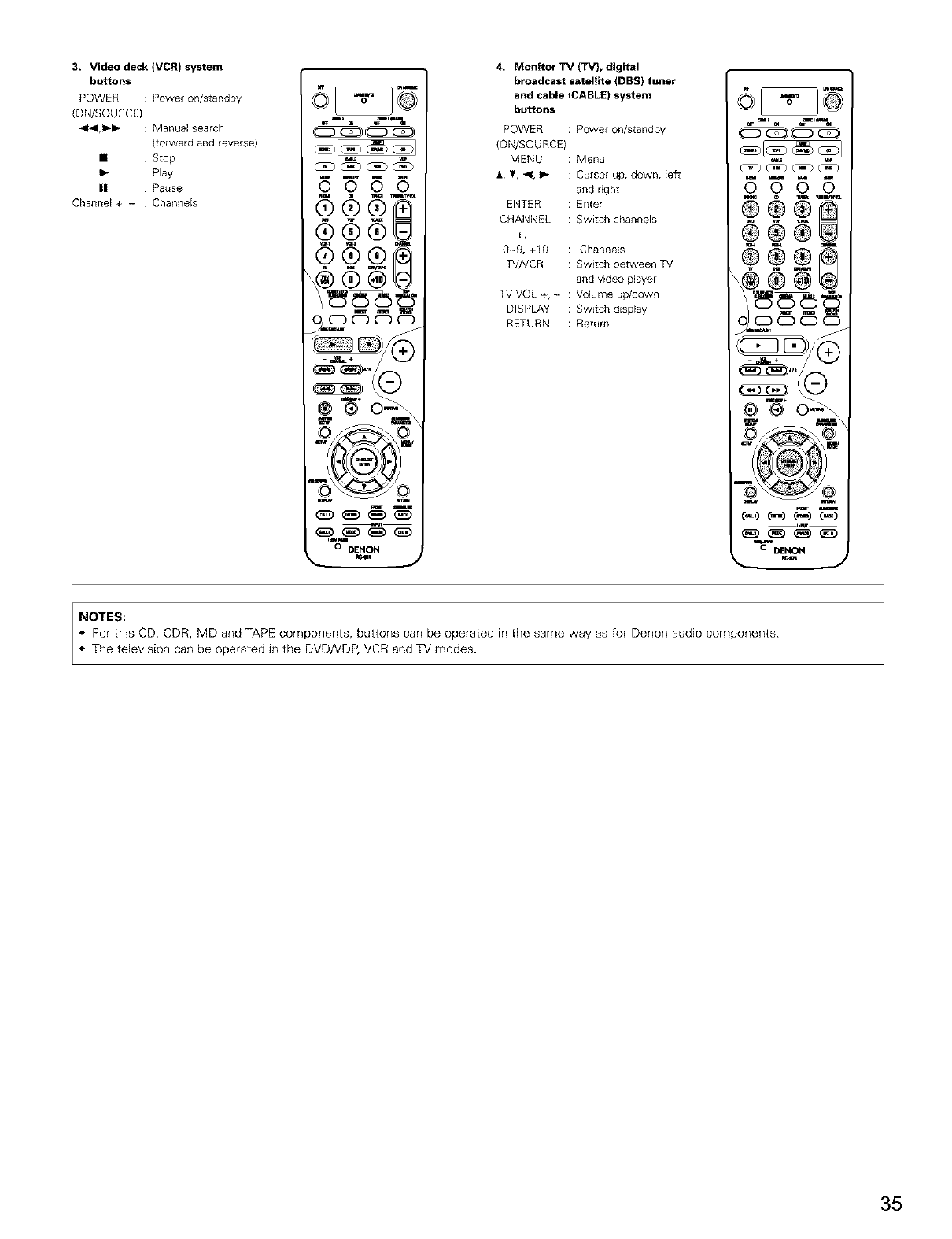
3. Video deck (VCFI} system
buttons
POWER : Power on/standby
(ON/SOURCE)
41_1,1_ : Manual search
(forward and reverse)
• : Stop
I_ : Play
II : Pause
Channel +, - : Channels
65"66
___ .J
4. Monitor TV (TV}, digital
broadcast satellite (DBS} tuner
and cable (CABLE} system
buttons
POWER : Power on/standby
{ON/SOU RCE)
MENU : Menu
A, V, _1, I_ : Cursor up, down, left
and right
ENTER : Enter
CHANNEL : Switch channels
0-9, +10 : Channels
TV/VCR : Switch between TV
and video player
TV VOL +, - : Volume up/down
DISPLAY : Switch display
RETURN : Return
6 66
@®@_
C:2 (:Z)CC)CC)
"8"oE.o.
NOTES:
• For this CD, CDR, MD and TAPE components, buttons can be operated in the same way as for Denon audio components.
• The television can be operated in the DVD/VDP, VCR and TV modes.
35


















