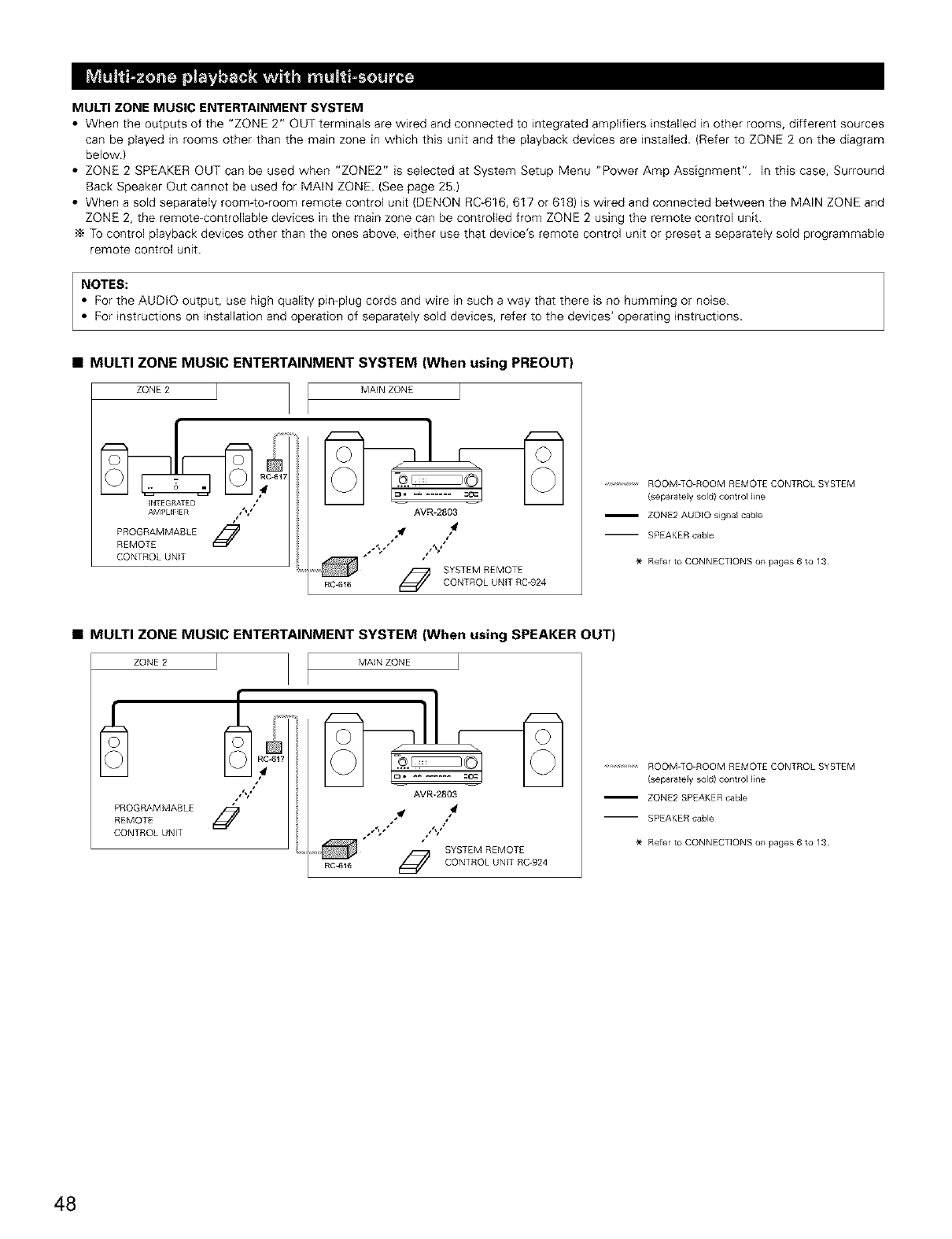
MULTI ZONE MUSIC ENTERTAINMENT SYSTEM
• When the outputs of the "ZONE 2" OUT terminals are wired and connected to integrated ampfifiers installed in other rooms, different sources
can be played in rooms other than the main zone in which this unit and the playback devices are installed. (Refer to ZONE 2 on the diagram
below.)
• ZONE 2 SPEAKER OUT can be used when "ZONE2" is selected at System Setup Menu "Power Amp Assignment". In this case, Surround
Back Speaker Out cannot be used for MAIN ZONE. (See page 25.)
• When a sold separately room to-room remote control unit (DENON RC-616, 6t7 or 618) is wired and connected between the MAIN ZONE and
ZONE 2, the remote-controllable devices in the main zone can be controlled from ZONE 2 using the remote control unit.
To control playback devices other than the ones above, either use that device's remote control unit or preset a separately sold programmable
remote control unit.
NOTES:
• For the AUDIO output, use high quality pin-plug cords and wire in such a way that there is no humming or noise.
• For instructions on installation and operation of separately sold devices, refer to the devices' operating instructions.
• MULTI ZONE MUSIC ENTERTAINMENT SYSTEM (When using PREOUT}
ZONE 2 MAIN ZONE
_NTEGRATED ,_
AMPLIFIER ttN'
PROGRAMMABLE I_
REMOTE
CONTROL UNiT
AVR-2803
._," /N a
Re-6_6 SYSTEM REMOTE
CONTROL UNIT RC 924
ROOM_OROOMREMOTE CONTROL SYSTEM
(sepatatelysold)controlline
ZONE2 AUD_Qsignal came
-- SPEAKER cable
Refer to CONNECTIONS on pages 6 to 13
• MULTI ZONE MUSIC ENTERTAINMENT SYSTEM (When using SPEAKER OUT)
ZONE 2 MAIN ZONE
,N'
PROGRAMMABLE I_
REMOTE
CONTROL UNIT
m
AVR-2803
_f
RG_16
SYSTEM REMOTE
CONTROL UNIT 924
RC
...... ROOM_O ROOM REMOTE CONTROL SYSTEM
(separately sold) control line
ZONE2 SPEAKER cable
-- SPEAKER cable
Refer to CONNECTIONS on pages 6 to 13
48


















