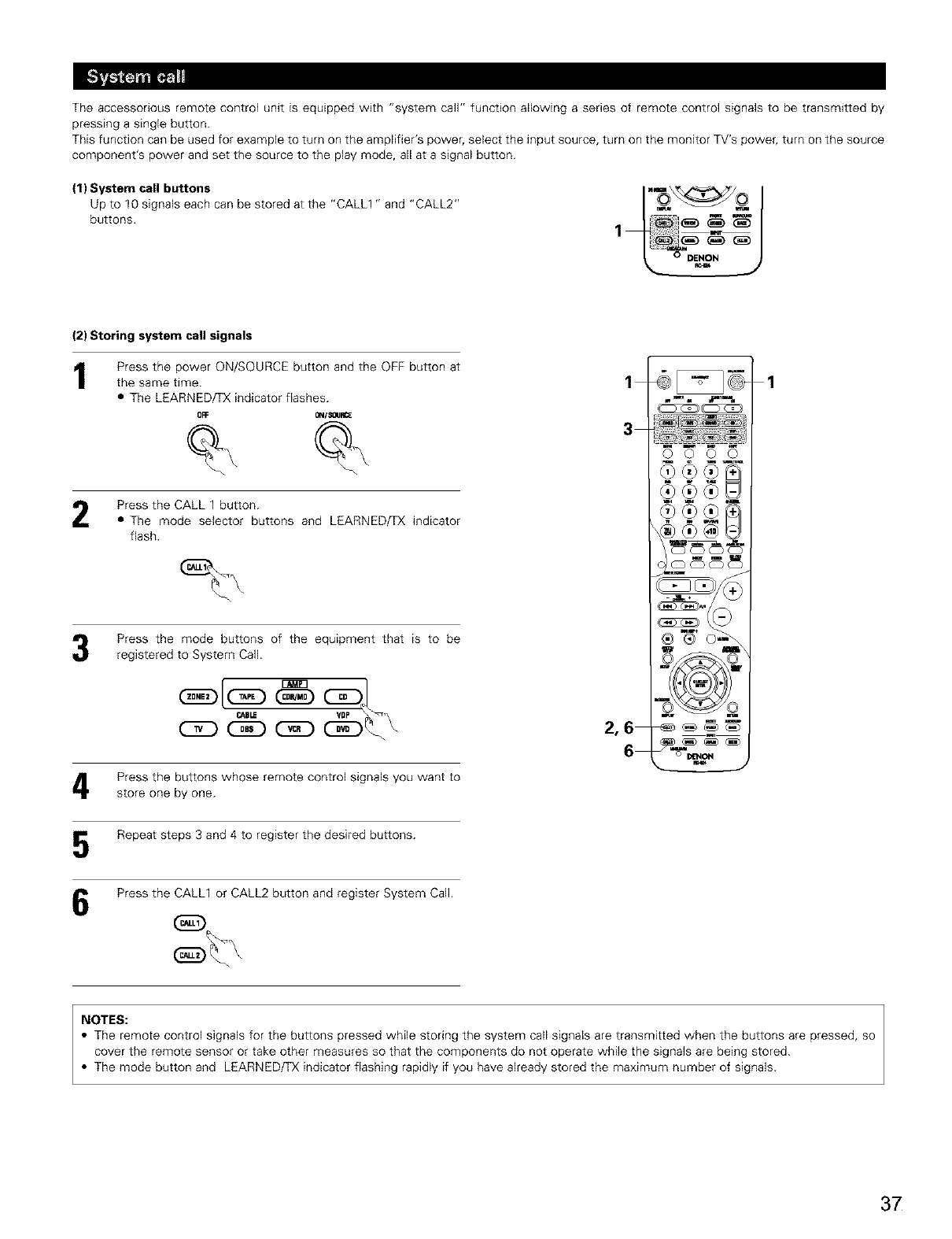
The accessorious remote control unit is equipped with "system call" function allowing a series of remote control signals to be transmitted by
pressing a single button.
This function can be used for example to turn on the amplifier's power, select the input source, turn on the monitor TV's power, turn on the source
component's power and set the source to the play mode, all at a signal button.
(1) System call buttons
Up to 10 signals each can be stored at the "CALL1" and "CALL2"
buttons.
I
k, oo .j
(2) Storing system call signals
1
Press the power ON/SOURCE button and the OFF button at
the same time.
• The LEARNED/TX indicator flashes.
OFF ON/S_JF_
Press the CALL 1 button.
• The mode selector buttons and LEARNED/TX indicator
flash.
Press the mode buttons of the equipment that is to be
registered to System Call.
(Z2)
CABLE
Press the buttons whose remote control signals you want to
store one by one.
Repeat steps 3 and 4 to register the desired buttons.
Press the CALL1 or CALL2 button and register System Call.
2,6
6
o_
1
NOTES:
• The remote control signals for the buttons pressed while storing the system call signals are transmitted when the buttons are pressed, so
cover the remote sensor or take other measures so that the components do not operate while the signals are being stored.
• The mode button and LEARNED/TX indicator flashing rapidly if you have already stored the maximum number of signals.
37


















