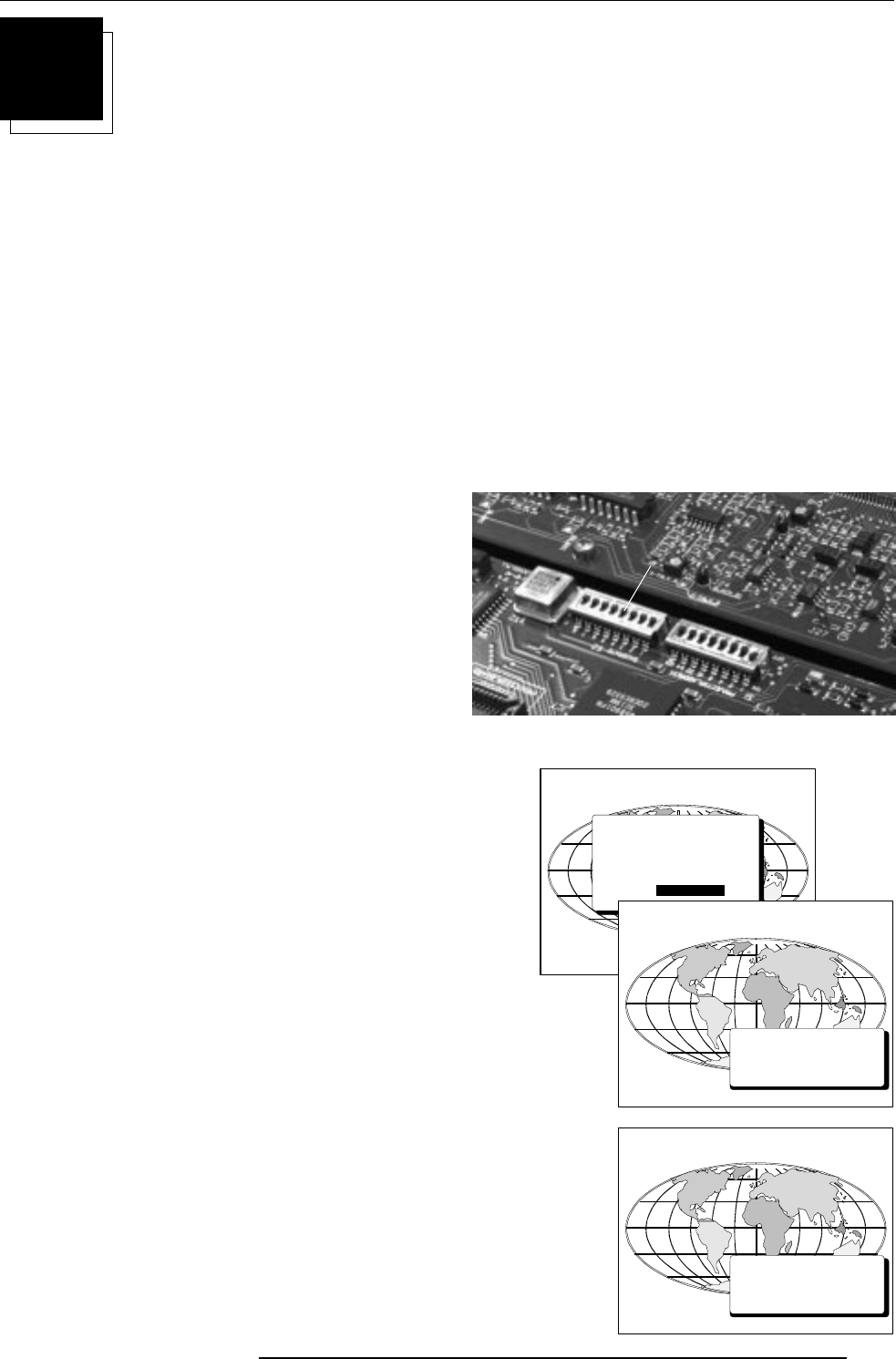
Service Mode
10-1
5975338 BARCOVISION 9200 210497
SERVICE MODE
The service mode offers :
- test patterns such as convergence patterns (green, red on green, blue on green and hatch patterns).
- alignments for the decoder circuit such as luminance delay, comb filter, etc. (more info in service manual)
- modifying password
- resetting the lamp run time.
- lamp run time history.
- I²C Device test (more info in service manual)
To protect your settings made in the service mode, a password can be introduced. When the password function is activated, every time the
Service mode is selected, the service mode asks for your password before continuing.
How to activate the password function?
The password function can be hardware set with a DIP switch on the
CPU module. To change the position of this DIP switch, it is
necessary to open first the top cover (see Set up of the baud rate for
communication with a computer, chapter Connections).
When DIP switch 4 (S2) is in the :
- ON position, password is activated.
-OFF position, password not activated, service mode is free
accessible.
Password
off
on
Start up of the Service mode.
When in operational mode, press ENTER to display the
main
menu.
Use the control disk to highlight
Service mode
and press ENTER.
If the password function is activated, the
Enter password
box ap-
pears on the screen.
Your password contains 4 digits. Enter the digits with the numeric
keys on the RCU or the local keypad.
Example : 2 3 1 9
For each digit entered, a 'X' appears on the screen under the
displayed text
'Enter password'
When the entered password is wrong, the following message will be
displayed :
Invalid Password
.
Press EXIT to return to the main menu.
When your password is correct, you get access to the Service menu.
Invalid Password
Error
MAIN MENU
832d
Picture Control
System Settings
File service
Service Mode
Enter Password :
----
SERVICE MODE
PASSWORD
10


















