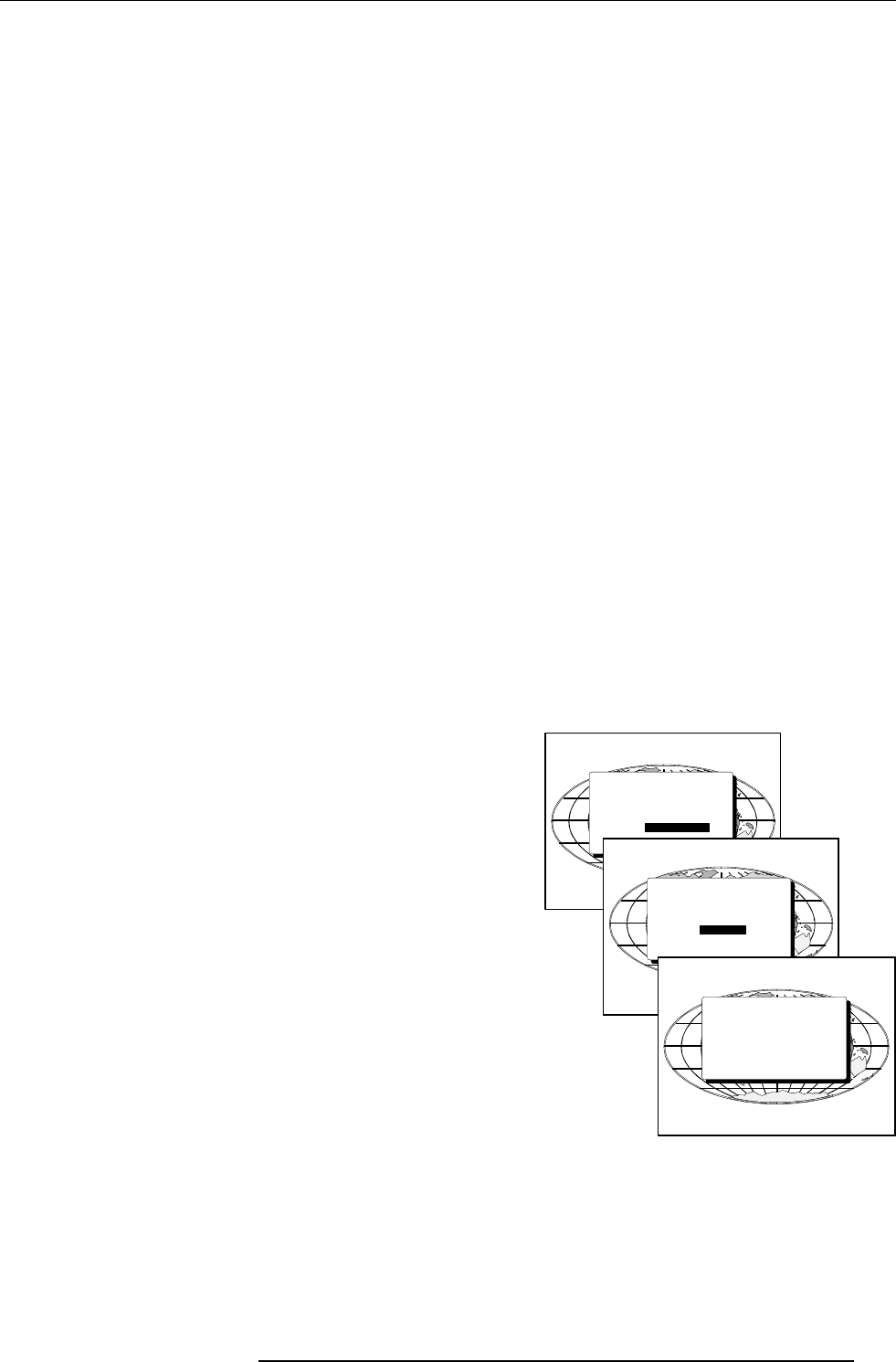
Controlling
7-3
5975338 BARCOVISION 9200 280497
Brightness Control
A correct
'brightness'
setting is important for good image reproduc-
tion.
Use the + button for a higher brightness.
Use the - button for a lower brightness.
Contrast Control
A correct 'contrast' setting is important for good image reproduction.
Adjust the contrast to the level you prefer, according to room lighting
conditions.
Use the + button for a higher contrast.
Use the - button for lower contrast.
Color Saturation
Color saturation is only active for Video and S-Video. Adjust the color
intensity of the picture.
Use the + button for richer colors.
Use the - button for lighter colors.
Tint Control
Tint is only active for Video and S-Video when using the NTSC 4.43
or NTSC 3.58 system.
Use the + button
Use the - button.
Sharpness Control.
Use the + button for a sharper picture.
Use the - button for a softer picture.
Phase Control
Use the control disk to adjust the phase.
How to get source information?
The projector can give information about its input configuration
(inserted modules and 800 peripherals connection) in a menu box.
To get this information, call the
Main
menu by pressing the ENTER
key.
Highlight
System Settings
by pushing the control disk key up or down
and press ENTER to select this option. The System Settings menu
will be displayed on the screen.
MAIN MENU
832b
Picture Control
Audio Control
System Settings
File service
Service Mode
SYSTEM SETTINGS
Lamp Control : 1500W
Installation
Input slots
Summary
Color
INPUT SLOTS
1. RGB-SS [CV]
2. RGB-SOG
3. Video/S-Video [Video]
4. Component video-SS
+ 800-peripheral
•
837
Highlight
Input Slots
by pushing the control disk key up or down and
press ENTER to select.
The projector's controller will scan the input slots and displays the
result in the
Input Slots
menu.
Next to the digits you find the name of input slots. The controller starts
counting from left to right when you are in front of the projector and
looking to the lens.
If a RCVDS (switched on) or VS05 is connected to the projector, it will
be also indicated on the menu by adding
+ 800 peripheral
. If no 800
peripheral indication is made on the menu, there are still two possi-
bilities :
- no RCVDS or VS05 connected or
- RCVDS is switched off.
When a 800 peripheral is connected to the projector, the input slots
are not accessible with the up or down arrow key to toggle their
function.
If an input slot is empty, the indication
no module
is added next to the
corresponding slot number in the
input slots
menu.
EXIT : returns to the System Settings menu.


















