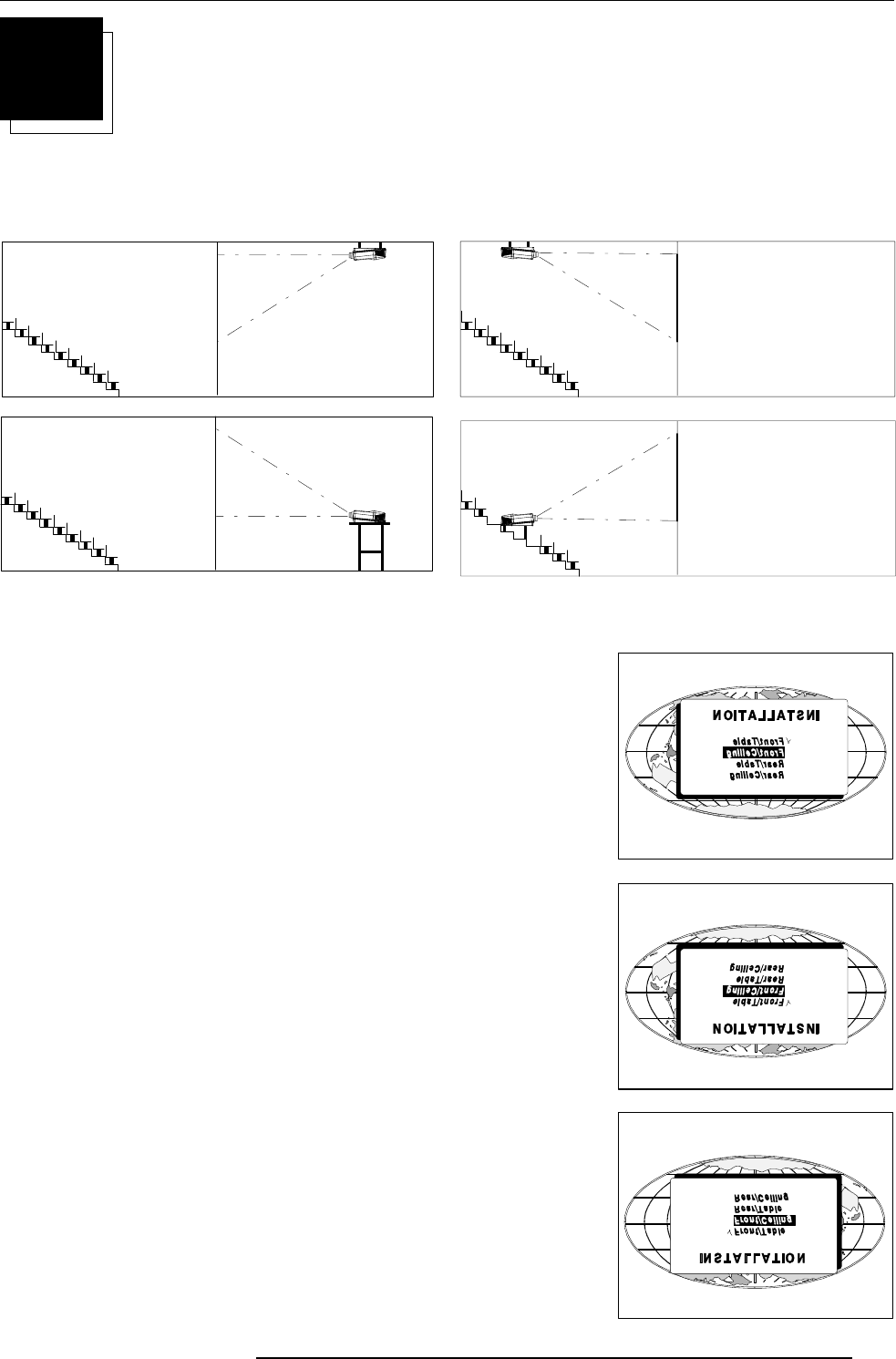
Installation Set Up
5-1
5975338 BARCOVISION 9200 210497
5
INSTALLATION SET UP
The projector can be installed to project images in four different
configurations : front/table, front/ceiling, rear/table and rear/ceiling.
Front/Table
Front/Ceiling
Rear/Table
Rear/Ceiling
When switching on and the projector displays an image as illustrated below, an
adaptation of the projector configuration is required.
•
•
•
The projector's configuration can easily be changed with the RCU or the local keypad.
Start up the menu driven procedure by pressing ENTER to display the Main Menu.
To change the Configuration, enter the adjustment mode by pushing
ENTER.


















