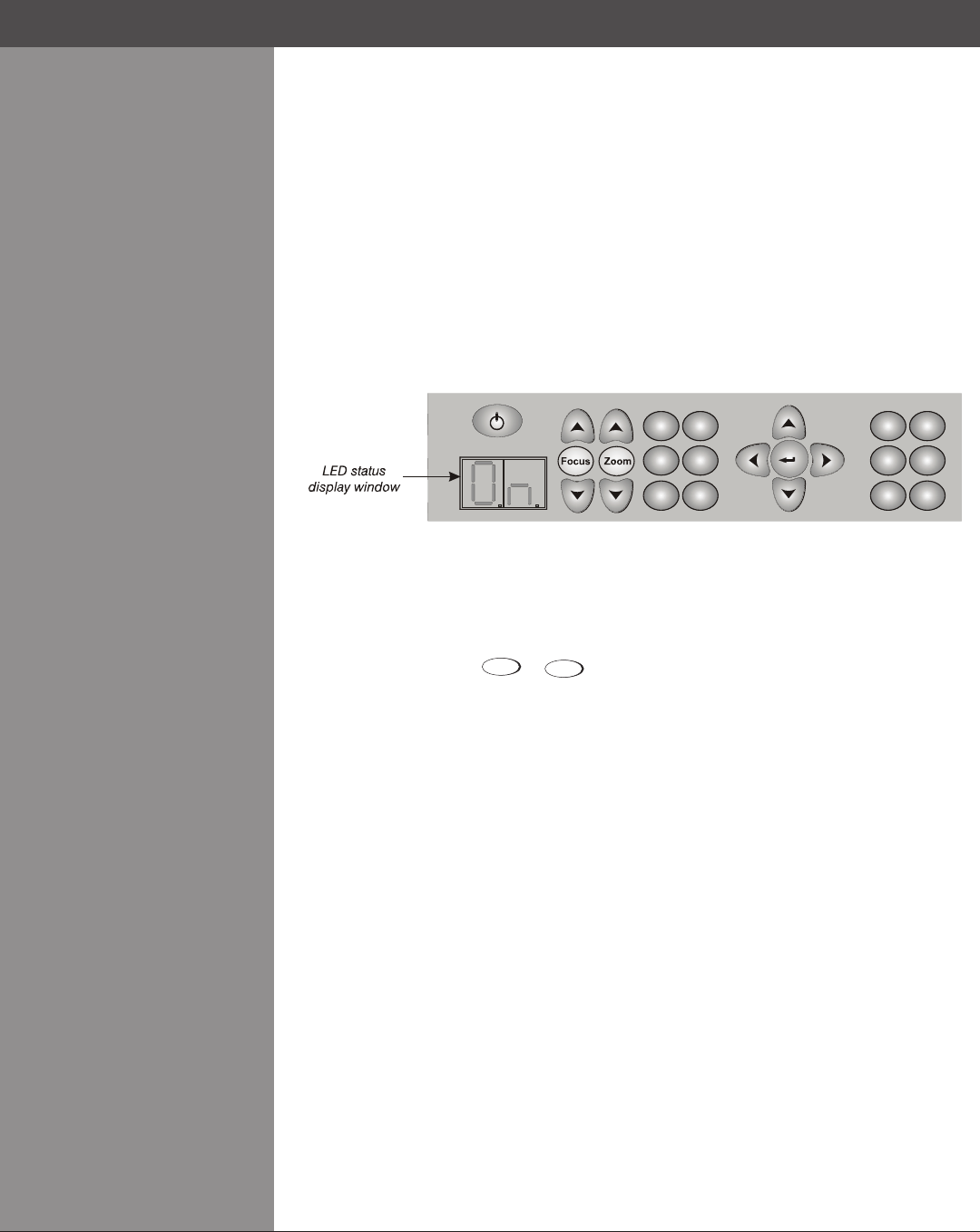
Wolf Cinema Owner's Manual
3-60
Occasionally the projector will encounter an error condition that can interrupt normal operation.
Such a condition can be caused by a simple invalid keypad entry, an input signal error (most
common)orasystemerror.Themannerinwhichusersaretobenotiedoferrorconditionsis
set in the Menu Preferences menu:
To see error messages displayed on-screen, select the “• Screen” or “All” option (recommended
by Wolf Cinema).
Tobenotiedviaaserialcommunicationonly,selectthe“• RS232” option.
Toreceivebothtypesofnotications,select“• All”.
To disable error messages (except for “invalid user key entry”, which can’t be hidden), select •
“Off”.
Note that a two-digit error code appears in the status LED display window located beside the
built-in keypad at the rear of the projector. Normal operation is indicated by the “On” status
code.
Invalid User Entry
A keypad entry not recognized by the projector triggers a short on-screen error message
identifying the problem. For example, if you specify a channel number that is not available,
the message “Invalid Channel will appear. Or if you try to enter the wrong password, you’ll see
“Invalid Password”. Press
or
Exit
to clear the message and try again.
NOTE: On-screen display of “Invalid User Entry” messages cannot be disabled, even if Display
Error Messages has been set to “Off”.
An input signal error message occurs if you are in presentation level (i.e., there are no menus
present) and have selected an input on which the projector detects a problem. While menus
remain operational and any key press will temporarily remove any displayed error message, you
must resolve the signal problem in order to permanently eliminate the message.
No Signal
The message "No signal" occurs when there is no source signal detected at the selected input—
both HSYNC and VSYNC are inactive and the screen background is black. Connect or correct
the signal, or try another input.
Bad Sync
The message "Bad Sync" occurs when HSYNC or VSYNC are active but the signal cannot be
displayed. Such a condition occurs when only one of the two sync signals is present or when
either sync signal is unstable or is the wrong frequency. Correct the signal or select another
input.
Other Signal Error Messages
In addition to the common "Bad Sync" and “No Signal” errors, you may encounter a signal error
message indicating that HSYNC and/or VSYNC are either too fast or too slow. When such a
message appears, check the frequencies shown in the Information menu. If they are correct, the
projector does not recognize the signal. On some PCs you may be able to change the settings
to generate a compatible signal. If the frequencies shown in the Information menu are incorrect,
check the cabling to see where the problem might originate.
User Errors >
Input Signal Errors >
Section3►Operation
Input 1
BNC
Input 2
DVI
Input 3
Video
Input 4
S-Vid
Input 5
Opt.1
Input 6
Opt.2
Auto
Setup
Menu
Lens
Shift
Help
Shutter Exit
3.12 Error Conditions


















