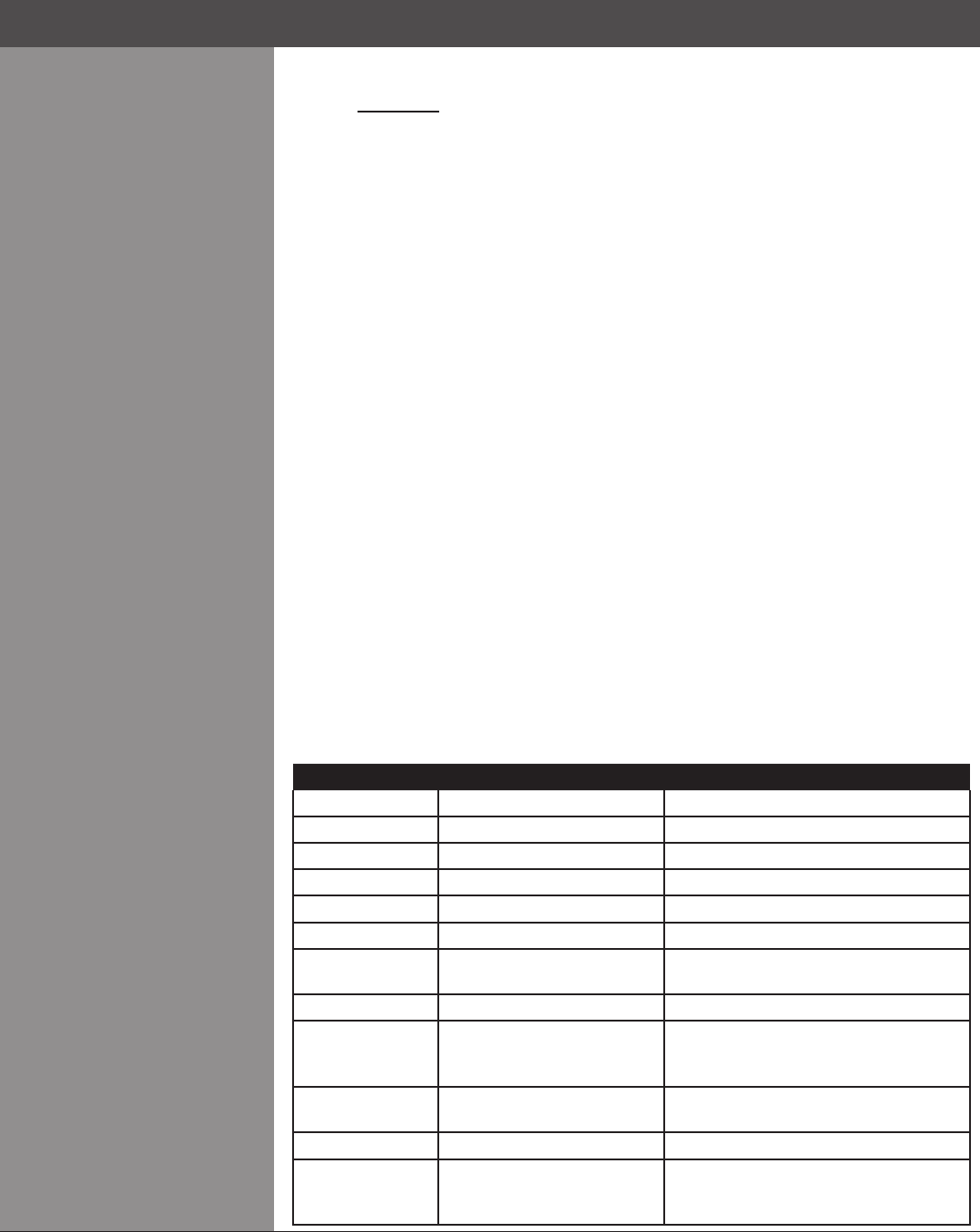
Wolf Cinema Owner's Manual
B-20
Examples:
(EBL 2 0 15) Set width of top blend to 15
(EBL?) What is the current status of Edge Blending—on or off?
(EBL! 1) Edge Blending is currently enabled
EBO Edge Blending Overlap
Use EBO in conjunction with Edge Blending to simplify the aligning of edge-blended projectors.
Enabling EBO (1) sets the blend region to a uniform gain of 25% and the rest of the image to
100%. Disable EBO (0) to restore previous gain settings.
EBS Edge Blending Select
This enables (1) or disables (0) edge blending. If a WARP module is installed the control changes
to a list and allows several different edge blends to be selected. Use the (EBS?L) request to read
the list.
EME Error Message Enable
UseEMEtoturnallnoticationoff,ortochoosehowyouwishtobenotiedofprojectorerrors.
0 = Off
1 = On-screen display
2 = ASCII message (i.e., via ERR messages)
3 = Both
ERR Error Message
The projector broadcasts an ERR message when an error is detected. Each ERR message
includes the error code (P1), error type (P2), and a text explanation. Error messages also include
the address of the source projector.
NOTE: The type of error and the text explanation are enclosed together in quotation marks,
separated by a colon and a space. Below, the text explanation appears as -----.
Error Code (P1) Type of Error (P2) Meaning
001 “System Error: -----” System crash.
002 “System Warning: -----” System error.
003 “Invalid parameter:—“ Invalid parameter number.
004 “Too many parameters:” Message requires fewer parameters
005 “Too few parameters:-----” Message requires more parameters
006 “Source does not exist:-----” The source setup# is wrong
007 “Could not be executed:” Current content prevented the
command from executing.
008 “Checksum error:-----” The checksum is incorrect.
009 “Unknown request:-----” Messagecodeundened.Ifthe
message sent as a command it is
ignored and no error is returned.
010 “Communication error:-----” Error receiving serial data on one of the
RS-232 ports.
011 “RX Break A serial break was received.
012 Supplementary info Additional information about the error.
Message content depends on the
nature of the error.
3.44 EBO
Edge Blending Overlap
3.45 EBS
Edge Blending Select
3.46 EME
Error Message Enable
3.47 ERR
Error Message
AppendixB►SerialCommunications


















