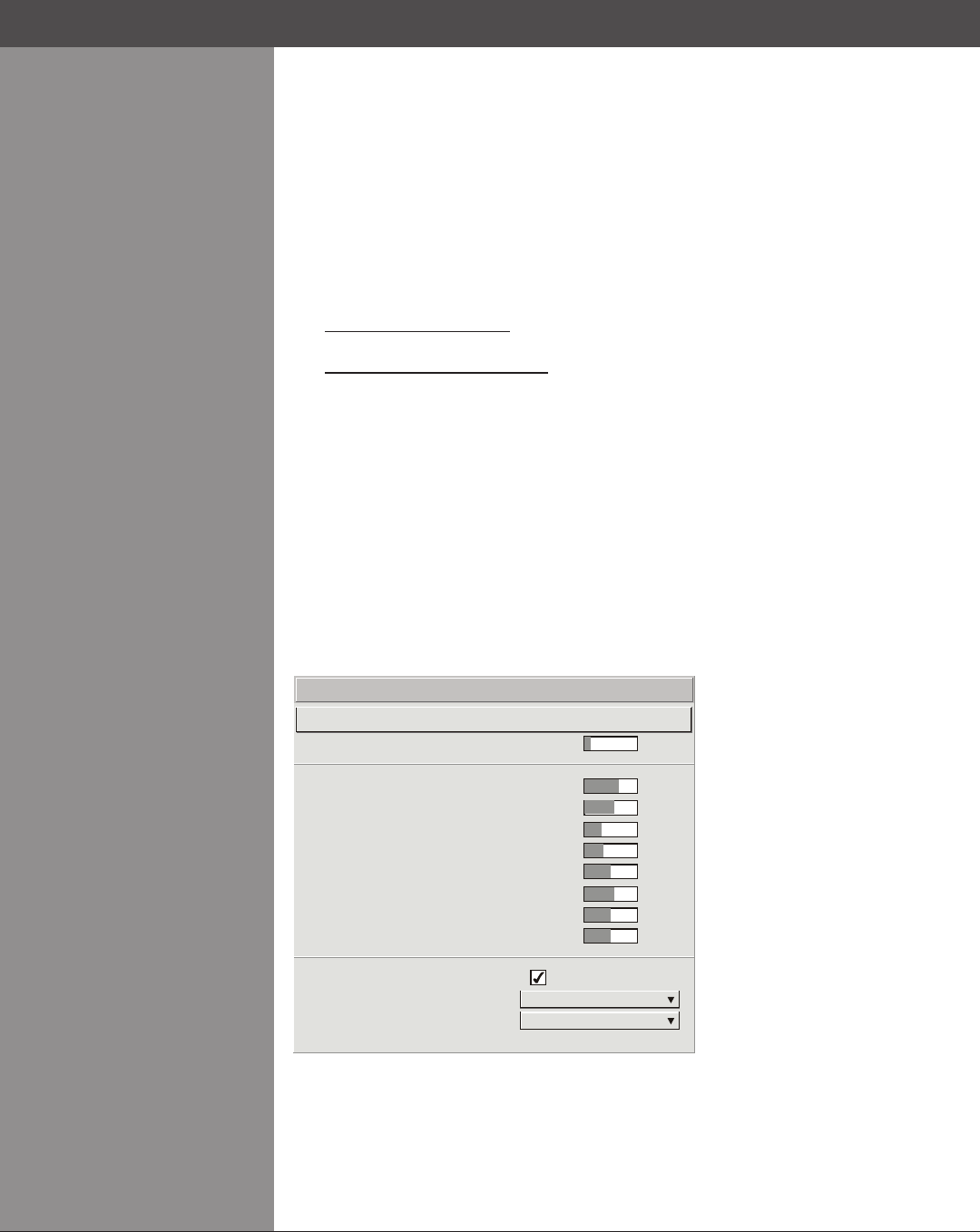
Wolf Cinema Owner's Manual
3-39
DEFINING “USER” COLOR GAMUTS:In somecases, youmay ndthat noneof thepre-
dened“SelectColorAdjustment”optionsexactlysuityourneeds.Forexample,youmayrequire
a unique color gamut (range) for a single projector or application, or you may need to precisely
match colors across multiple adjacent displays. In such cases, use the Color Adjustments by X,Y
or Color Temp Adjustsubmenutodenetheprecisehueofeachprimarycolorcomponent(red,
green, blue, and white) used to generate the millions of colors produced in displays. You can
create up to four custom color gamuts (User 1, 2, 3, or 4) with these adjustments.
Note that the two menus differ only in their user interface, so use whichever menu best suits your
needs and application. A color meter can help with adjustments.
Color Adjustments by X,Y• — Enter known x/y coordinates from the chromaticity graph.
Color Temperature Adjustment• — Adjust color slide bars and judge image color by eye or
meter.
Auser-denedcolor“adjustment”canbeappliedbyselectingitintheAdvanced Image Settings
menu (“Select Color Adjustment”).
Section3►Operation
COLOR ADJUSTMENT BY X,Y: Use this submenu if you want to create, alter or copy a color
gamut(i.e.,“coloradjustment”).Controlsinthismenudenetheprecisehueofeachprimary
color component (red, green, blue, and white) used to generate the millions of colors produced in
displays.Thex/ycoordinatesforeachcolordeneitslocationonthestandardCIEchromaticity
graph (see Figure 3.10)—changing either or both of these numbers will change the hue of the
color, and relocate the “triangle” for possible colors. For example, changing the x/y coordinates
for red may move the color closer to orange or closer to violet, which will in turn affect all
displayedcolorshavingaredcomponent.Adjusttheslidebarsorenternewspeciccoordinates
asdesiredtodeneorchangeuptofour“User”colorgamutsneededforyourenvironmentand
applications. Apply at any time in the Advanced Image Settings menu.
Color Adjustments by X,Y
Select Color Adjustment
Red X
Red Y
Green X
Green Y
Blue X
Blue Y
White X
White Y
Auto Color Enable
Color Enable
Copy From
Color Temperature
1.
2.
3.
4.
5.
6.
7.
8.
9.
0.
User2
0.655
0.341
0.332
0.575
0.093
0.320
0.330
Red
Max Drives
0.144
6521
Figure 3.19. Custom Color


















