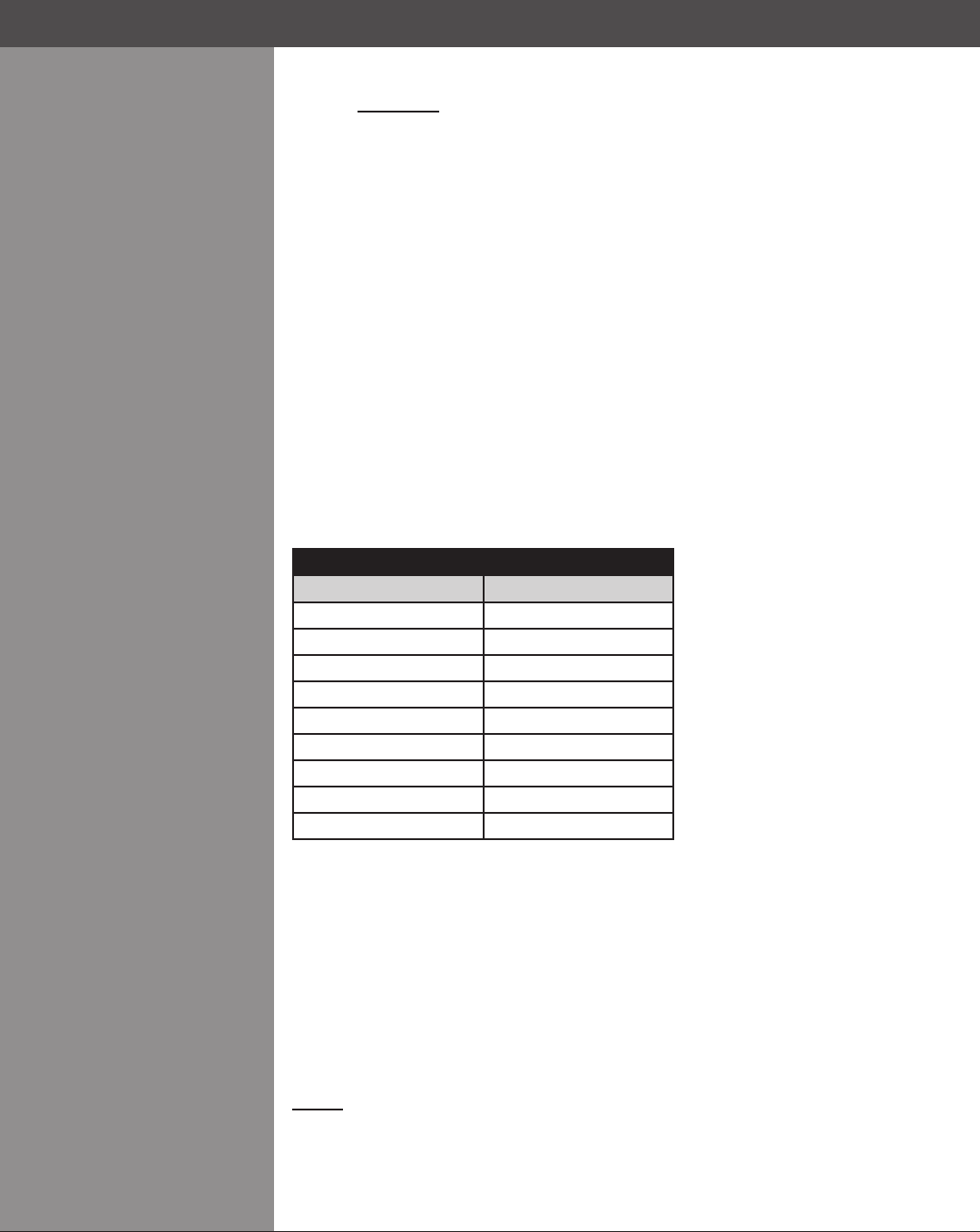
Wolf Cinema Owner's Manual
B-23
Examples: (Status code for each FYI is shown as bold)
(00030FYI 001 000 "Powered Off")
(00030FYI 002 00057 "Projector address changed from 30 to 57")
(00057FYI 003 001 "Projector UI active, RS-232 Inactive")
(00057FYI 004 38400 "Baud rate changed to 38400")
(00057FYI 006 000 01573 05994 "Good Signal")
(00057FYI 006 002 "Bad Sync: HSync is too high")
(00057FYI 007 000 "OSD Off")
(00057FYI 009 001 "Shutter Closed")
(00057FYI 010 034 000 003 "Switched to channel 34, projector input 03")
(00057FYI 010 035 000 004 "Switched to channel 35, projector input 04")
GAM Gamma
Use GAM to set a 3-digit gamma level interpolated between a base curve (2.2 by default, or an
arbitrary gamma curve, selected via the BGM Base Gamma control), a high curve (3.0), and a
linear curve. Range is 100-280 (=1.8-2.0).
GIO General Input Output
UseGIOtocongureandcontroltheGeneralPurposeInputandOutput(GPIO)bits.Thereare
7 GIO pins available on the 9pin DIN GPIO connector, plus power and ground.
GPIO Pins
Connector Pin # Signal
1 +12V (200mA)
2 GPIO 1
3 GPIO 2
4 GPIO 3
5 Ground
6 GPIO 4
7 GPIO 5
8 GPIO 6
9 GPIO 7
General Message format:
(GIO?) //Requeststateandcongurationofallpins
(GIO?C#) //Readcongurationforspecicpin
(GIOC#<Input/Output>) //Setpin#congurationto<Input=I,Output=O>
(GIOC#“Listofcongurations”) //Setmultiplepincongurationsstartingatpin<#>i.e.
<”IOxO”> (GIO # <state>) // Set pin <#> to <state> H= High, L= Low
GIO # “List of states”) // Set multiple pin states, starting at pin <#> i.e. <”HLxL”>
(GIO # P <Duration in ms>) // Pulse pin <#> for <n> milliseconds
Where C=congure
# = desired pin number or start pin number
x = no change
Notes:
Whenacommandisissuedtoapinconguredasaninput,thecommandtriggersthe1.
same functions as if the input pin actually changed state.
TheGIOcongurationandstatetaketimetosavetotheprojector.Leaveyourprojector2.
running for several after your setup is complete.
GPIO numbers start from 1 not zero. 3.
3.57 GAM
Gamma
3.58 GIO
General Input Output
AppendixB►SerialCommunications


















