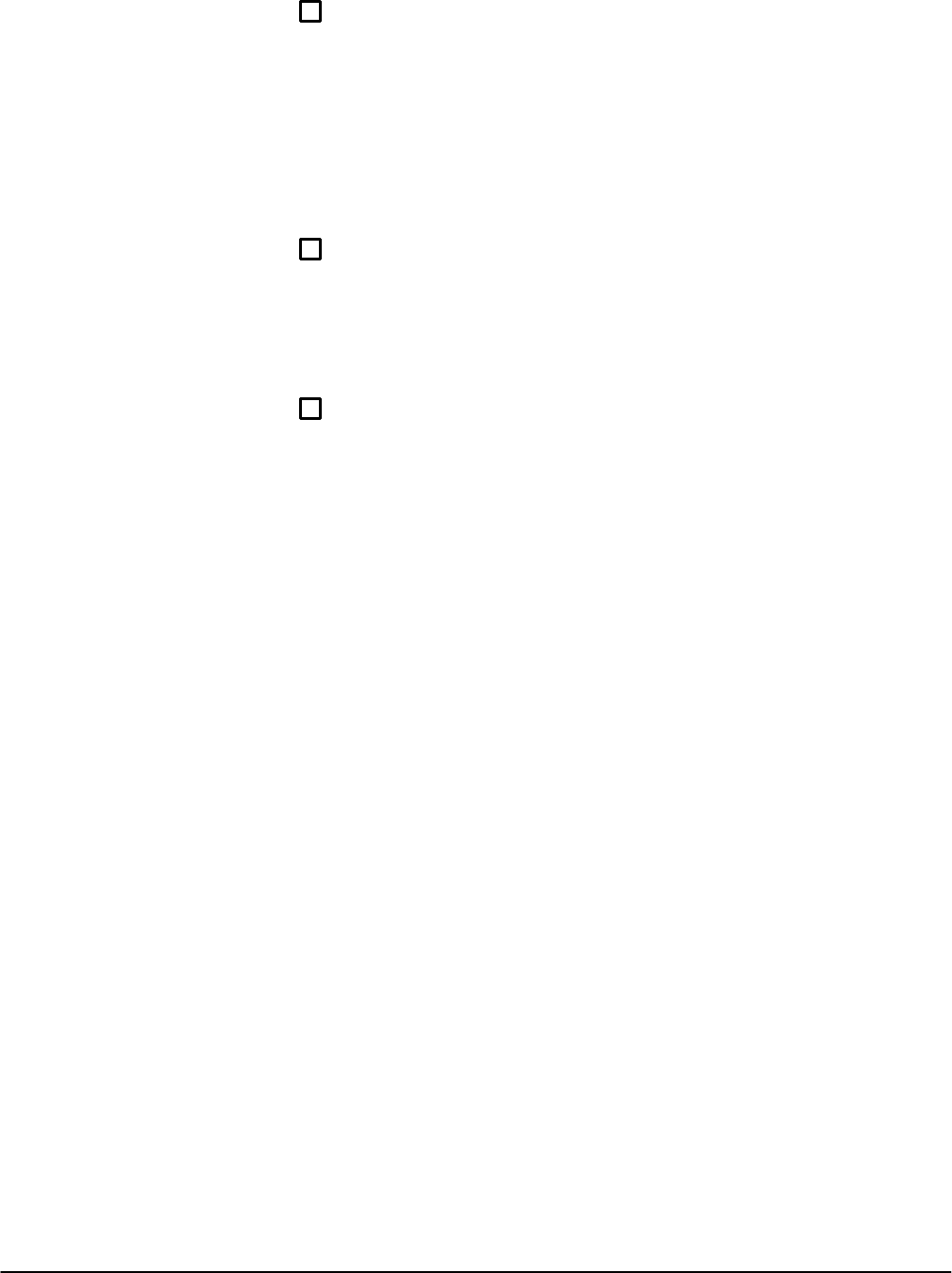
Performance Tests
Performance Verification
4Ć20
ăStep 2:ăCheck that all tests have executed and have a Pass status.
Then make the following selections in the order shown:
Executive (if not already highlighted) touch.......................
Block (in major menu) touch....................................
External I/O (in popĆup menu) touch.............................
Area (in major menu) touch.....................................
GPIB (in major menu) touch.....................................
Routine (in major menu) touch..................................
ăStep 3:ăSelect and run the following tests:
Select Run to start the Intrpt Reset test touch.....................
Select Reset Status, and then Run to start the test touch...........
Select Data Lines, and then Run to start the test touch.............
Select Interrupt, and then Run to start the test touch...............
ăStep 4:ăCheck that all four of the previous tests have executed and
passed. Then exit as follows:
Select Exit twice to exit Extended Diagnostics touch................


















