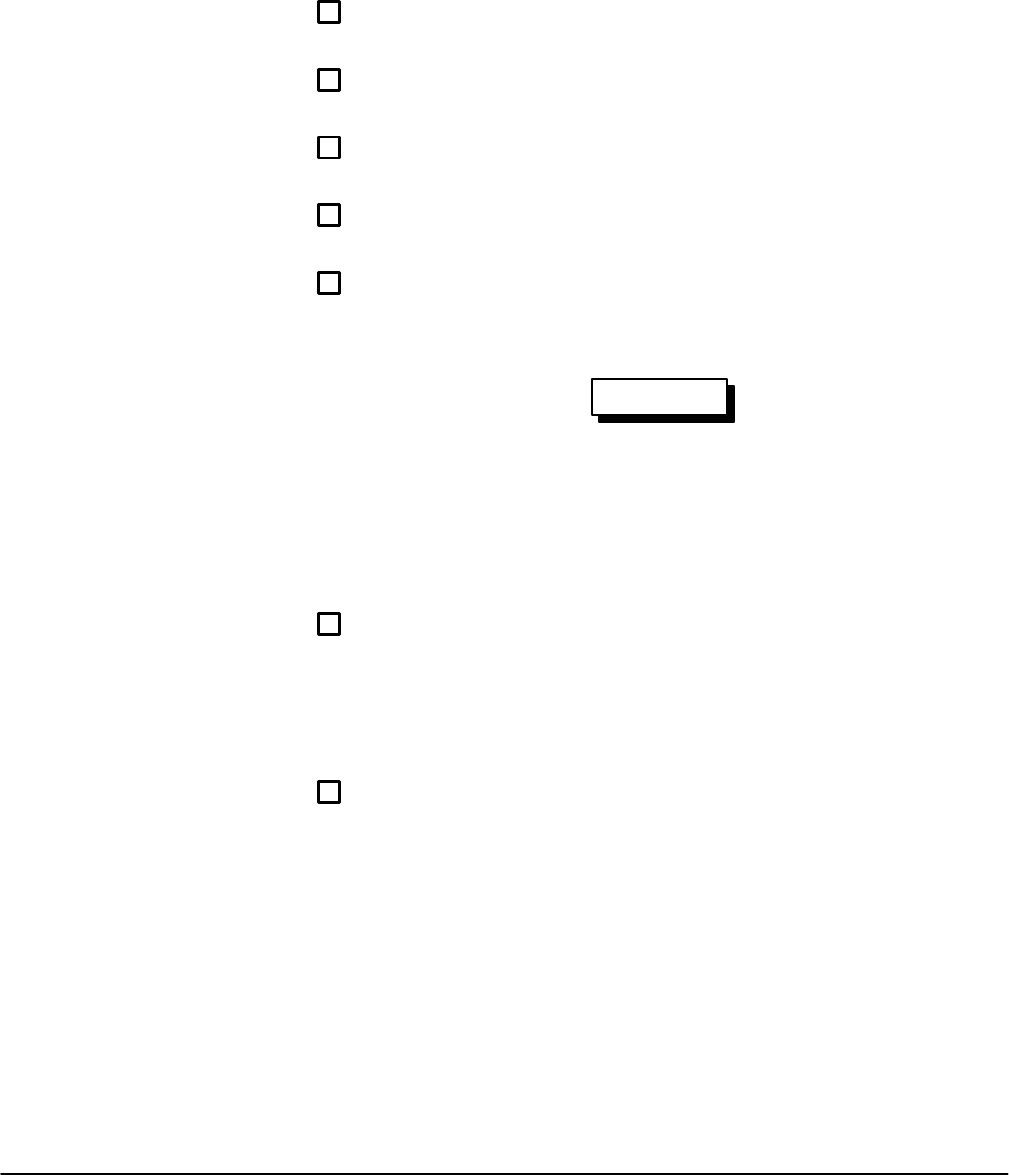
Corrective Maintenance
CSA 803A Service Manual
6Ć37
A7 CRT Socket Board and A8 CRT Driver Board
See Figures 6Ć1, 6Ć4, 6Ć5, 6Ć7, 6Ć11, 6Ć12, 6Ć13, 6Ć15, and 6Ć32 for board,
connector, screw, and index locations.
Remove and replace the A7 CRT Socket board and the A8 CRT Driver board
as follows:
ăStep 1:ăRemove the three Torx head screws that secure the CRT cover,
and then remove the CRT cover.
ăStep 2:ăRemove the two plastic circuit board guides on top of the card
cage.
ăStep 3:ăRemove the two Torx head screws that secure the A7 CRT
Socket board cover, and then remove the A7 CRT Socket board cover.
ăStep 4:ăSlowly pull the A7 CRT Socket board toward the rear of the
instrument to remove the A7 CRT Socket board from the CRT.
ăStep 5:ăRemove connectors J53 and J56 on the A7 CRT Socket board.
Note the positions of the multiĆpin connectors' index triangles to ensure
that you can correctly replace these connectors.
WARNING
The CRT anode voltage is 16 kV. To avoid electric shock, ground
the anode lead from the CRT to the chassis to short any stored
charge remaining in the CRT. Wait approximately ten minutes, then
ground the anode lead to the chassis again (refer to Step 6).
ăStep 6:ăUse a nonĆconducting tool to pry up the anode lead cap. This
rubber cap is located on the upper part of the CRT, behind the front
casting. Using a nonĆconducting tool, release the spring clip inside the
cap and remove the anode. Insert one blade of a pair of needleĆnose
pliers against the anode, and touch the other blade to the top of the
front casting to ground the anode to the chassis.
ăStep 7:ăRemove the single Torx head screw that secures the A8 CRT
Driver board to the instrument chassis. Use either of the following methĆ
ods to remove the Torx head screw:
H Remove the Torx head screw with a very short handled TĆ15 Torx
head screwdriver. Ensure that you do not strike the CRT while
removing the screw.
H Remove the A10 Front Panel Control board. Then, use a Torx head
screwdriver that has an extension length inserted in it to remove the
Torx head screw. Access the screw from the hole in the left side of
the instrument chassis. Ensure that you do not strike the CRT while
removing the screw.


















