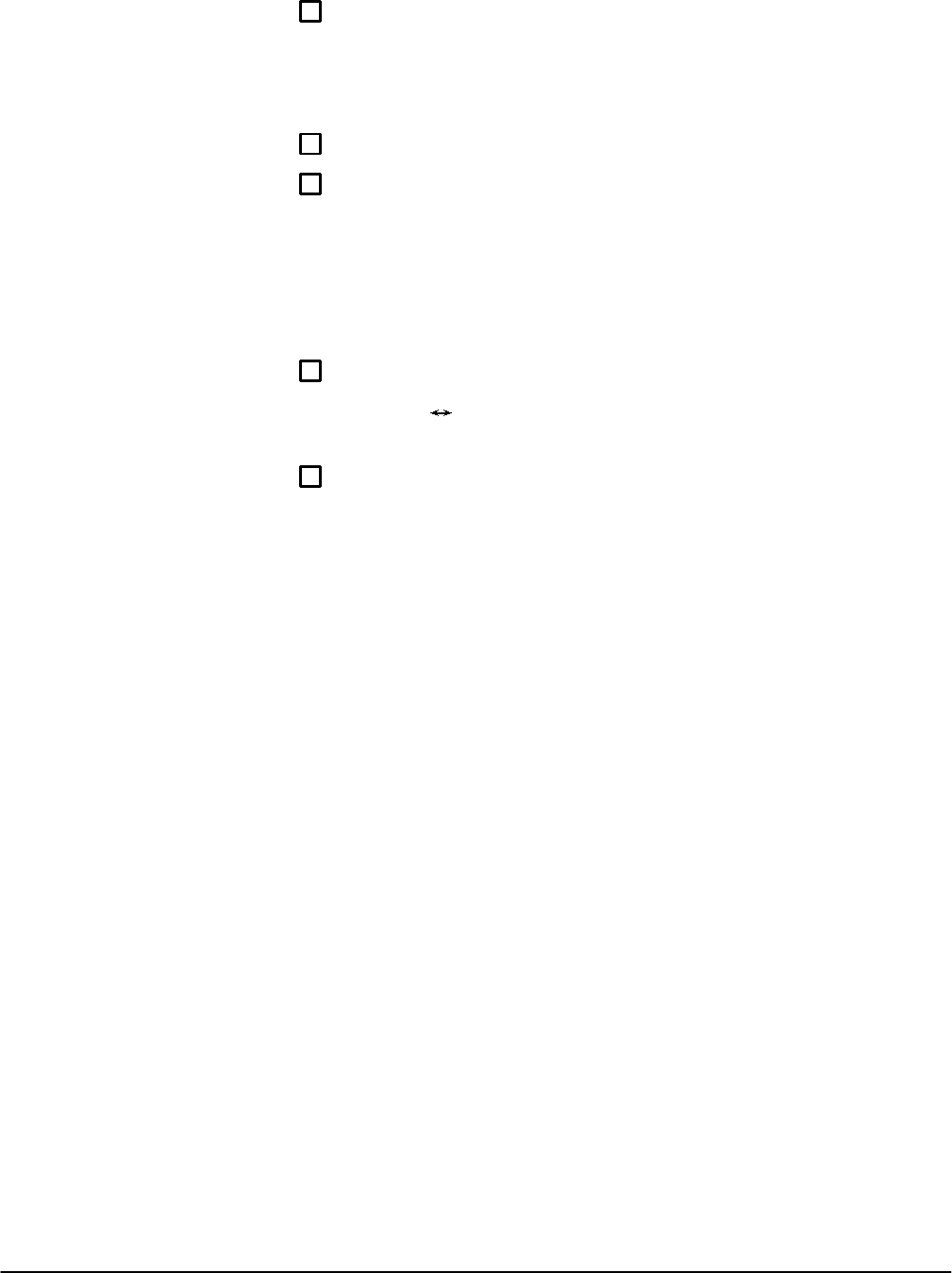
Performance Tests
Performance Verification
4Ć44
ăStep 5:ăSet up the CSA 803A as follows:
UTILITY button press...........................................
Instrument Options (in major menu) touch....................
Edge Mode (in popĆup menu) touch..........................
ăStep 6:ăOn the CSA 803A, press the AUTOSET button.
ăStep 7:ăCheck the rise time as follows:
MEASURE button press........................................
Measurements (in the major menu) touch.....................
Rise (in the popĆup menu) touch.............................
Check that Rise is v2.5 ns.
Exit Menu (in popĆup menu) touch...........................
ăStep 8:ăChange the sweep rate as follows:
Horizontal (
) icon touch.....................................
Adjust Main Size to 5 ms/div. adjust upper knob................
ăStep 9:ăCheck the frequency as follows:
MEASURE button press........................................
Measurements (in major menu) touch........................
Frequency (in popĆup menu) touch..........................
Duty Cycle (in popĆup menu) touch..........................
Check that the frequency is between 97 kHz and 103 kHz
(100 kHz ±3%).
Check that the Duty Cycle is between 47% and 53% (50% ±3%).
Exit Menu (in popĆup menu) touch...........................


















