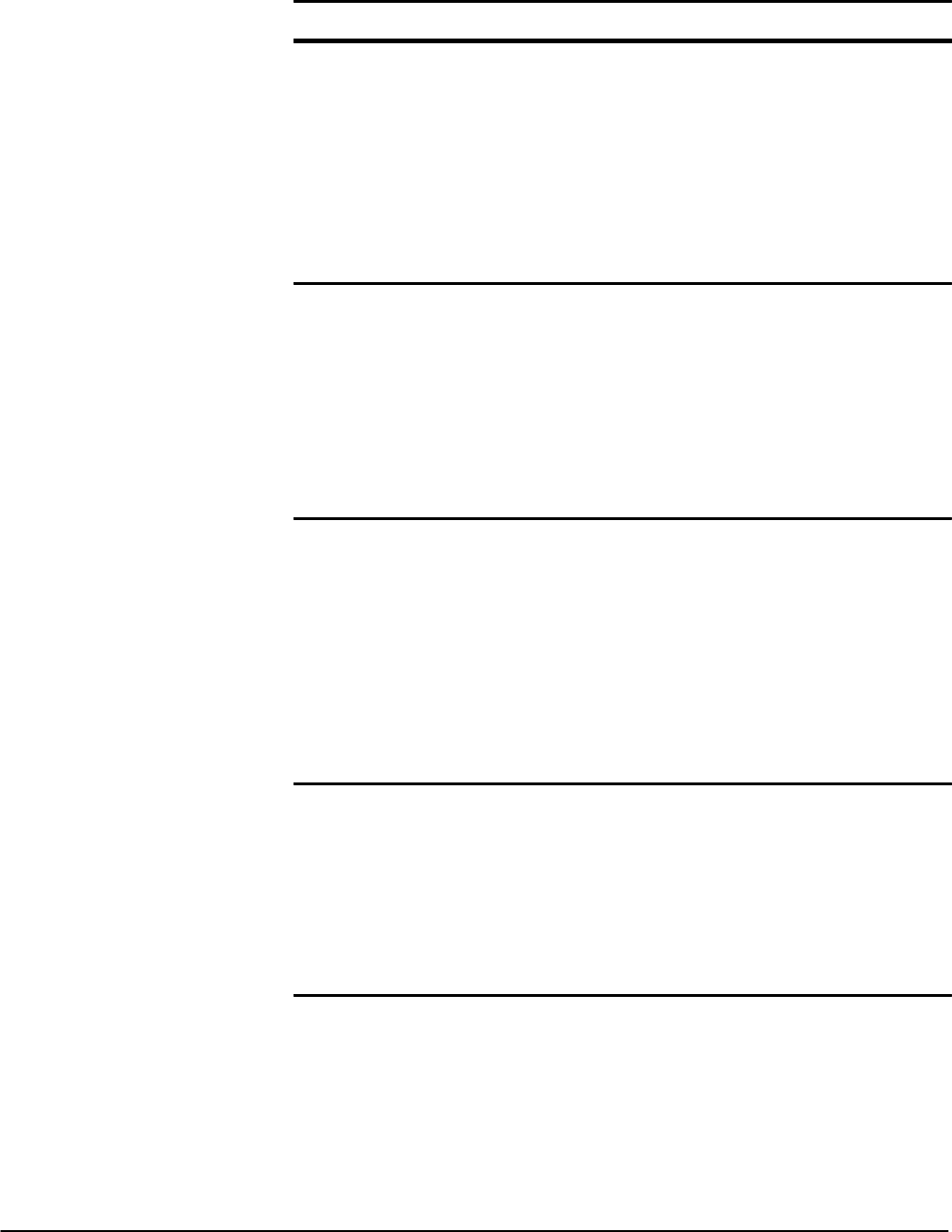
Diagnostic Troubleshooting
Maintenance
6Ć96
TableĂ6Ć12:ăExecutive Processor Manual Tests (Cont.)
Test Verification Procedure
Internal I/O
Tone Gen
ąRamp Tone This test verifies the capability of the instrument to genĆ
erate tones through its internal speaker.
This test requires operator interaction and can be
executed only in the Routine popĆup menu with the
Loop mode set to On and the Terse and All mode set
to Off. After invoking this test, you should verify that a
highĆspeed clicking sound occurs.
Real Time Clk
ąCalibrate This test allows you to check and adjust the Real Time
Clock period.
This test requires operator interaction and can be
executed only in the Routine popĆup menu with the All
and Loop modes set to Off. Once this test is invoked,
you can examine/adjust the real time clock period folĆ
lowing the procedure outlined in the Real Time Clock
procedure in the Adjustments section.
External I/O
Printer
ąPattern This test prints a set of patterns (all printable ASCII
characters) to help you verify the external printer interĆ
face.
This test requires operator interaction and can be
executed only in the Routine popĆup menu with the All
mode set to Off. Before executing this test, you should
connect a CentronicsĆcompatible printer to the PRINTĆ
ER connector on the rear panel of the instrument.
RSĆ232
ąExtern Loop This test verifies parts of the external RSĆ232ĆC interĆ
face.
This test requires operator interaction and can be
executed only in the Routine popĆup menu with the All
mode set to Off. Before executing this test, you should
plug an external loopback connector on the RSĆ232ĆC
connector on the rear panel of the instrument.


















