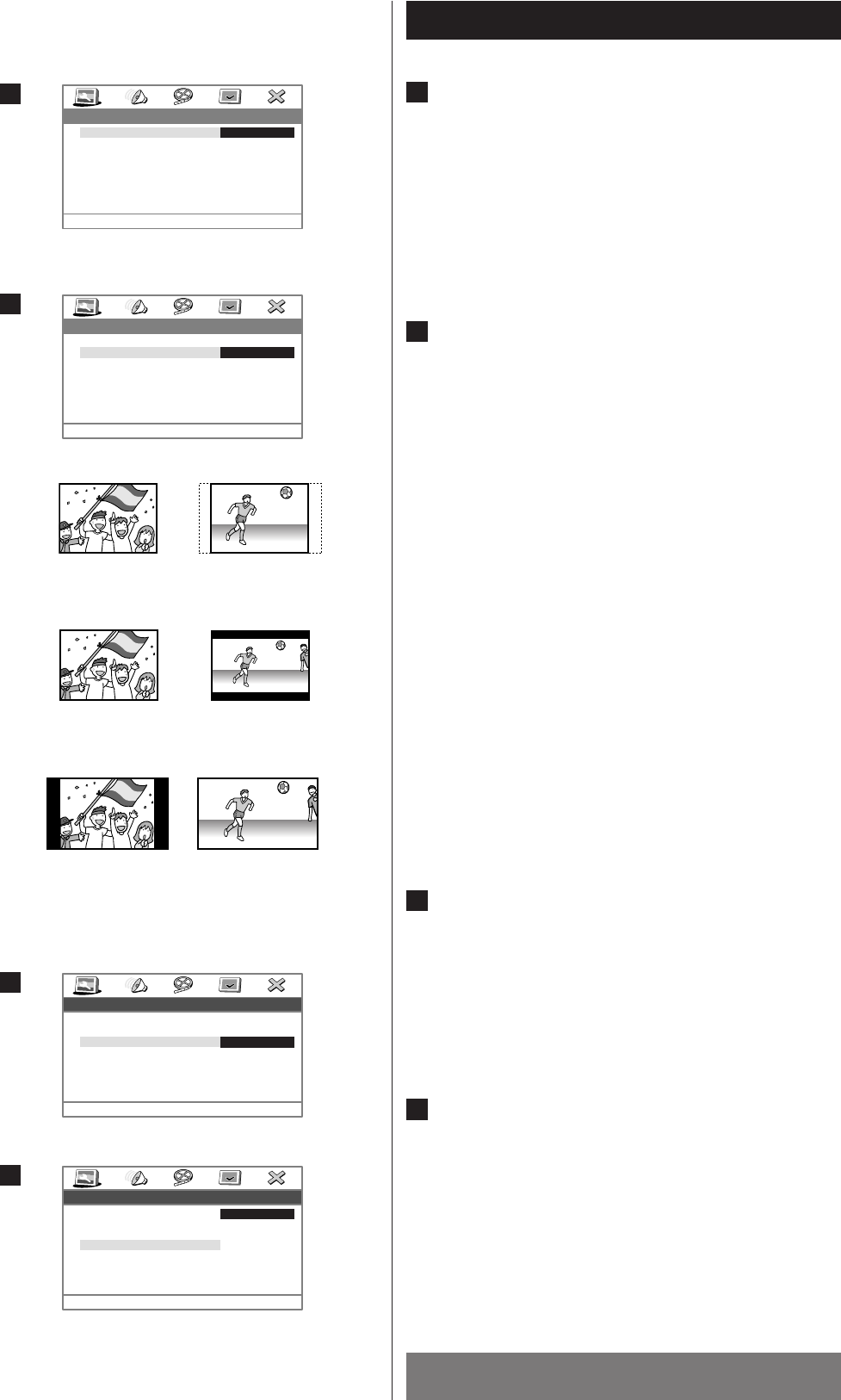
ENGLISH
70
Settings (General Setup 1)
TV Type
NTSC:
Select this mode if the unit is connected to an NTSC TV.
PAL (Default):
Select this mode if the unit is connected to a PAL TV.
<
You can select this setting using the NTSC/PAL button of the
remote control unit.
TV Display
Select the aspect ratio to match your TV.
Normal/PS (4:3 Pan & Scan mode):
When you connect a conventional TV to the system, this
setting displays a wide picture on the whole TV screen with a
portion (right and left sides of the picture) automatically cut
off.
Normal/LB (4:3 Letterbox mode) (Default):
When you connect a conventional TV to the system, this
setting displays a wide picture with bands displayed on the
upper and lower portions of the screen.
Wide (Widescreen mode):
Use this setting when you connect a widescreen TV to the
system. Be sure to set your widescreen TV to display “full
size”.
<
Some wide-screen discs that do not permit Pan & Scan mode
playback are automatically played in Letterbox mode.
<
Depending on the DVD, 4:3 Letterbox may be selected
automatically instead of 4:3 Pan & Scan and vice versa.
<
If WIDE is selected and a normal TV is connected, 16:9
content will appear distorted during playback (objects look
thin).
Angle Mark
ON (Default):
The angle mark appears on the screen when playing back
locations captured at multiple angles.
OFF:
The angle mark does not appear on the screen.
OSD Lang (Selecting the language for
onscreen display)
Select the desired language for onscreen menus from the
following:
English (default), French, Italian, German, Spanish,
Portaguese, Dutch, Korean, Chinese, and Japanese.
D
C
B
A
--General Setup Page--
Set TV Standard
TV Type
TV Display
Angle Mark
OSD Lang
SPDIF Output
Captions
Screen Saver
Last Memory
PAL
LB
ON
ENG
RAW
OFF
ON
ON
PAL
NTSC
A
--General Setup Page--
Set TV Display Mode
TV Type
TV Display
Angle Mark
OSD Lang
SPDIF Output
Captions
Screen Saver
Last Memory
PAL
LB
ON
ENG
RAW
OFF
ON
ON
Normal/LB
Normal/PS
Wide
B
--General Setup Page--
Set Angle Mark
TV Type
TV Display
Angle Mark
OSD Lang
SPDIF Output
Captions
Screen Saver
Last Memory
PAL
LB
ON
ENG
RAW
OFF
ON
ON
On
Off
C
--General Setup Page--
Set OSD Language
TV Type
TV Display
Angle Mark
OSD Lang
SPDIF Output
Captions
Screen Saver
Last Memory
PAL
LB
ON
ENG
RAW
OFF
ON
ON
English
French
Italian
German
Spanish
Portaguese
Dutch
Korean
D
4:3 picture 16:9 picture
Image 4:3 Image 16:9
Imagen 4:3 Imagen 16:9
4:3 picture 16:9 picture
Image 4:3 Image 16:9
Imagen 4:3 Imagen 16:9
4:3 picture 16:9 picture
Image 4:3 Image 16:9
Imagen 4:3 Imagen 16:9
4:3 PS
4:3 LB
16:9 Wide


















