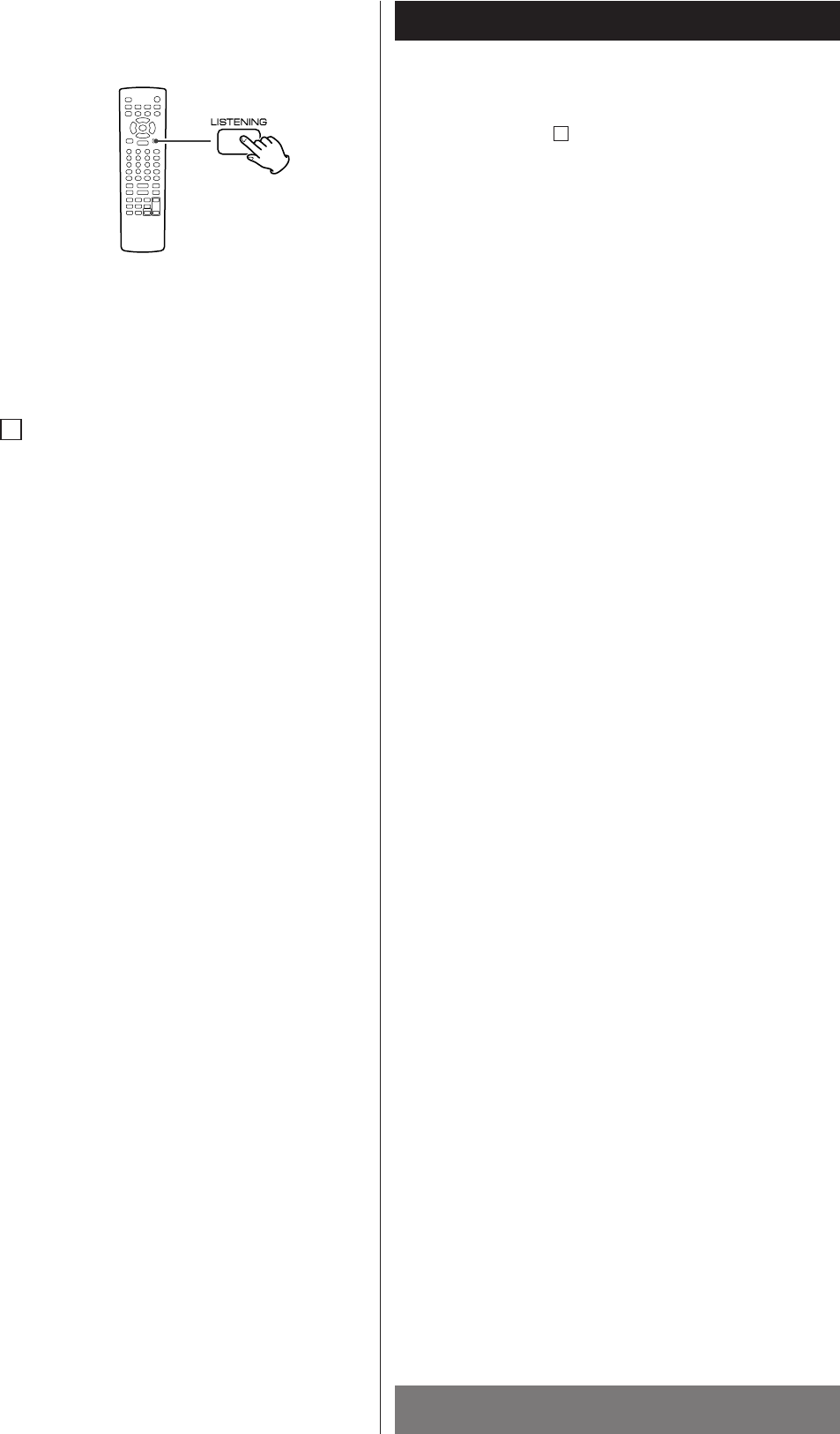
ENGLISH
40
Listening Mode
Press the LISTENING button to select the listening mode.
Each time the LISTENING button is pressed, the mode is
changed as follows:
< When the LISTENING button is pressed once, the current
listening mode is displayed. Press the LISTENING button
repeatedly to select any other mode.
Dolby Virtual Speaker (VS)
Dolby Virtual Speaker technology simulates a highly realistic
5.1-speaker surround sound listening environment from as
few as two speakers. Dolby Virtual Speaker technology also
creates a wider two-channel environment during playback of
stereo CDs and MP3 content, and when combined with Dolby
Pro Logic II processing, delivers a virtual surround listening
experience from any high-quality stereo source.
Dolby Virtual speaker lets you switch between two listening
modes.
REF (Reference mode):
The width of the front sound image is defined by actual
distance between your two speakers.
WIDE (Wide mode):
The width of the image seems to extend beyond the speakers.
Dolby Headphone
Dolby Headphone technology allows you to listen to music,
watch movies, or play video games with the dramatic
surround effects of a 5.1-channel soundtrack through any set
of headphones. Best of all, “listener fatigue”, a phenomenon
commonly associated with headphone playback, is replaced by
a spacious, natural sound field that listeners can enjoy for
hours.
<
Dolby Virtual Speaker and Dolby Headphone cannot be
selected when FM/AM, TAPE or AUX is the source.
<
Dolby Virtual Speaker cannot be selected when playing back a
DVD of a 96 kHz sampling frequency.
<
A sufficient surround effect may not be obtained with some
sources.
A
When the source is DVD:
Lorsque la source est un DVD:
Cuando la fuente es DVD:
Dolby Virtual Speaker (REF)
z
Dolby Virtual Speaker (WIDE)
z
Stereo/Stéréo/Estéreo
When the source is DVD and using headphones:
Lorsque la source est un DVD et que vous utilisez
des casques:
Cuando la fuente es DVD y utiliza auriculares:
Dolby Headphone
z
Stereo/Stéréo/Estéreo
When the source is FM/AM, TAPE or AUX:
Lorsque la source est FM/AM, TAPE ou AUX:
Cuando la fuente es FM/AM, TAPE o AUX:
Virtual Speaker (REF)
z
Virtual Speaker (WIDE)
z
Stereo/Stéréo/Estéreo
When the source is FM/AM, TAPE or AUX and
using headphones:
Lorsque la source est FM/AM, TAPE ou AUX et
que vous utilisez des casques:
Cuando la fuente es FM/AM, TAPE o AUX y
utiliza auriculares:
HP SOUND (Headphone Sound)
z
Stereo/Stéréo/Estéreo
A


















