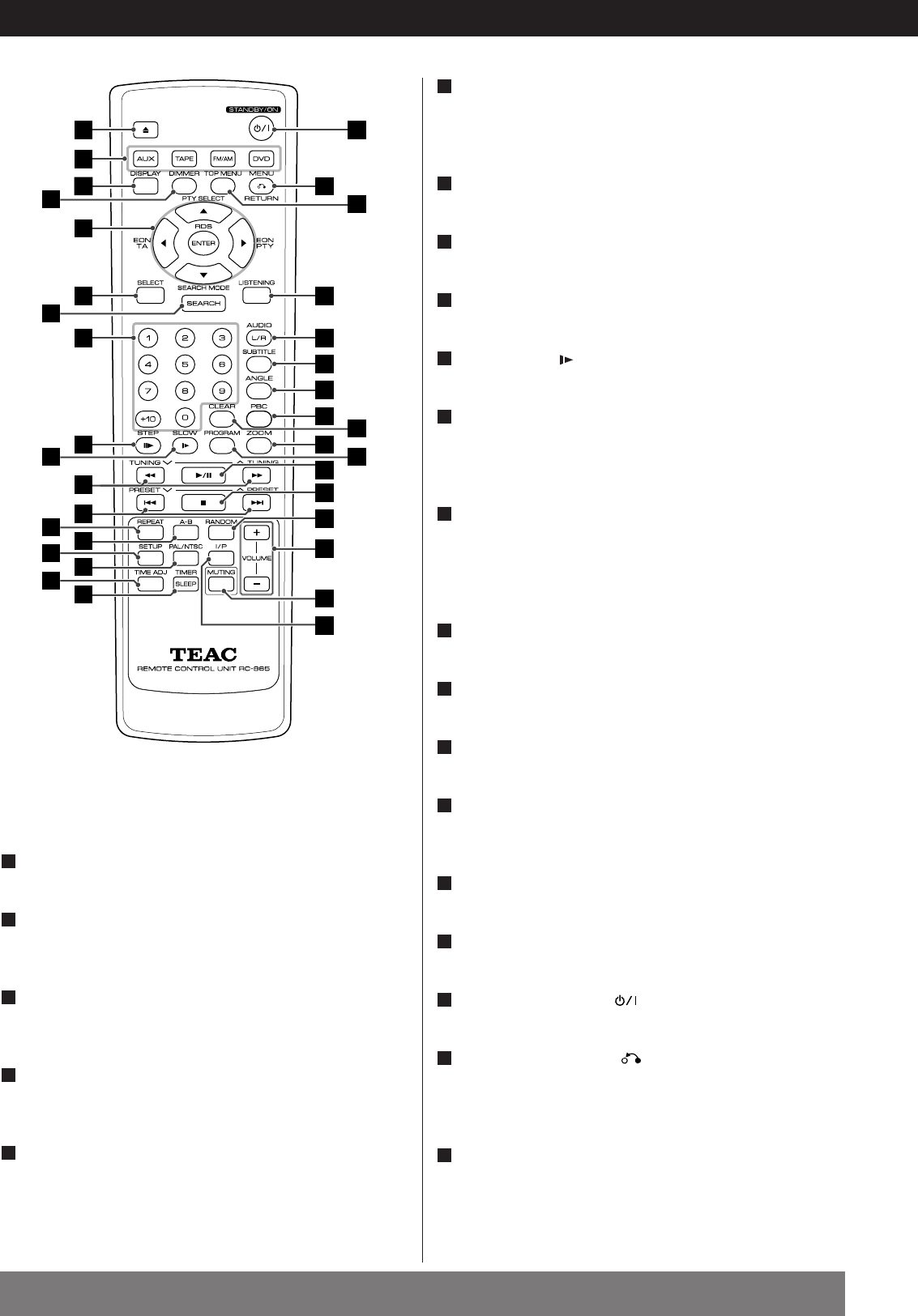
ENGLISH
Names of Each Control
26
C
F
H
I
E
B
D
G
J
A
L
N
M
P
O
R
Q
T
V
W
X
Y
g
Z
b
U
c
h
a
S
K
e
f
d
i
Remote Control Unit
OPEN/CLOSE button (L)
Use this button to open and close the disc tray.
FUNCTION buttons
(DVD, FM/AM, TAPE, AUX)
Use these buttons to select a function.
DISPLAY button
Use this button to display information about the currently
playing disc.
DIMMER button
Use this button to select the brightness of the unit’s front
panel display.
g/t/5/b/ENTER buttons
Use these buttons to select items in a menu.
In FM tuner mode, use these buttons for RDS function. RDS is
available in European countries only.
E
D
C
B
A
SELECT button
This button is used to adjust BASS, TREBLE or BALANCE. Press
this button repeatedly to select BASS, TREBLE or BALANCE,
and then press the VOLUME button to adjust.
SEARCH button
Use this button to display the Search Menu on the TV screen.
Numeric buttons
Use these buttons to key in track numbers, passwords, etc.
STEP button (
J
G)
Used for single stepping playback.
SLOW button ( )
Use this button for slow-motion playback.
SCAN/TUNING buttons (m/,)
In DVD mode, these buttons are used for fast forward and fast
reverse.
In FM/AM mode, use these buttons to tune in a station.
SKIP/PRESET buttons (.//)
In DVD mode, use these buttons to skip chapters or tracks.
During PBC playback of a VCD, these buttons are used to
advance the menu page.
In FM/AM mode, use these buttons to select a preset station.
REPEAT button
Use this button to select repeat modes.
A-B button
Use this button to specify a section and play it repeatedly.
SETUP button
Use this button to access the SETUP menu.
PAL/NTSC button
Use this button to select PAL, NTSC or MULTI, to match your
TV standard.
TIME ADJ button
Use this button to adjust clock.
SLEEP button (TIMER)
Use this button to turn on or off the timer function.
STANDBY/ON button ( )
Use this button to turn the unit on and off (standby).
MENU/RETURN button ( )
Use this button to display a menu.
Use this button to return to the previously displayed menu
screen.
TOP MENU button
Use this button to display the disc’s title menu.
U
T
S
R
Q
P
O
N
M
L
K
J
I
H
G
F


















