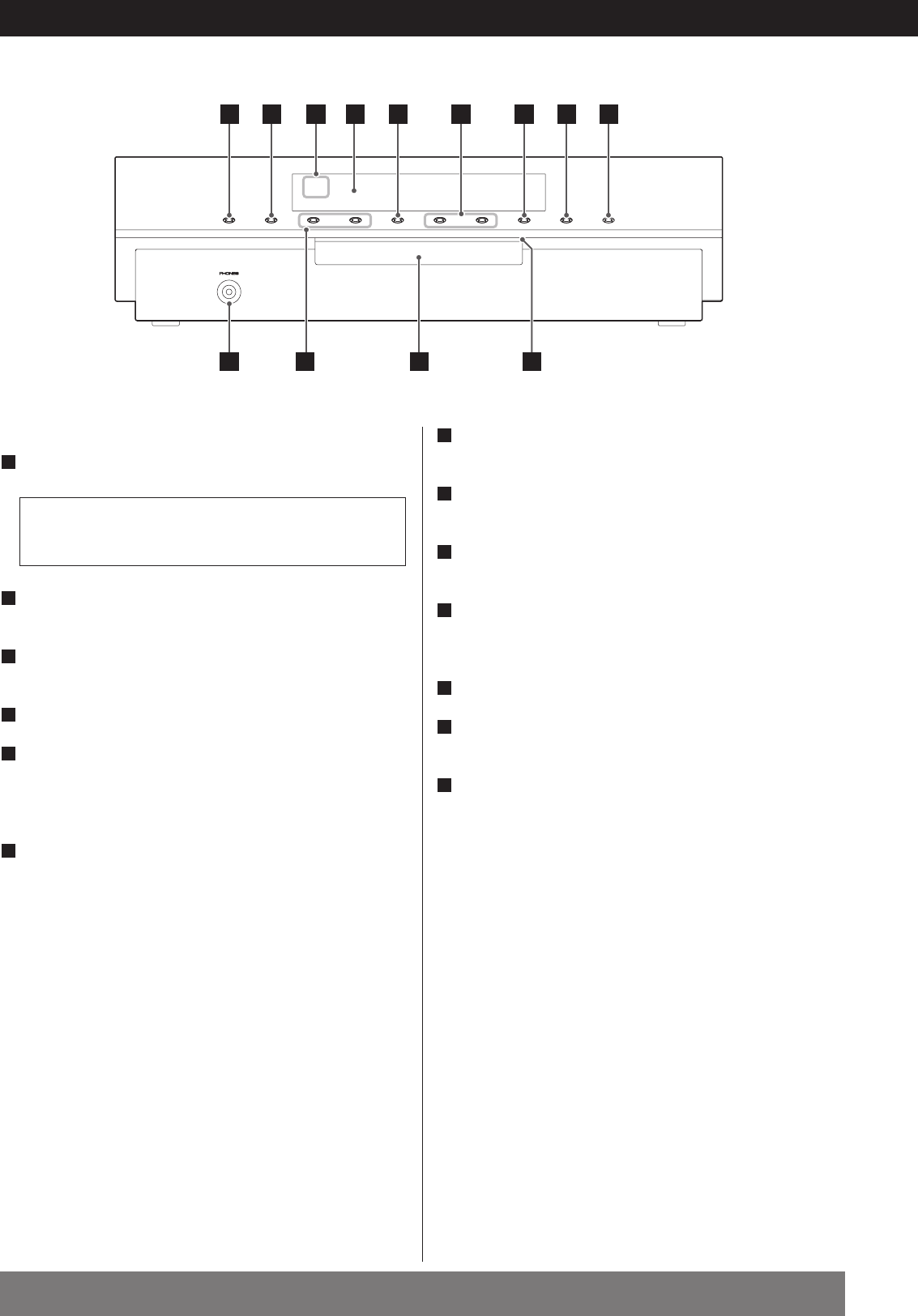
ENGLISH
Names of Each Control
24
DCA B F G I
JL K
M
EH
Front Panel
STANDBY/ON switch
Press this switch to turn the unit on or standby.
FUNCTION button
Use this button to select a function.
Remote sensor
Point the remote control unit here to control the unit.
Display
SELECT button
This button is used to adjust BASS, TREBLE or BALANCE. Press
this button repeatedly to select BASS, TREBLE or BALANCE,
and then press the VOLUME button to adjust.
Skip buttons (.//)
In DVD mode, use these buttons to skip to the next or
previous chapter or track.
In tuner mode, use these buttons to select a preset station.
F
E
D
C
B
The equipment draws nominal non-operating power from
the AC outlet with its STANDBY/ON switch in the
STANDBY position.
A
Play/Pause button (G/J)
Use this button to start or pause playback.
Stop button (H)
Use this button to stop playback.
Open/Close button (L)
Use this button to open and close the disc tray.
Standby indicator
This indicator lights orange when the unit is in the standby
mode, and lights blue when the unit is turned on.
Disc tray
VOLUME buttons (+/–)
Use these buttons to adjust the master volume.
PHONES
For private listening, insert the headphones plug into this jack,
and adjust the volume by pressing the VOLUME buttons.
M
L
K
J
I
H
G


















