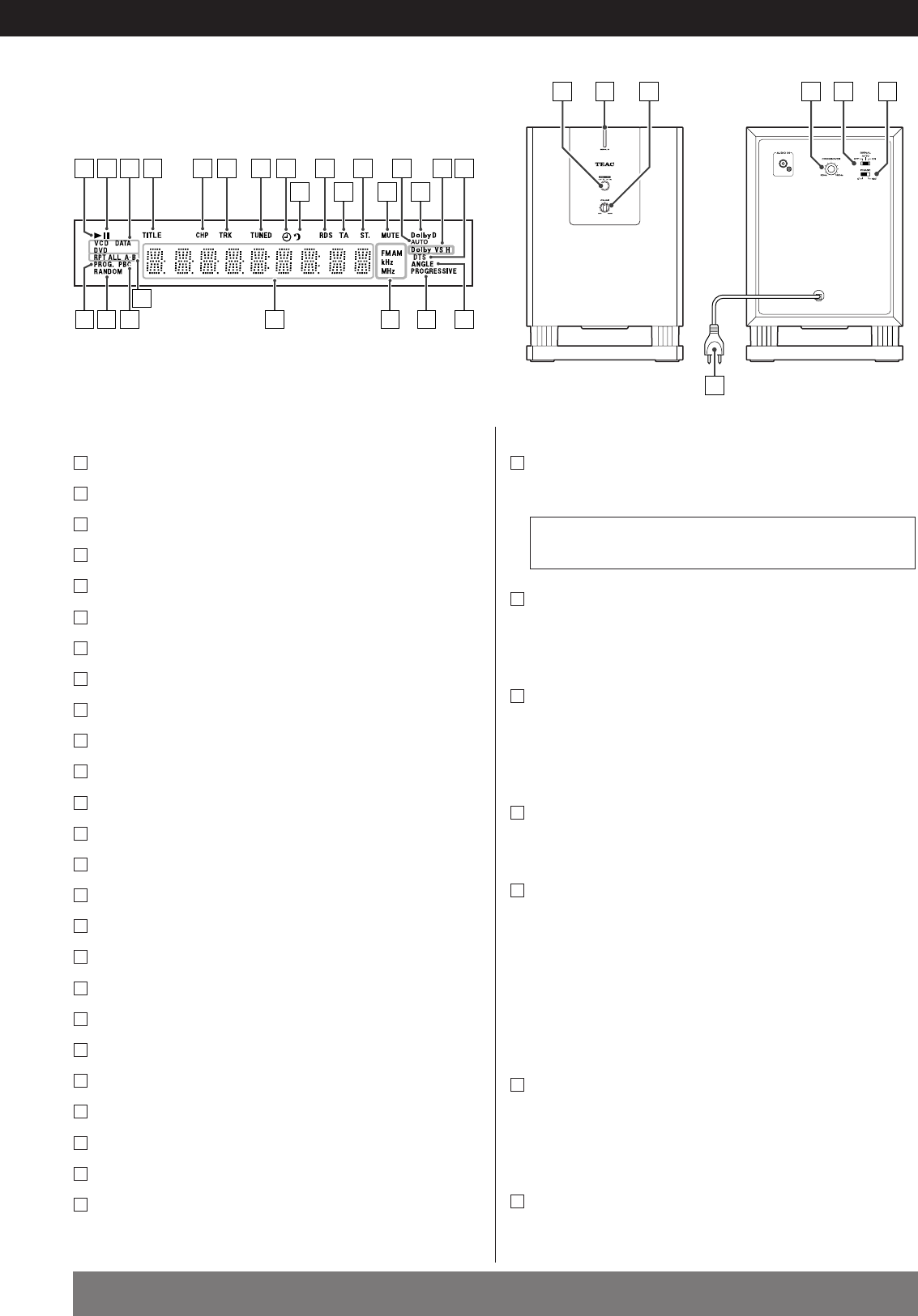
ENGLISH
25
Front Panel Display
Play indicator
Pause indicator
Disc type indicator
title
chapter
track
Illuminates when a station is tuned
Illuminates when ON TIMER is set
Illuminates when SLEEP TIMER is set
Illuminates when RDS mode is selected
Illuminates during TA search
Illuminates when an FM stereo broadcast is tuned
blinks during mute
Illuminates during automatic tuning
Dolby Digital indicator
Listening mode
DTS indicator
Illuminates during playback of a multi-angle section
Illuminates when progressive is selected
Frequency
displays current status
Repeat mode indicator
Illuminates when the PBC function is on
Illuminates during shuffle playback
Programmed play indicator
Y
X
W
V
U
T
S
R
Q
P
O
N
M
L
K
J
I
H
G
F
E
D
C
B
A
EB DC F G H J
I K
L
M
O
A
X
V
Q
P
R
SU T
WY
N
a
db
c
f
e
g
Subwoofer
POWER switch
Press this switch to turn the unit on or off (standby).
Noise may be generated when the unit is turned on or off.
STANDBY indicator
When the subwoofer is on, the indicator turns blue.
When the subwoofer is standby mode, the indicator turns
orange (power standby mode).
VOLUME knob
The volume can be adjusted by turning the knob.
Take care of the total balance between the volume of
subwoofer and front speakers.
CROSSOVER knob
Rotate this knob to adjust the cross over frequency.
Normally set to 150 Hz.
SIGNAL switch
Set this switch to the appropriate mode.
OFF: Switch to this mode to keep the unit standby.
Set the POWER switch in the off position before
operating this switch.
AUTO: The unit turns into the standby mode when no audio
signal is detected, and the unit turns on automatically
when audio signal comes into the unit.
ON: Switch to this mode to keep the unit turned on.
PHASE switch
Switch to the appropriate phase of the subwoofer.
Select either 0 or 180 to achieve the most seamless
integration of energy with front speakers.
AC Power cord
When all connections have been made, plug the AC power
cord into an AC wall socket.
g
f
e
d
c
b
The equipment draws nominal nonoperating power from
the AC outlet with its POWER switch in the OFF position.
a


















