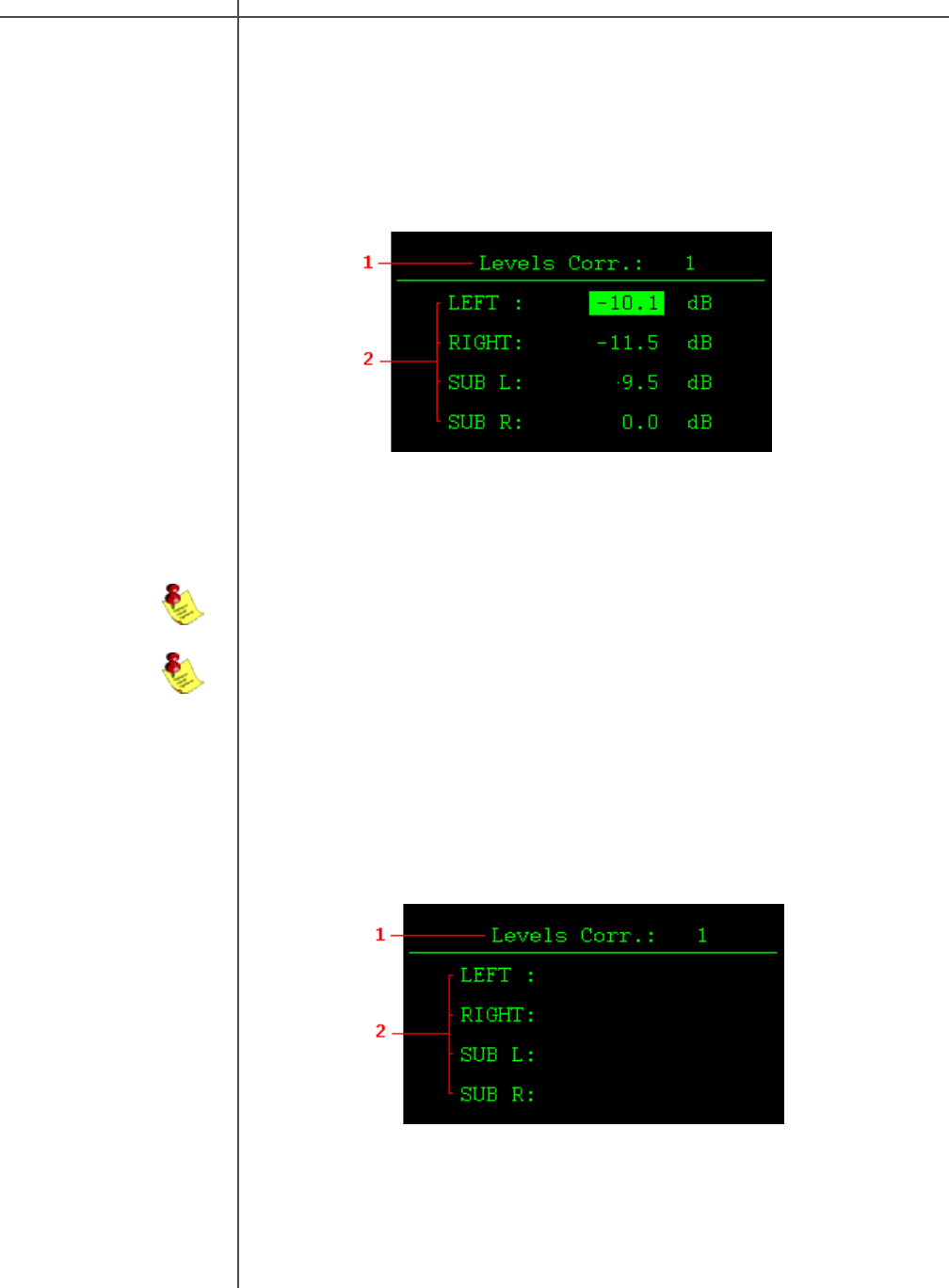
CAUTIONCAUTION
28 Tact Audio
The delay menu allows for control of the systems time alignment. You can adjust
the system time alignment by changing the delay time on any of the four outputs.
To highlight an option use the “UP” and “DOWN” navigational buttons and to
change the current value use the “LEFT” and “RIGHT” buttons.
1 - Currently selected correction option.
2 - Individual channel delay time settings.
The level menu allows for control of the system channel balancing. You can adjust
the system balance by changing the attenuation on any of the four output signals.
To highlight an option use the “UP” and “DOWN” navigational buttons. To change
the current value use the “LEFT” and “RIGHT” buttons.
1 - Currently selected correction option.
2 - Individual channel level settings.
NOTE: The RCS 2.2X provides a unique set of four levels (Left, Right, SUB
Left and SUB Right) for each room correction preset including bypass.
NOTE: These levels are automatically adjusted for correction mode. We
strongly recommend that you only adjust the levels for Bypass mode - this
will allow you to match the level with correction mode.
LEVELS menu
DELAYS menu
0.00 msec
0.00 msec
0.00 msec
0.00 msec
Front Panel Display


















