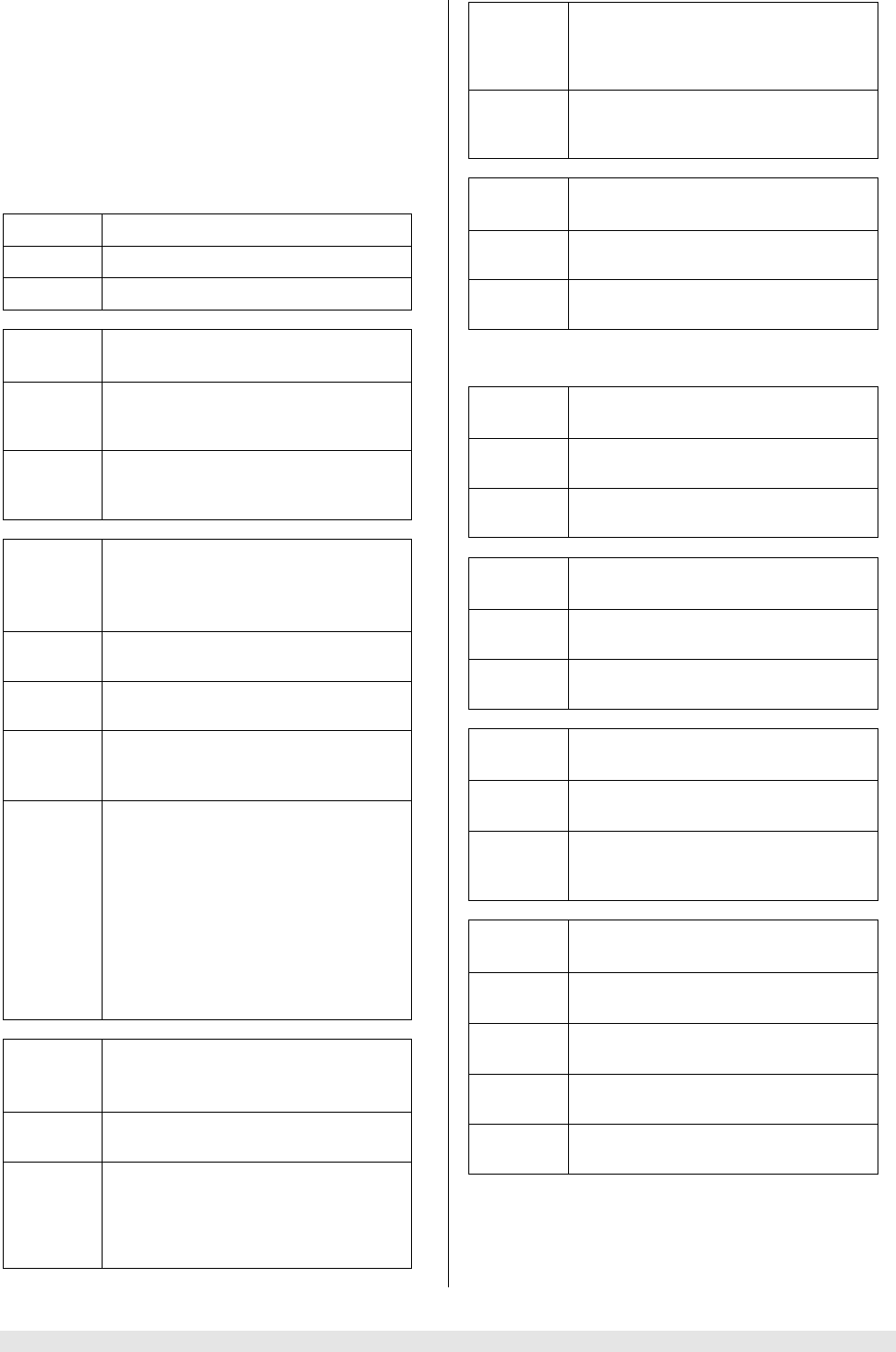
Appendix 54
Appendix A
Trouble-shooting
Many problems have a simple cause and a correspond-
ingly simple solution. The following section describes a
few difficulties you may encounter, and the measures
you need to take to cure them.
If you find it impossible to solve a problem with the help
of these notes please disconnect the unit from the mains
and ask your authorised
specialist dealer for ad-
vice.
General problems:
Problem: Machine does not switch on.
Cause:
Mains cable not plugged in correctly.
Remedy:
Check connections, push plugs in firmly.
Problem: Machine does not respond when
buttons are pressed.
Cause:
Static discharge or powerful interfer-
ence (e.g. lightning) have corrupted the
processor memory.
Remedy: Reset machine: disconnect mains
plug, wait about 1 minute and re-
connect. Switch unit on again.
Problem: Machine responds correctly to man-
ual operation of the buttons, but
does not respond to remote control
commands.
Cause 1:
Incorrectly inserted batteries or flat
batteries in the remote control handset.
Remedy:
Re-install batteries correctly or fit new
ones.
Cause 2:
No visual contact between remote con-
trol transmitter and the K6's remote
control receiver.
Remedy:
Ensure direct line-of-sight contact be-
tween remote control transmitter and
receiver. Note that glass doors may
prevent the system working properly.
Maximum range between transmitter
and receiver approx. 8 metres. Position
the receiver in such a way that it is not
subjected to direct sunlight or strong
artificial lighting. Fluorescent and en-
ergy-saving lamps are powerful sources
of interference.
Problem: No output signal at the loudspeak-
ers; the speaker indicators A
B on
the integral screen flash.
Cause 1:
The unit is overheating, and the protec-
tion circuit has tripped.
Remedy:
Reduce volume and wait for about 20
seconds. If the unit does not switch on
again automatically, it has become too
hot and should be left switched off for a
few minutes to cool down.
Cause 2:
Short-circuit in the speaker cables, e.g.
stray wire ends touching at the speaker
terminals, or mechanical damage to the
cables.
Remedy:
Check speaker cables and terminals,
twist wire ends together neatly, replace
damaged cables.
Problem: The device switches itself off auto-
matically.
Cause:
The Protection circuit has tripped, typi-
cally due to long-term overheating.
Remedy:
Leave the unit switched off for several
minutes and improve the ventilation.
Sound problems:
Problem: Loud humming noise from the loud-
speakers.
Cause:
Poor contact between the Cinch plugs
and sockets, or a faulty Cinch cable.
Remedy:
Please check all connections and ca-
bles thoroughly.
Problem: No sound signal via the digital out-
put.
Cause:
Digital plug not connected correctly to
the digital output socket of the device.
Remedy:
Check connections against wiring dia-
gram; push all connectors in firmly.
Problem: No sound from center, or center
sound signal too quiet.
Cause:
Center speaker not connected, but
activated in 'Loudspeaker Menu'.
Remedy:
Connect center loudspeaker, or disable
center speaker in 'Loudspeaker
Menu'.
Problem: No sound from individual loud-
speaker..
Cause 1:
Loudspeaker not activated in 'Loud-
speaker Menu'.
Remedy: Call up 'Loudspeaker Menu' and enter
the type of loudspeaker connected.
Cause 2:
Loudspeaker cable not connected cor-
rectly, or short-circuit in speaker cable.
Remedy:
Check connection and speaker cable,
correct if necessary.


















