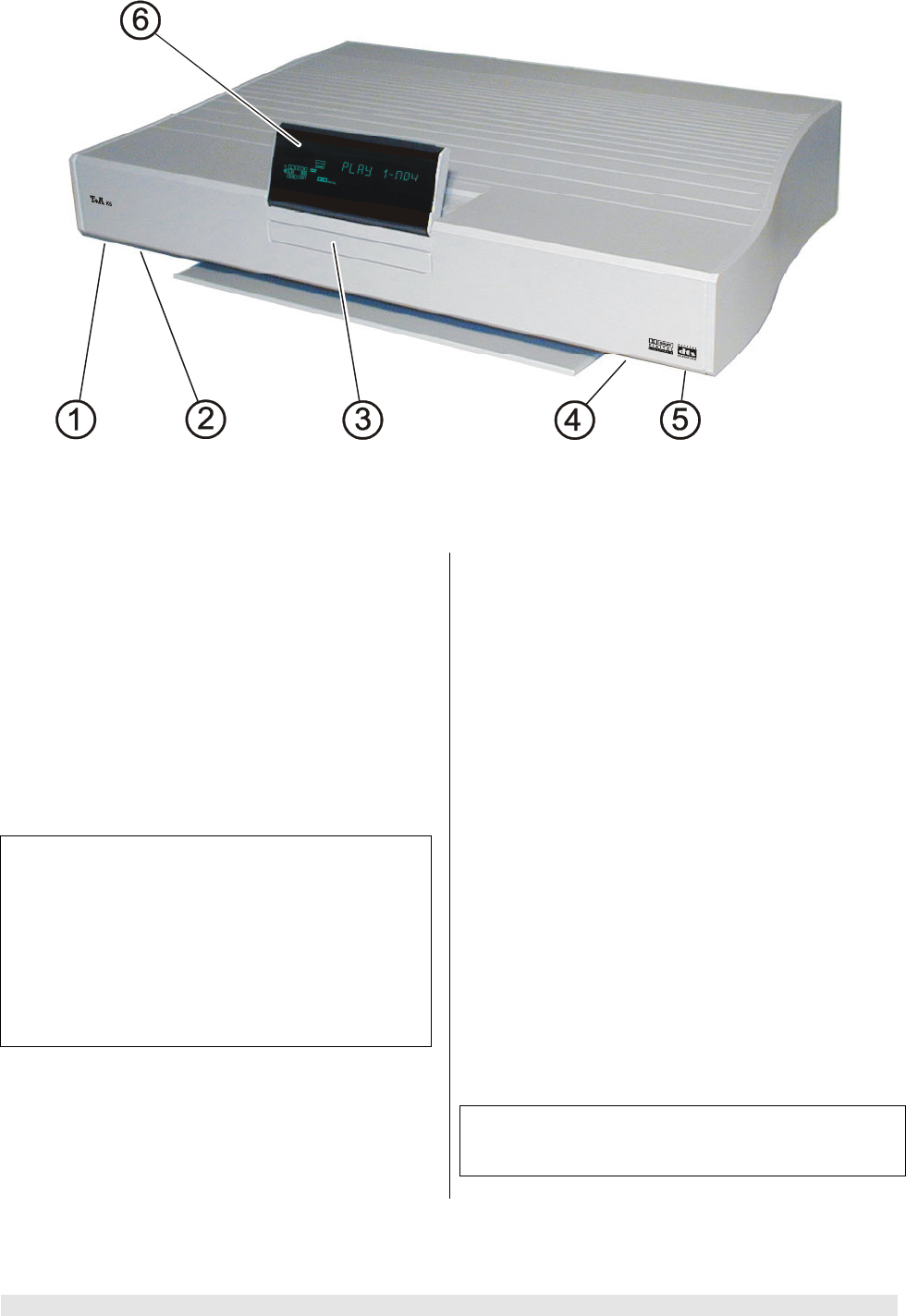
Operation 4
Front panel controls and connections
Primary switch
The K6 is normally switched on and off using the
button on the remote control handset.
The K6 also features a primary switch (rocker switch)
located on the left under the front panel. Operating the
primary switch completely disconnects the K6 from the
mains supply, e.g. if you know you will be absent for a
protracted period. The On and Off settings of the switch
are marked on the rocker.
To use the machine you must first switch it on at the
primary switch; it can then be switched on and off using
the
button on the remote control handset.
Notes
If you switch off the K6 at the primary switch, it still re-
tains all the settings you have made. The integral clock
continues to run for about two days.
If the K6 is left switched off for a fairly long period the
clock has to be re-set (manually, or automatically by
RDS: see 'The tuner as alarm clock'). The alarm func-
tion and the loop-through function for AV programme
material (set-top box, video recorder) to the TV set are
not available if the unit is turned off at the primary switch.
Emergency buttons
To the right of the primary switch on the underside of the
K6 you will find three small buttons which can be used to
control the machine in an emergency. These buttons can
be used to operate the essential functions directly.
Select
button
Change
button
Press the left Select button to choose the function to be
controlled, then use the two right buttons to alter the
setting. The integral screen always displays the function
which can be changed at any time:
VOLUME
VOLUMEVOLUME
VOLUME
Volume setting
SURND MODE
SURND MODESURND MODE
SURND MODE
Select the decoder mode
SOURCE
SOURCESOURCE
SOURCE
Select the program source
STOP PLAY
STOP PLAYSTOP PLAY
STOP PLAY
Stop / Start CD/DVD playback
PREV NEXT
PREV NEXTPREV NEXT
PREV NEXT
Skip track/title (disc mode)
Switch program (tuner mode)
ALARM off
ALARM offALARM off
ALARM off
Switch alarm function OFF/ON
STdBY OFF
STdBY OFFSTdBY OFF
STdBY OFF
Switch unit to stand-by /
switch unit off
Note
To leave the emergency control system simply wait for
about 5 seconds after pressing the buttons.


















