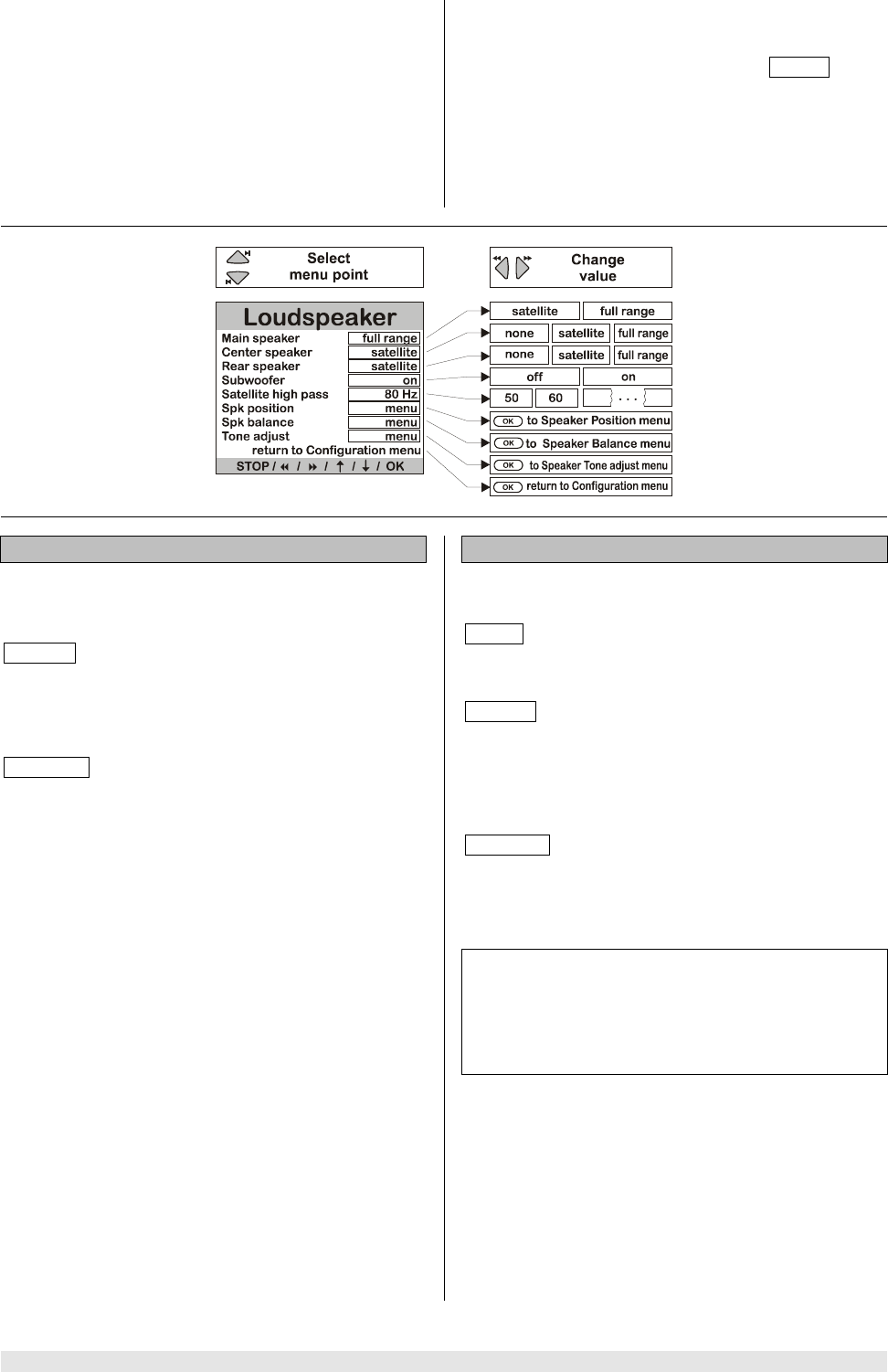
Basic settings 36
Loudspeaker Menu
The purpose of the 'Loudspeaker Menu' is to distribute
the output signals correctly to the loudspeakers which
are present in your system.
This process generally only needs to be carried out when
you first install the system, if you add or replace individ-
ual loudspeakers, or if there are changes to the acoustic
conditions in your listening room (e.g. new furniture,
carpets, curtains etc.).
Not all the possible loudspeakers (center, surround and
subwoofer) are present in every system, and to ensure
that no sound information is lost in such cases the ab-
sent components must be marked as none in the
'Loudspeaker Menu'.
The Position, Balance and Tone adjust menu points also
enable you to set up the loudspeakers accurately to suit
the spatial and acoustic characteristics of your listening
room.
Main speaker:
Set the size and bass capability of the main loudspeak-
ers at front left and front right. Select one of the following
settings: *)
satellite for small speakers whose bass re-
sponse is necessarily limited. The low-
frequency bass signals (below 80 Hz)
of the main channels are mixed onto
the subwoofer, if present.
full range for larger speakers. The full frequency
range is reproduced via the main
channels without restriction.
Center speaker:
Set the size and bass capability of the center loud-
speaker. Select one of the following settings: *)
none if no center speaker is present. The
center channel is mixed onto the left
and right main loudspeakers.
satellite for small speakers whose bass re-
sponse is necessarily limited. The low-
frequency bass signals (below 80 Hz)
of the center channel are mixed onto
the main loudspeakers and, if present
the subwoofer.
full range if the center speaker is approximately
the same size as the main speakers.
The full frequency range is reproduced
via the main channels without restric-
tion.
Note
If your system does not include a center speaker, the
main speakers should not be set up too far away from
the TV set, and should be positioned symmetrically ei-
ther side of it. This is essential, otherwise dialogue will
not appear to be centred on the screen.


















