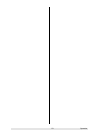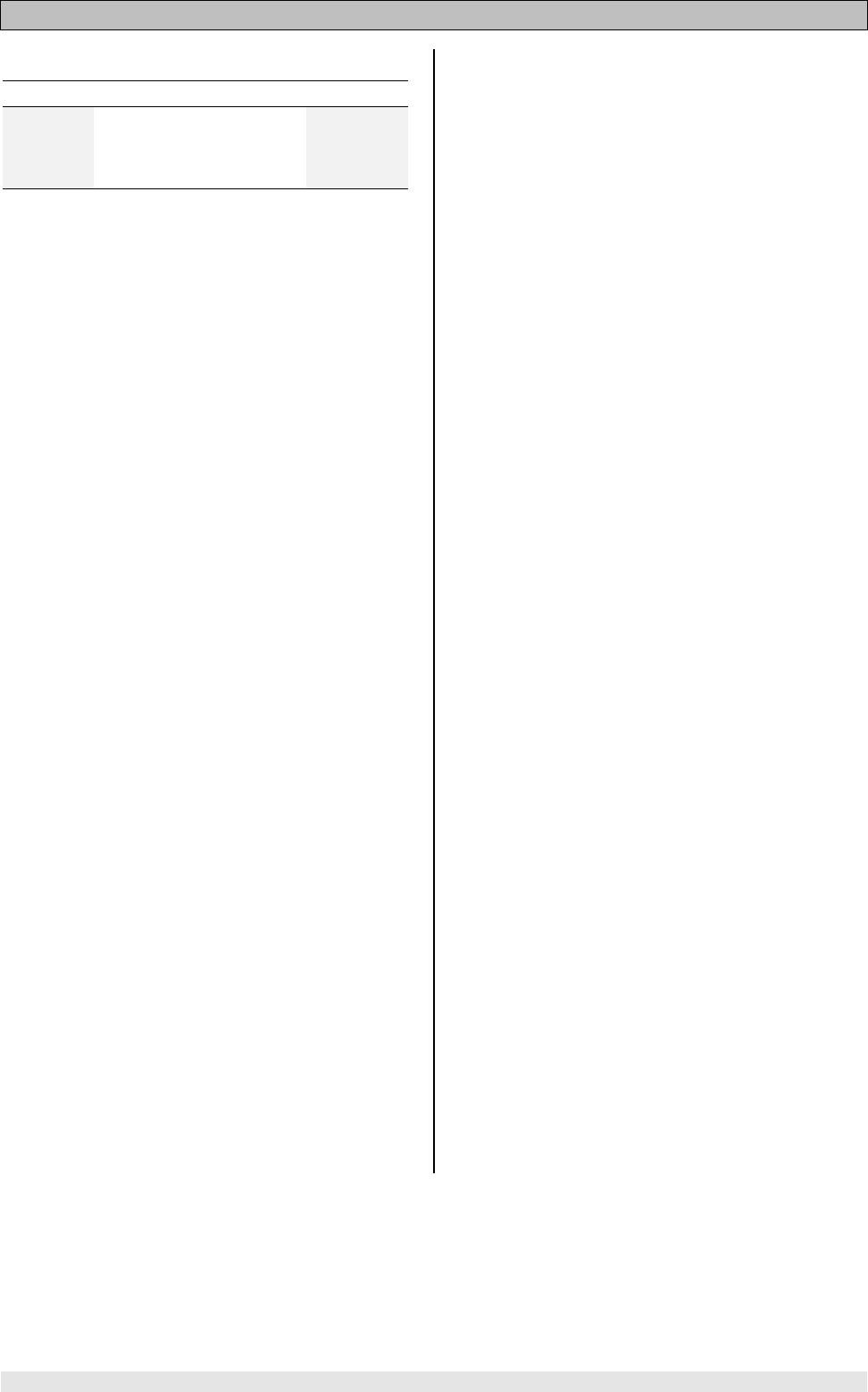
25 Operation
Calling up additional DVD player information
Operation:
With DVD playing . . .
press
briefly
Switches integral screen
display
e.g.
DVD 1
DVD 1DVD 1
DVD 1
or e.g.
DVD 0 - 10
DVD 0 - 10DVD 0 - 10
DVD 0 - 10
Explanation:
The integral screen shows which passage of the inserted
DVD is currently being played. The information can be
displayed in two different ways:
1. Title and Chapter number
2. Title time (display of minutes and seconds of the
current title)
Press the
button repeatedly to switch from one
type of display to the other.
The selected display mode is retained until you press the
button again, even if you insert another DVD or
switch the K6 off in the meantime.