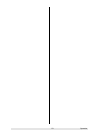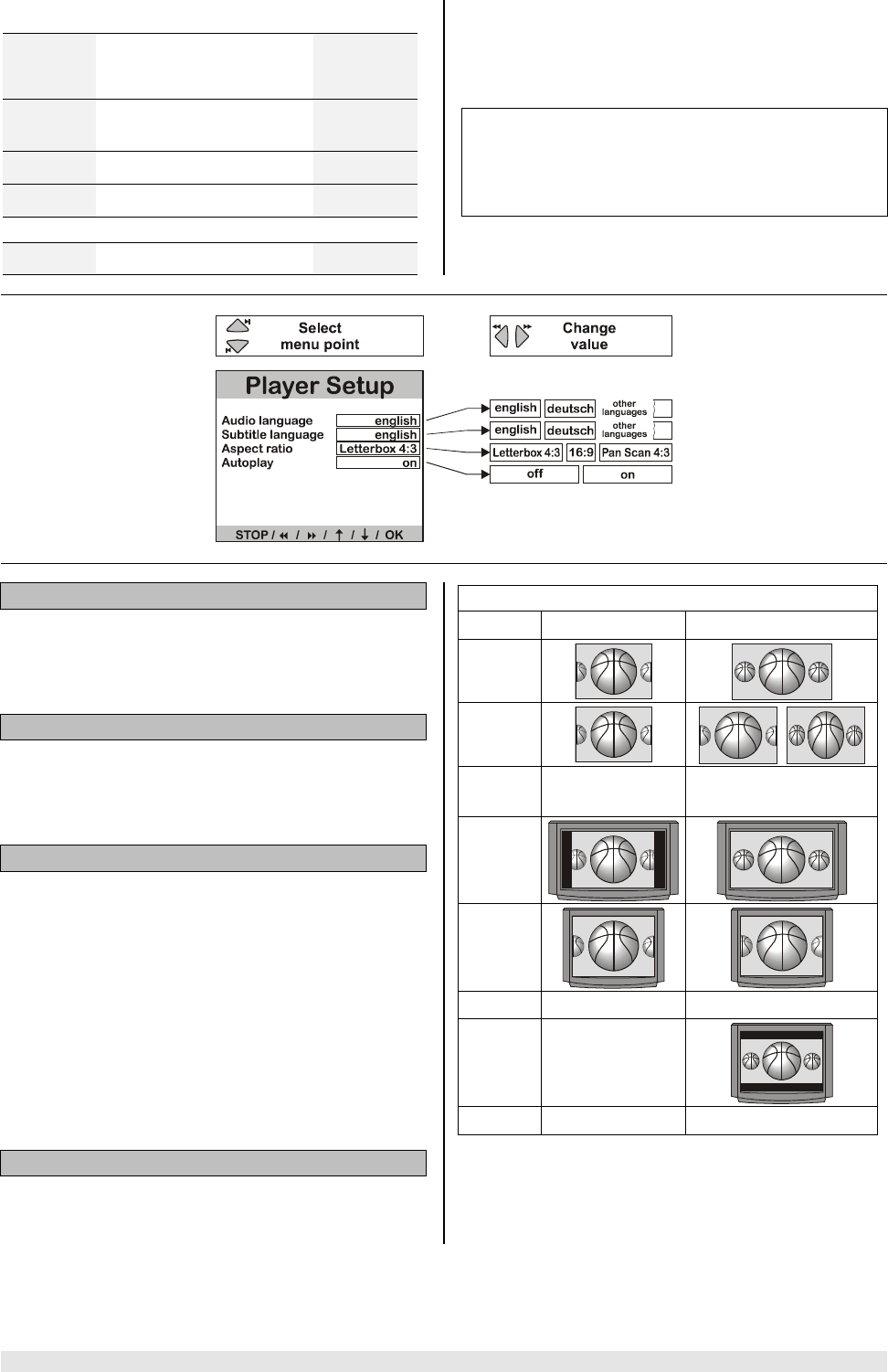
31 Operation
Player Setup
Operation:
press
for 2 sec.
Open menu
Select menu point
/
Change menu point
Activate selection
or
Leave menu
Explanation:
The purpose of the 'Player Setup Menu' is to enable you
to adjust the basic settings of the integral Disc Player to
suit your personal preference.
Note
The K6 has to accept any changes which you make to
the basic settings, and for this reason the DVD stops
when you leave the 'Player Setup Menu'. You then need
to re-start playback.
Audio language:
The sound is reproduced in your chosen language, pro-
vided that it is available on the DVD in the disc drawer. If
not, speech reproduction switches to the first available
synchronous language on the DVD.
Subtitle:
The sub-titles are displayed in your chosen language,
provided that it is available on the DVD in the disc
drawer. If not, the sub-title display switches to the first
available language on the DVD.
Aspect ratio:
Default setting: 16:9 (wide-screen). If you have a con-
ventional TV set (4:3) you can select either of the fol-
lowing settings:
• Letterbox, giving a wide screen view with black bars
at top and bottom of the screen (recommended set-
ting)
• Or Pan-Scan, giving full screen height but with the
left and right edges of the picture cut off.
If a DVD contains picture data in Pan-Scan format, the
picture will move horizontally across the screen in order
to keep the focal point of the action visible on the screen
at all times.
PBC:
This determines whether or not a VCD is to start auto-
matically when inserted.
Optimum formats on each screen
Video format Film format
Original
material
Material
on Disc
Pan-Scan or distorted
(anamorphic)
TV
picture
16 : 9
TV
picture
4 : 3
Normal Pan-Scan
Letterbox