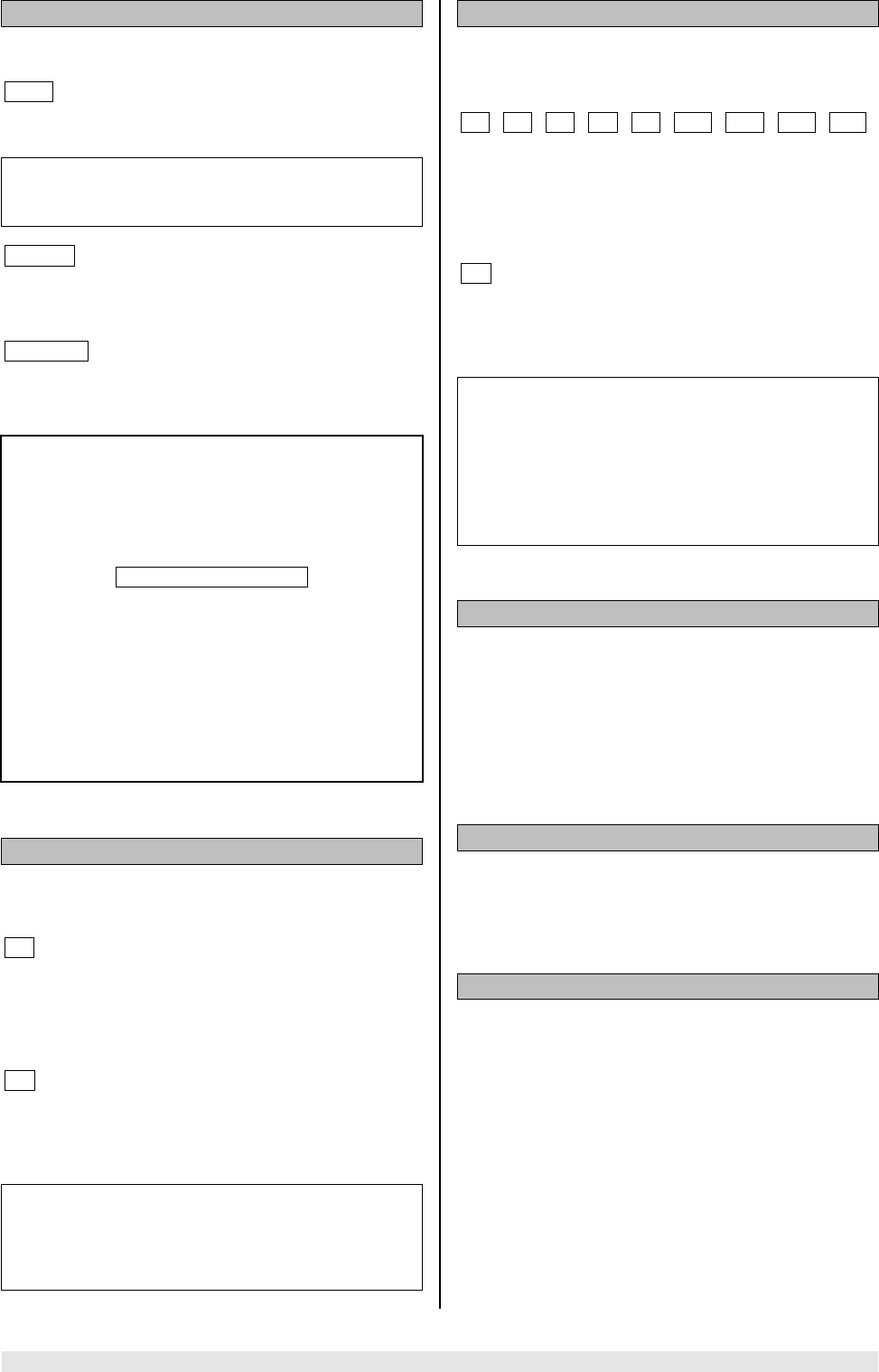
37 Basic settings
Rear speaker:
Set the size and bass capability of the surround loud-
speakers. Select one of the following settings: *)
none if your system does not include surround
speakers. The surround channels are mixed
onto the left and right main loudspeakers.
Note
Genuine surround sound is not possible without surround
loudspeakers!
satellite for small surround speakers. The low-
frequency bass signals (below 80 Hz) of the
surround channels are mixed onto the main
speakers and the subwoofer, if present.
full range if the bass response of the surround
speakers is very good. The full frequency
range is reproduced via the surround channels
without restriction.
*) Note
To avoid meaningless settings, the menu does not allow
you to set all possible combinations (Main Speaker, Cen-
ter Speaker and Rear Speaker). The list below shows the
standard combinations, but they can still be modified
individually.
Standard combinations
1. Main, Center and Rear Speaker:.. satellite
Subwoofer: ................................. on
2. Main Speaker:.............................. full range
Center and Rear Speaker: ........... satellite
Subwoofer: ................................. off
3. Main and Rear Speaker: .............. full range
Center:......................................... ful range
.................. or satellite
Subwoofer: .................................... on
Subwoofer:
In this menu point you can set whether your loudspeaker
system includes a subwoofer. Select one the following
settings:
on if a subwoofer is present. The signals from the
bass effect channel (LFE), and all the other
low-frequency bass signals (below 80 Hz)
which are below the range of normal full-range
loudspeakers, are passed to the subwoofer
channel.
off if your system does not include a subwoofer.
The signals of the bass effect channel (LFE)
and all the other low-frequency bass signals
(below 80 Hz) are mixed onto the main loud-
speakers.
Note
If you switch on the subwoofer in the 'Loudspeaker
Menu', you can adjust its level in the 'Main Menu' within
the range -10(dB) and +10(dB), so that its volume
matches that of the other channels.
Satellite high pass:
In this menu point you can set the cross-over frequency
according to the requirements of your loudspeaker sys-
tem.
50 60 70 80 90 100 120 150 180
if a subwoofer is present. The signals from the
bass effect channel (LFE), and all the other
low-frequency bass signals below the chosen
frequency of all loudspeakers with a size that
is set to 'satellite', are passed to the sub-
woofer channel.
off if your system does not include a subwoofer.
The signals of the bass effect channel (LFE)
and all the other low-frequency bass signals of
all loudspeakers with a size that is set to 'sat-
ellite' are mixed onto the main loudspeakers.
Note
For appropriate frequency setting please consult the user
manual of your loudspeakers. The default value of this
setting is 90 Hz.
If you switch on the subwoofer in the 'Loudspeaker
Menu', you can adjust its level in the 'Main Menu' within
the range -10(dB) and +10(dB), so that its volume
matches that of the other channels.
Spk position:
Activating this menu point takes you into a menu in
which you can inform the K6 of the position of the loud-
speakers, i.e. you can enter the distance from the listen-
ing position for each loudspeaker individually. This en-
ables the system to compensate for delays due to une-
qual distances from the listening position (see 'Loud-
speaker Position Menu').
Spk balance:
This menu point leads you to a menu where you can set
the balance between all the loudspeakers (see 'Loud-
speaker Balance Menu').
Tone adjust:
This menu point takes you to a menu where you can set
the tonal balance between the loudspeakers (see 'Tone
mdjust Menu').


















