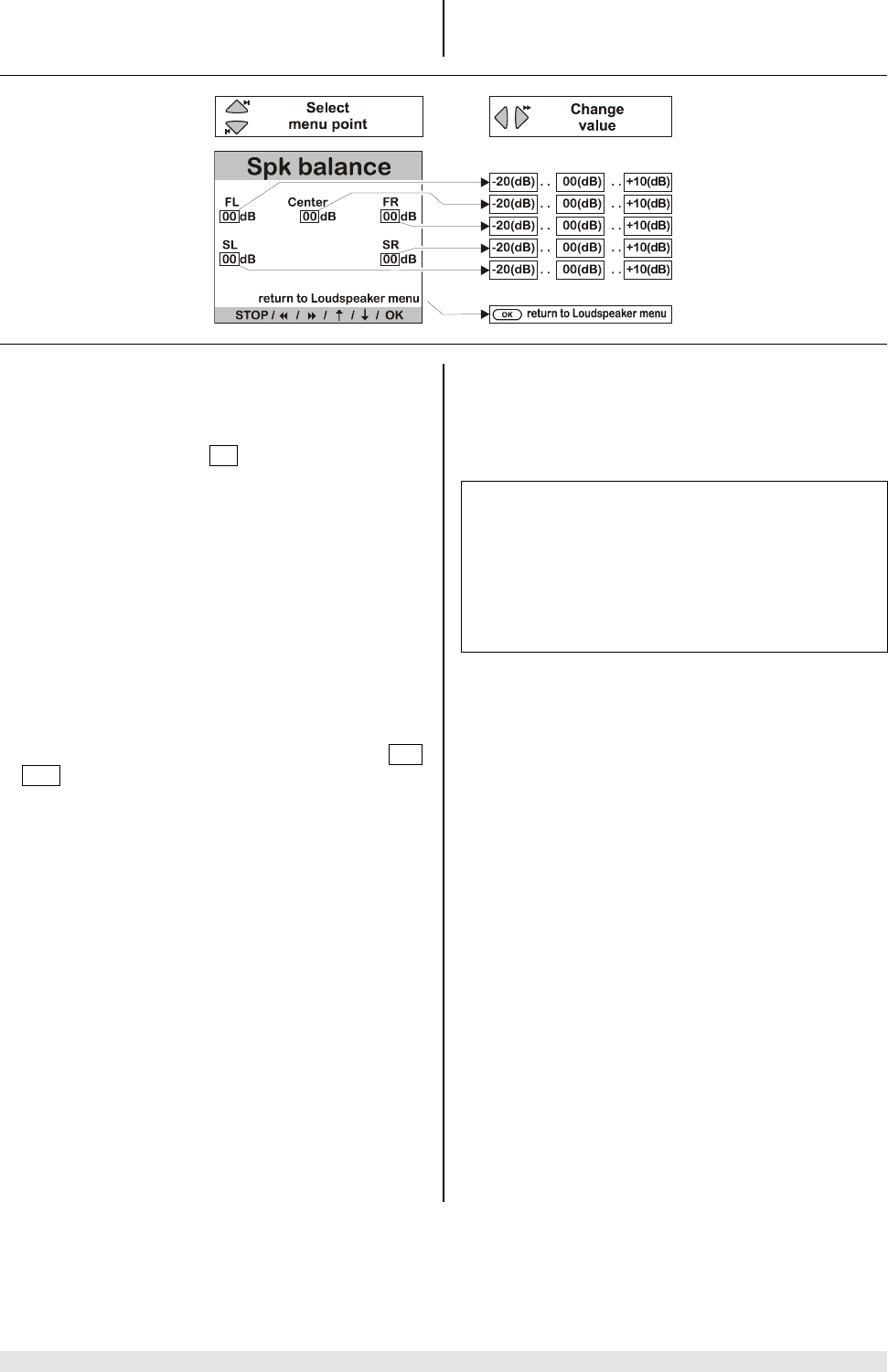
39 Basic settings
Loudspeaker Balance Menu
If the DVD surround receiver is to supply a balanced
sound image, it is important to adjust the volume of the
individual channels carefully to each other.
The 'Loudspeaker Balance Menu' is designed to set
the exact levels of all channels.
When you initially activate the 'Loudspeaker Balance
Menu' you will hear a two-second burst of hissing sound
from the left main loudspeaker. You will find the corre-
sponding input position after the first menu point.
'FL: 00 '.
As the diagram shows, the hiss then passes to the next
speaker in the fixed order, and lasts two seconds in each
case:
• Main loudspeaker, front left................................ (FL)
• Center loudspeaker, front center................. (Center)
• Main loudspeaker, front right............................. (FR)
• Surround loudspeaker, rear right ...................... (SR)
• Surround loudspeaker, rear left.......................... (SL)
The system skips any output channels which are not in
use (see 'Loudspeaker Menu').
The menu indicates the corresponding input when the
hiss sounds from each channel in turn. The value can be
adjusted using the change buttons within the range -20
to +10 . Any change takes effect immediately.
The hiss continues to sound from the same channel for a
further two seconds after you have corrected the volume
before moving on to the next channel. The input position
then changes with it.
You can also use the select buttons to select the channel
to be corrected directly, instead of relying on the auto-
matic cyclic switching system.
Set all the channels to give as close an impression of
equal volume as possible.
Notes
The hissing sound is not suitable for assessing the vol-
ume of the bass channel, so the level of the subwoofer
channel is adjusted separately in the 'Subwoofer Level'
menu point within the 'Main Menu'.
The K6 stores the set levels for each channel and ap-
plies them for surround reproduction. They are used for
all surround modes.


















