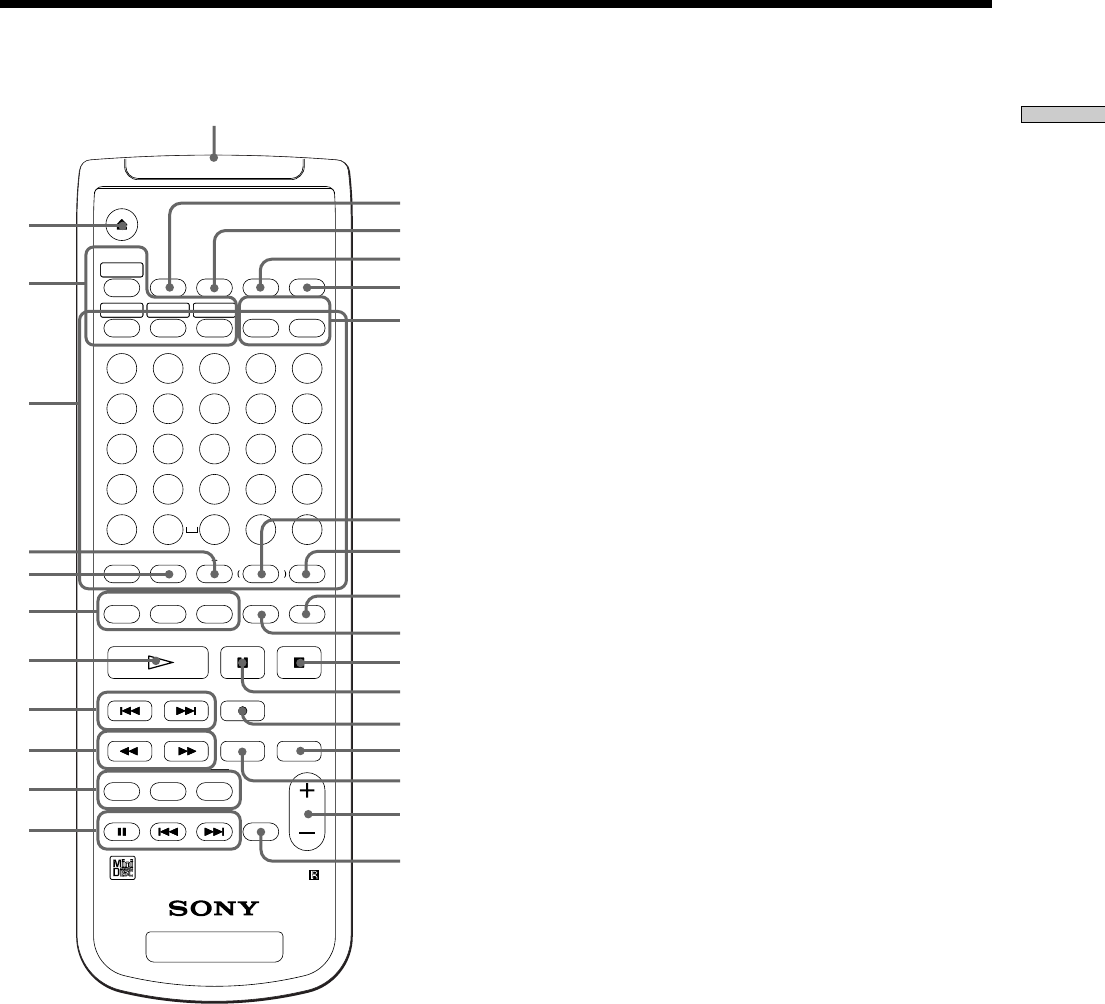
9
Location and Function of Parts
EJECT
PLAY MODE
DISPLAY
TIME
MENU/NO
YES
DATE
ABCDE
FGHIJ
12345
678910
11 12 13 14 15
16 17 18 19 20
21 22 23 24 25
KLMNO
PQRST
UVWXY
Z
-
.
,
M.ACCESS
CONTINUE SHUFFLE PROGRAM
RECORDED PRESENT
M.SCANA.PAUSEREPEAT
NAME IN
NAME CHAR
CLEAR SCROLL
T.REC MUSIC SYNC
STOP START
CD PLAYER
STANDBY
FADER
LEVEL
RM-DR1
MINIDISC DECK
CD-SYNC
NUM
/
>25 ?!
BA
A.CUE
1
7
8
9
q;
qa
2
3
6
4
5
qj
qk
ql
w;
ws
wg
wd
qg
wa
wf
wj
wh
qh
qs
qd
qf
wk
Remote Descriptions
1 Z (EJECT) button
Press to eject the MD.
2 PLAY MODE button
Press to select multi-access, normal play, Shuffle Play,
or Program Play.
3 Letter/track number input buttons
Press to input letters, numbers, symbols or select track
numbers.
4 A ↔ B button
Press to select Repeat A ↔ B Play.
5 REPEAT button
Press to select ALL repeat, one track repeat, or repeat
off.
6 NAME button
Press to add the name or change the name of a track or
MD.
CHAR button
Press to select the type of characters to be input.
NUM button
Press to input numbers.
7 H (play) button
Press to start play.
8 ./> (locating tracks) button
Press to locate tracks, adjust the recording level, or
select a menu item and a setting value.
9 m/M (backward/forward) button
Press to locate a portion within a track, change the
contents of a program, or change the input character.
0 CD-SYNCHRO button
Press to operate the CD-Synchro-recording of a CD
component.
!¡ CD PLAYER button
Press to pause or locate tracks the CD component.
!™ DISPLAY button
Press to select the information to be displayed in the
window.
!£ TIME button
Press to change the disc or track time information.
!¢ MENU/NO button
Press to display “Edit Menu” or “Setup Menu.” The
MENU mode is cleared.
!∞ YES button
Press to carry out the selected operation.
!§ DATE (RECORDED/PRESENT) button
Press to display the recorded time of a disc recorded by
a component which contains a function of recording
the recorded date or display the present time of a
component which contains a clock function. (This
recorder does not contain a clock function.)
!¶ A.CUE/A.PAUSE button
Press to set AUTO CUE, AUTO PAUSE, or OFF.


















