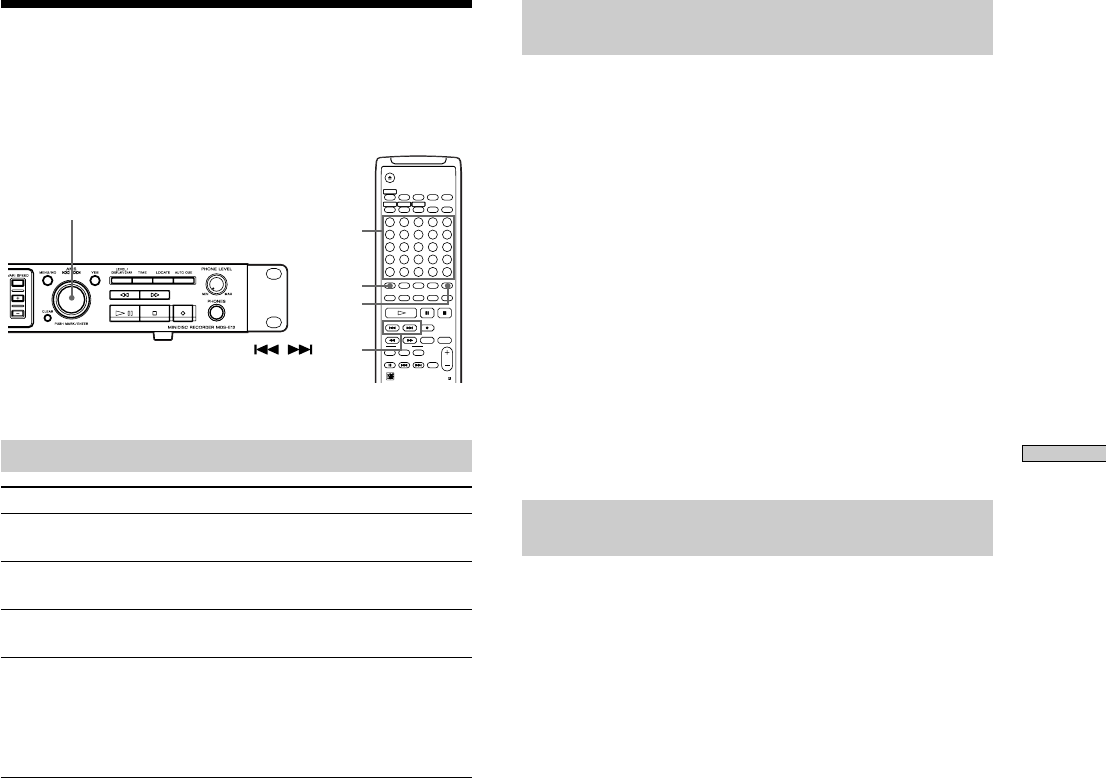
29
Playing MDs
Playing a Specific Track
While the recorder is playing, pause or stopped, use the
procedure below to quickly play any track.
12345
678910
11 12 13 14 15
16 17 18 19 20
21 22 23 24 25
M.ACCESS
CONTINUE SHUFFLE PROGRAM
NAME CHAR
RM-DR1J
NUM
>
25
AMS
NUMBER BUTTONS
>25
M.SCAN
/ (AMS)
Locating a track with AMS*
To go to Do the following:
The next or a succeeding Turn AMS clockwise (or press
track during play > repeatedly).
A preceding track Turn AMS counterclockwise
during play (or press . repeatedly).
The beginning of the Turn AMS counterclockwise
current track during play (or press . once).
A specific track while the 1 Turn AMS (or press ./
recorder is stopped > repeatedly) until the
track number appears in the
display.
2 Press AMS or 7.
* Automatic Music Sensor
z To locate the last track of the MD quickly
While the recorder is stopped, turn AMS
counterclockwise (or press . once).
z If you locate a track while the recorder is stopped or paused
The recorder will still be stopped or paused at the
beginning of the located track.
Playing a track by entering the track
number Z
Press the number button(s) to enter the track number of
the track you want to play.
To enter a track number over 26
1 Press >25.
See the examples below for the number of presses.
2 Enter the corresponding digits.
To enter 0, press 10 instead.
Examples:
• To play track number 30, press >25, then 3 and 10.
• To play track number 108, press >25 twice, then 1, 10,
and 8.
z If you enter a track number while the recorder is paused
The recorder will be paused at the beginning of the
track.
Locating a point by monitoring the
beginning of each track Z (Music Scan)
If M.SCAN is pressed during stop, the beginning of each
track is played sequentially only at the set fix time.
Press H for the track you want to monitor.
z You can adjust the play time for the beginning of a track by
MUSIC SCAN
1 Press MENU/NO twice.
“Setup Menu” appears in the display.
2 Turn AMS (or press ./> repeatedly) to select
“Music Scan,” then press AMS or YES.
3 Turn AMS until the desired time of 6 to 20 seconds
appears in the display, then press AMS or YES.
4 Press MENU/NO.


















