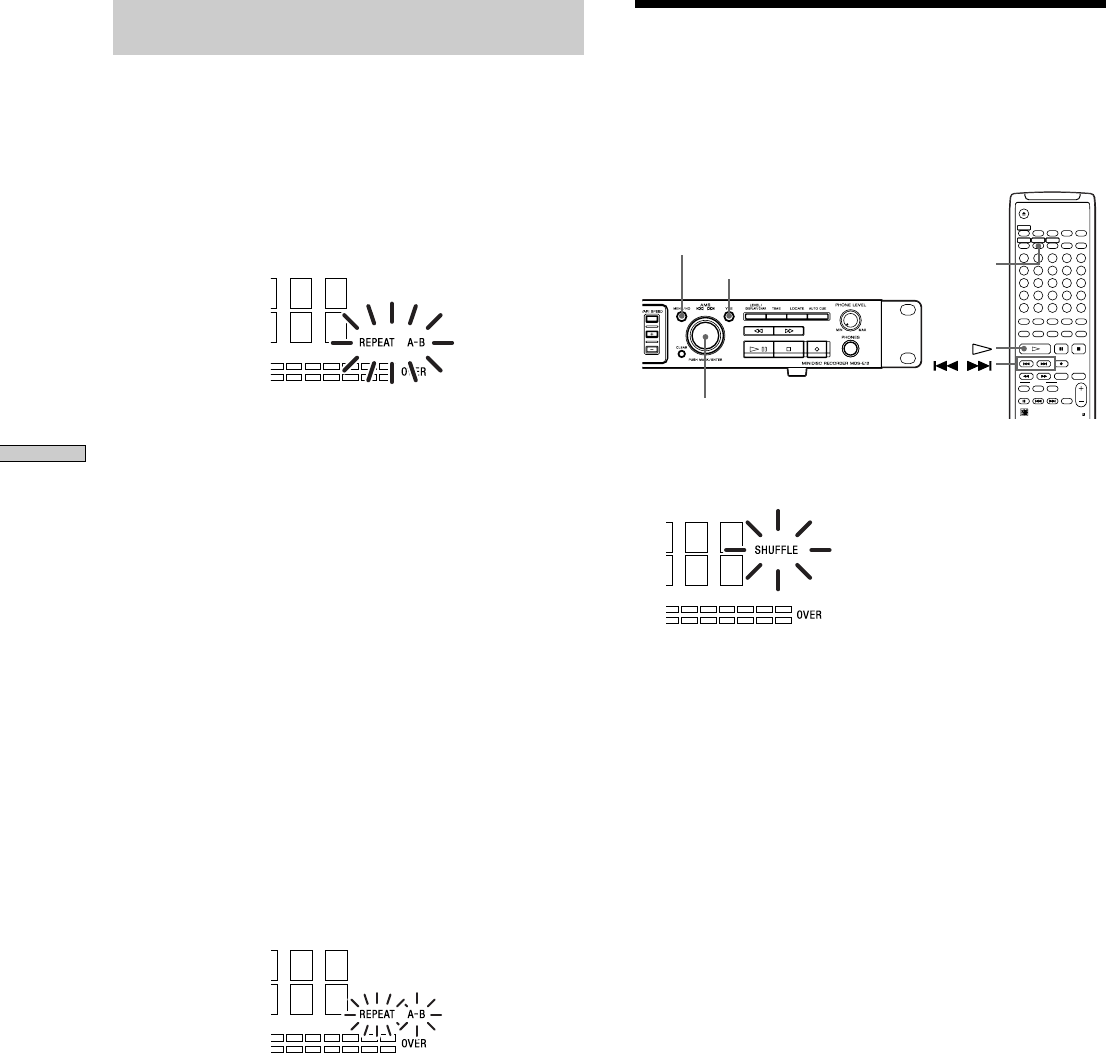
32
Playing MDs
Repeating a specitic portion within a track
(Repeat A-B Play) Z
You can specify a portion within a track to play repeatedly.
This is convenient to study language or memorize words.
Note that the portion that you specity must be within the
bourdaries of a single track.
1 While the recorder is playing, press A ↔ B at the
starting point (point A) of the portion to be played
repeatedly.
“REPEAT A-B” lights up.
2 Continue playing the track or use M to locate the
ending point (point B) of the portion to be played
repeatedly, then press A ↔ B again.
The specified portion repeats.
To stop Repeat A-B Play
Press REPEAT or x.
To set a new starting point and ending point
during Repeat A-B Play
Specify the starting point and ending point by the same
operation.
z You can also set A-B Repeat in the Setup Menu of the
recorder.
1 Press MENU/NO during play until “Setup Menu”
appears in the display.
2 Turn AMS until “Repeat Mode” appears at the display
window, then press AMS.
3 Turn AMS until “A-B Repeat,” then press AMS.
The display window returns to the track number and
time display (normal display) during play, then
“REPEAT A-B” lights up and “A-B” flashes.
4 Press AMS at the starting point (point A) of a portion to
be played repeatedly.
5 Continue playing the track or use M to locate the
ending point (point B) of the portion to be played
repeatedly, then press AMS again.
Note
A-B Repeat does not work during Shuffle Play or Multi-
access Play.
Playing Tracks in Random
Order (Shuffle Play) Z
When you select Shuffle Play, the recorder plays all the
tracks on the MD in random order.
12345
678910
11 12 13 14 15
16 17 18 19 20
21 22 23 24 25
M.ACCESS
CONTINUE SHUFFLE PROGRAM
NAME CHAR
RM-DR1J
NUM
>
25
SHUFFLE
/
AMS
MENU / NO
YES
1 Press SHUFFLE while the recorder is stopped.
“SHUFFLE” lights up at the display window.
2 Press H.
Shuffle Play starts.
To resume normal play from Shuffle Play
Press CONTINUE while the recorder is stopped.
“SHUFFLE” at the display window turns off.
z You can locate tracks during Shuffle Play
Turn AMS (or press ./>). To locate the next
track or a later track to be played, turn AMS clockwise
(or press ./>). To locate the beginning of the
current track, turn AMS counterclockwise (or press
.). Note that you can’t locate and play the tracks
that have already been played once.
z You can also set Shuffle Play in the Setup Menu of the
recorder.
1 Press MENU/NO twice.
“Setup Menu” appears in the display.
2 Turn AMS to select “Play Mode,” then press AMS or
YES.
3 Turn AMS to select “Shuffle,” then press AMS or YES.
4 Press MENU/NO.


















