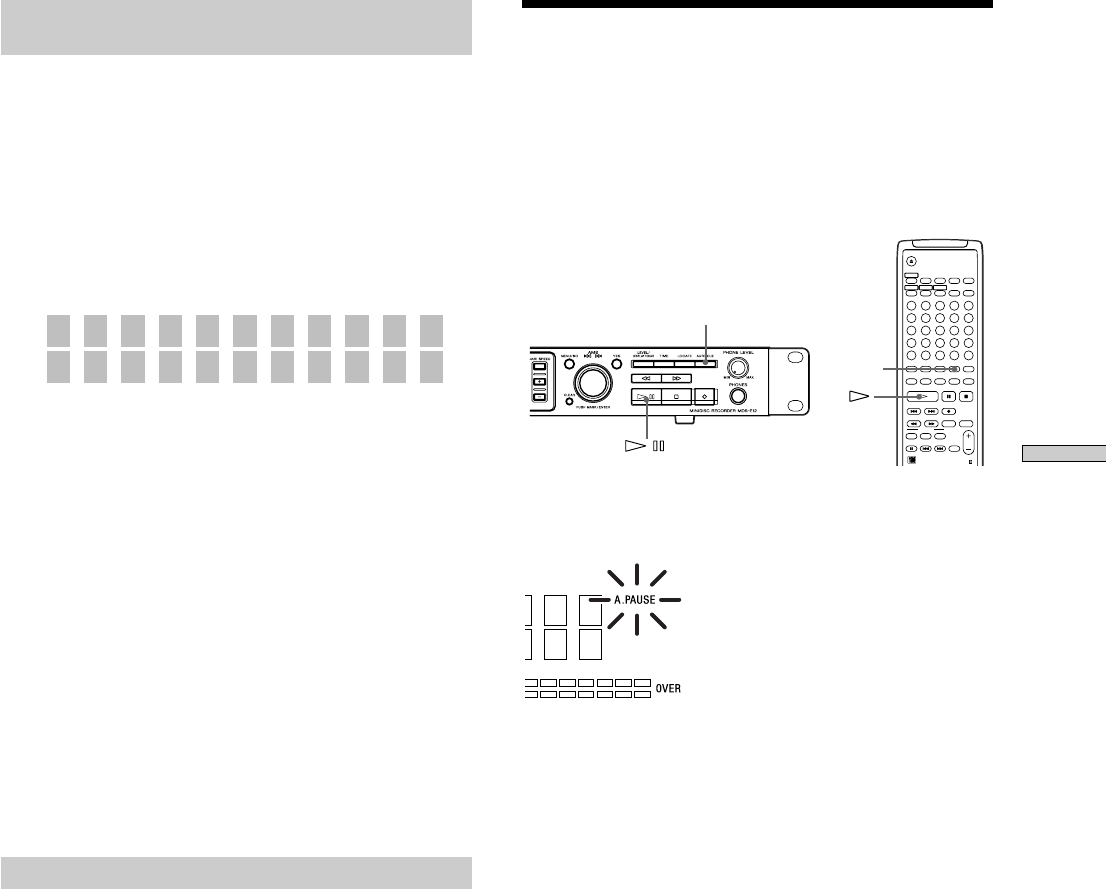
37
Playing MDs
Fine adjusting the marked point
(Rehearsal)
You can fine adjust the determined point while monitoring
the sound of play.
1 While the recorder is stopped, press MENU/NO
twice.
“Setup Menu” appears in the display.
2 Turn AMS (or press ./> repeatedly) to select
“Mark Rehear”, then press AMS or YES.
“-Rehearsal-” flashes and play is repeated for several
seconds from the already determined point.
3m43s04f
-Rehearsal-
3 Turn AMS (or press ./> repeatedly) to move
the location of a track.
You can slide a position for each frame* (f) (1 frame =
1/86 seconds).
* Moraural or LP2 stereo tracks move two frames at a
time, LP4 stereo tracks move four frames at a time.
To set quickly, press m/M repeatedly in step 4.
Change units advanced when AMS is turned (or ./
> is pressed) to frames, seconds, or minutes.
4 After the point is determined, press AMS or YES.
“Complete” appears and normal display is returned.
Notes
• If the point (MARK) is not determined, “Mark Rehear”
of “Setup Menu” does not appear.
• Adjustment of the point in Rehearsal cannot be moved
over the track.
To locate the marked point
When LOCATE is pressed, play pauses in the determined
marked point. You can start playing again from the same
location.
Notes
• When one of the following operations is performed,
Mark is released. To play Locate, set Mark again.
· Eject the disc.
· Perform Edit Menu.
· Record.
• During the programmed play, if the LOCATE is pressed
though the Track in which the marked point is not
included to the playing program, “No Program” is
displayed.
• Locate does not function during shuffle Play and Multi-
access Play.
Pausing After Each Track
(Auto Pause)
You can set the MD recorder so that it pauses
automatically at the beginning of the next track after play
back of each track. This is convenient to record one track
only or several uncontinuous tracks.
12345
678910
11 12 13 14 15
16 17 18 19 20
21 22 23 24 25
M.ACCESS
CONTINUE SHUFFLE PROGRAM
NAME CHAR
RM-DR1J
NUM
>
25
AUTO CUE
A.CUE
A.PAUSE
Press AUTO CUE repeatedly until “A.PAUSE” appears at
the display window. (Or press A.CUE/A.PAUSE.)
To stop Auto Pause
Press AUTO CUE repeatedly until “A.PAUSE” at the
display window disappears. (Or press A.CUE/A.PAUSE.)


















