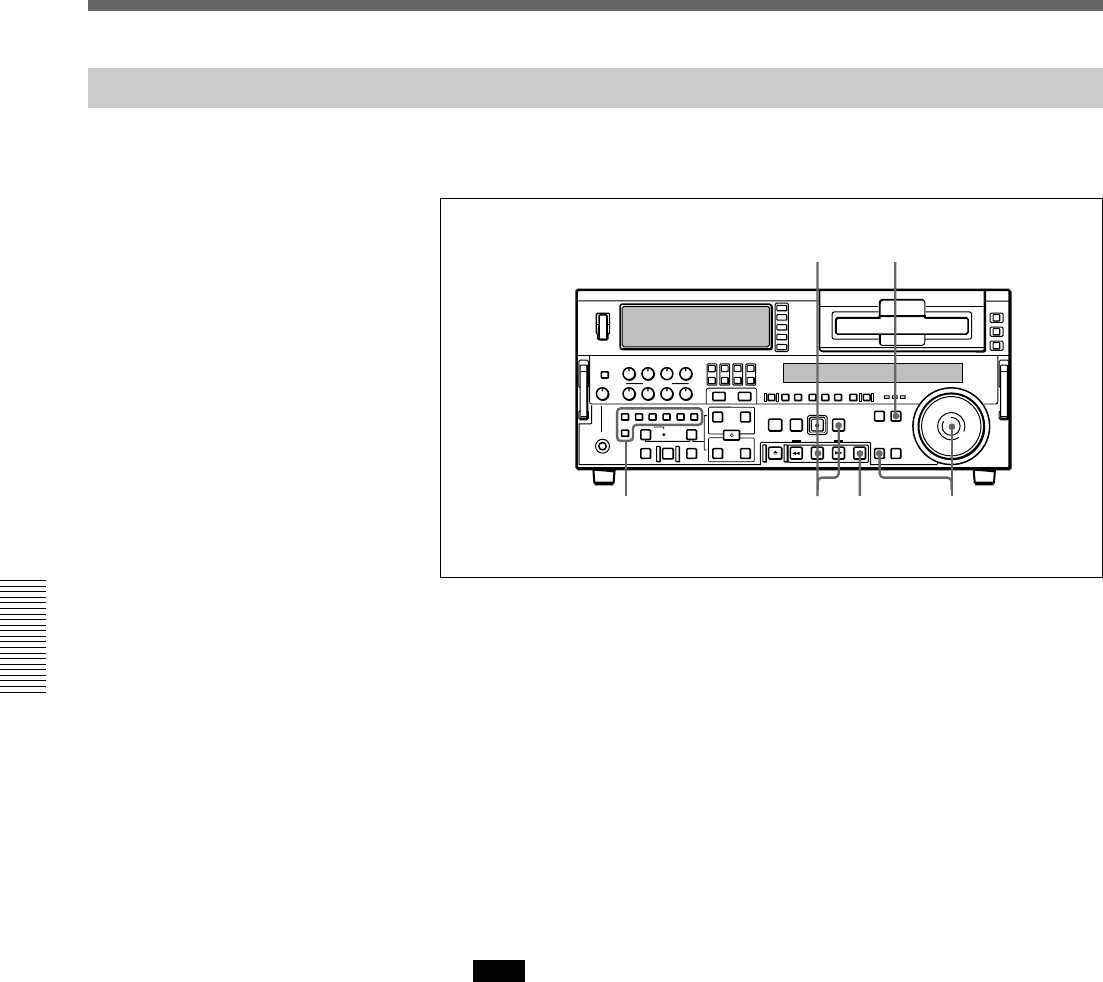
94 Chapter 4 Editing
Chapter 4 Editing
Manual Editing
To carry out manual editing, start playback on the player beforehand, then
use the following procedure.
1 Press the RECORDER button, turning it on.
2 Use the search dial in jog or shuttle mode to find the edit start point
(the recorder IN point), and stop the tape just before this point.
3 Select an edit mode.
For details of how to select an edit mode, see the section “Selecting an Edit
Mode” page 71.
4 Press the PLAY button.
The recorder begins playback.
Note
It takes about two seconds until the playback video stabilizes. For this
reason, start the playback from before the segment of video you wish
to use.
5 At the edit start point (the recorder IN point), press the EDIT button
and PLAY button simultaneously.
The edit starts.
6 At the edit end point (the recorder OUT point), press the PLAY button.
The edit ends, and the recorder continues with playback.
7 Press the STOP button to stop the recorder playback.
4,6 1
3275
Special Editing Methods


















