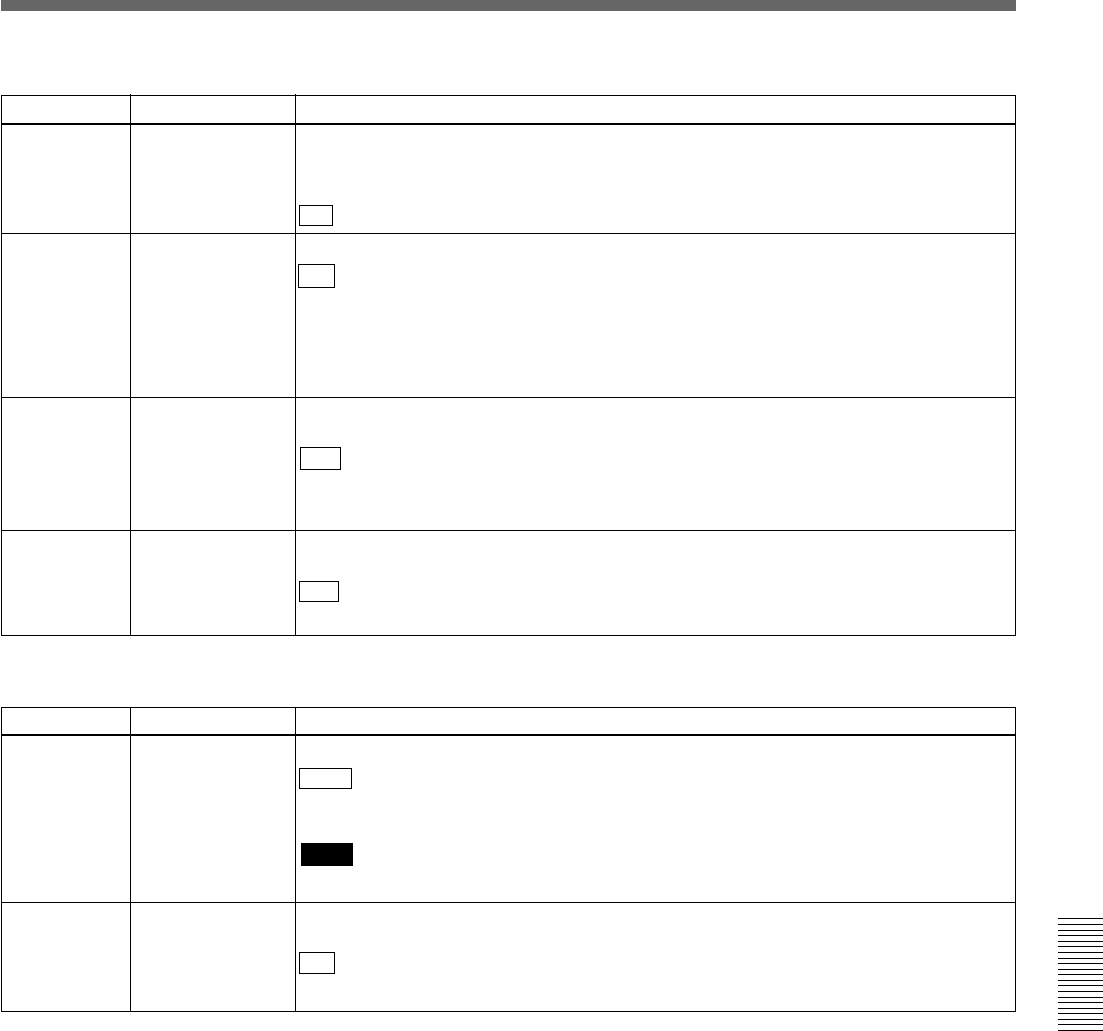
Chapter 6 Setup Menu
Chapter 6 Setup Menu 117
Item number Item name Settings
318
EDIT RETRY
When editing with two DSR-2000/2000P units, select the operation if the recorder was
not synchronized in time. (Make this setting on the recorder.)
OFF: Editing is not carried out, and the unit stops.
ON : The editing is automatically retried (up to twice).
327 AUDIO MODE
CHANGE
Select whether to allow audio data recorded on tape in two-channel mode (or four-
channel) to be re-recorded in four-channel (or two-channel mode).
OFF : Do not allow re-recording in a different audio mode.
ON: Allow re-recording in a different audio mode.
Item number Item name Settings
401 FUNCTION MODE
AFTER CUE-UP
Select the state that the unit goes into after a cuing-up operation.
STOP : Stops (the STOP mode).
STILL: Still playback (in search mode).
Note
When controlling this unit from the BVE-800 editor, set this item to STOP.
Menu items in the 400s, relating to preroll
Menu items in the 300s, relating to editing operations (continued)
319
PREREAD
SELECT
Specify the preread editing operation.
A/V : Preread for both audio and video.
AUDIO: Preread for audio only.
VIDEO: Preread for video only.
The preread operation can be controlled with the PREREAD button on the control panel
or from the 9-pin remote control interface.
326
AUTOMATIC IN
ENTRY AFTER
AUTO EDIT
Select whether or not to automatically set the OUT point of the previous edit as the next
IN point at the end of an automatic edit.
OFF : No automatic setting.
R: Set recorder IN point automatically.
R & P: Set recorder IN point automatically, and also player IN point in two-VCR editing.
403 AUTOMATIC
PREROLL
REFERENCE
ENTRY
Select whether or not the edit IN point is automatically set by pressing the PREROLL
button when the IN point is not set before starting preroll.
DIS : IN point is not set automatically.
ENA: I N point is set automatically.


















