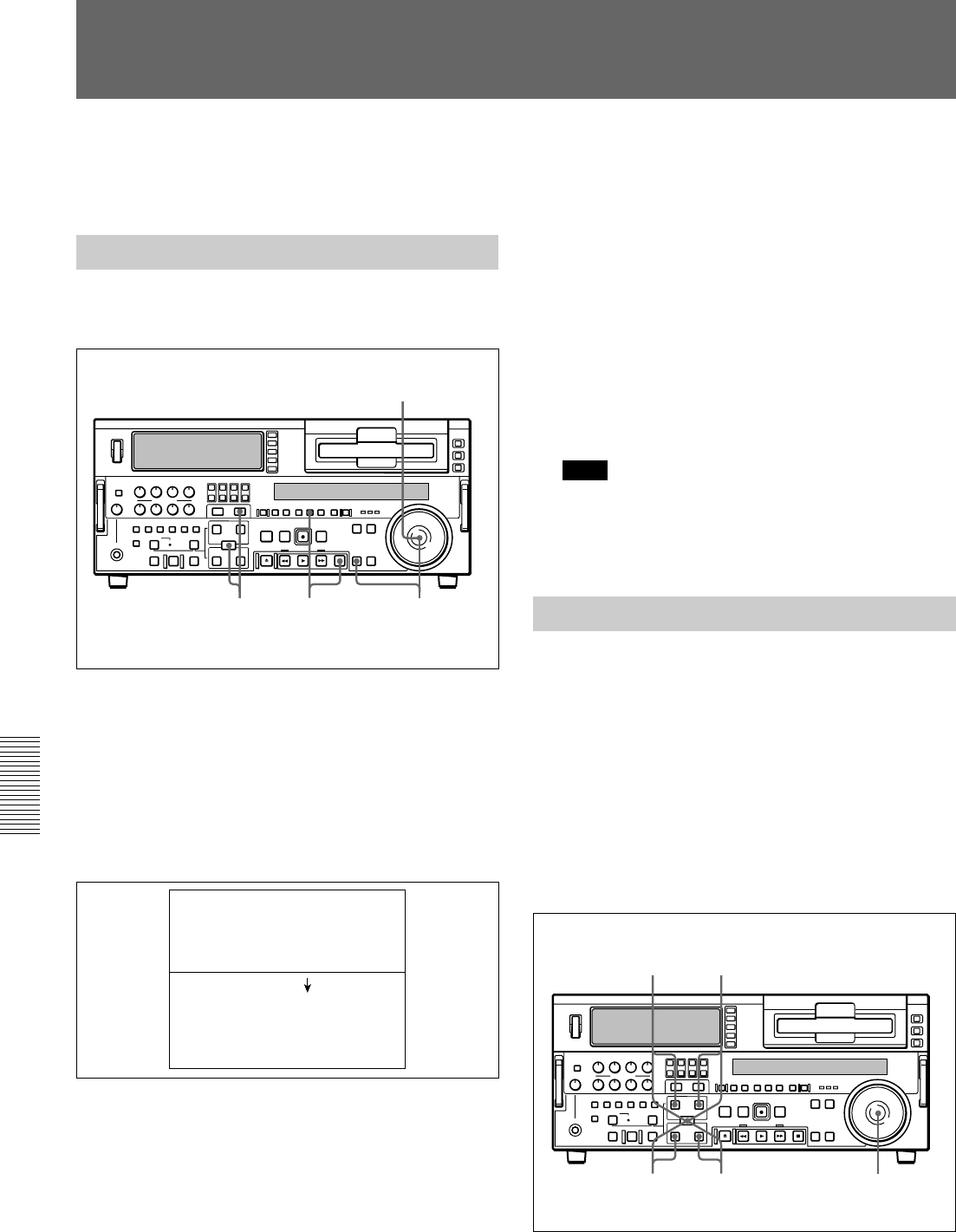
Chapter 5 ClipLink Operation
100 Chapter 5 ClipLink Operation
You can rewrite the reel number, Mark IN/OUT points
and OK/NG status included in the ClipLink log data.
Changing the Reel Number
To change the reel number of the data item selected on
the ClipLink log data list, proceed as follows.
1 Using the search dial, move the selection mark
(asterisk) to the desired data item on the ClipLink
log data list.
2 Hold down the STOP button and press the SET
button.
The following setting screen appears.
3 Turn the search dial to select the digit to change.
Rotating the search dial clockwise moves the
current digit position to the right, and
counterclockwise moves it to the left.
4 Hold down the SEARCH button and turn the
search dial to change the digit indicated by an
arrow (µ).
5 Repeat steps 3 and 4 until the settings for all digits
are complete.
6 When all digits have been set, hold down the
ENTRY/SHIFT button and press the MARK/+
button.
The reel number changes.
7 Hold down the STOP button and press the SET
button.
This returns to the original ClipLink log data list.
Note
If you carry out step 7 skipping step 6, the original
ClipLink log data list appears again on the monitor
and, in this case, the reel number is not rewritten.
Changing Mark IN/OUT Points
To change Mark IN/OUT points selected on the
ClipLink log data list, perform the following
procedure.
When Mark IN/OUT points are rewritten to the
cassette memory, the frame digits of the address data
are processed as follows.
For Mark IN point: Any frame-digits value is
counted as 1 second.
For Mark OUT point: Any frame-digits value is
ignored.
Rewriting ClipLink Log Data
2,7
1,3
46
(003/196)
*REEL NO (XXXXXXXX)
REEL NO (YYYYYYYY)
CLIPLINK LOG DATA LIST
1,3,564
82,7


















