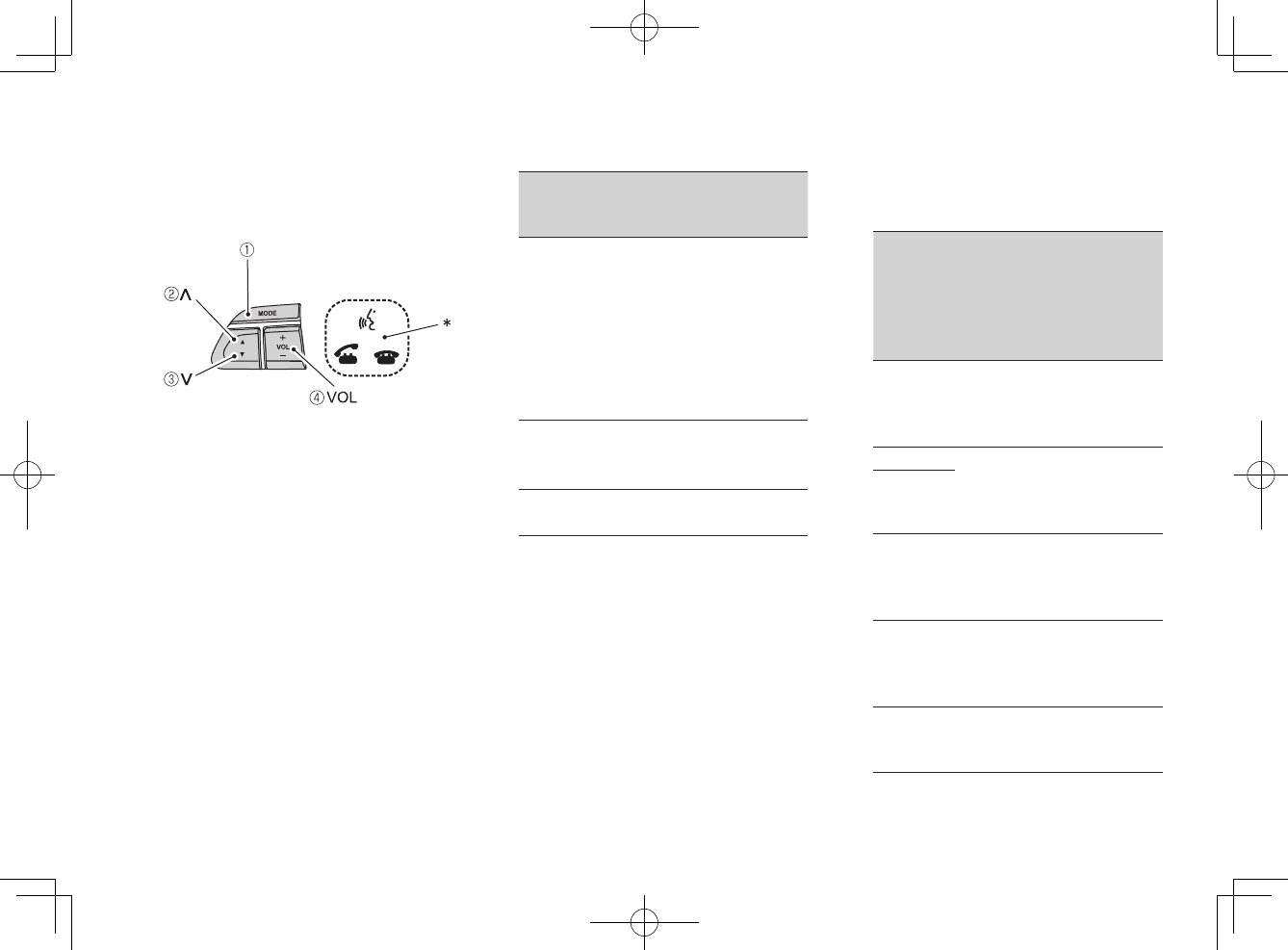
9
<CRB3643-B/S>9
Steering Switch Operations
This section contains an explanation
regarding audio-related operations
involving utilization of the steering
switch.
1 [MODE]
Each time this button is pressed,
the source changes in the order indi-
cated below.
FM Disk (CD or MP3 or WMA)
USB or iPod Pandora
Bluetooth audio A/V or AUX
SAT AM ( FM)
* When the power is on or after the
end of a traffic report, the source is
automatically switched back to what
was being used immediately before-
hand.
* Any unconnected devices, discs or
sources that cannot be played back
due to antenna errors or the like are
skipped over in the above-noted
sequence.
If the MODE button is kept pressed
down for 0.8 seconds or more, a
beep is emitted and the following
actions are performed.
•
If you press the button again, play-
back is resumed.
Source Actions when the button
is kept pressed down for
0.8 seconds of longer
CD Playback is paused.
MP3
WMA
USB
iPod
Pandora
Bluetooth
audio
AM The sound is muted.
FM
SAT
AUX Video playback continues,
but the sound is muted.
A/V
2 [Λ]
Actions vary depending on the
source that is being selected and the
length of time the button is pressed
down.
Source Actions
when
pressed
down
Actions when
the button is
kept pressed
down for 0.8
seconds of
longer
CD The next
track is
played
back.
Nothing
happens.
MP3 The next
file is
played
back.
The first song
in the next
folder is played
back.
WMA
USB The next
file is
played
back.
The first song
in the next
folder is played
back.
iPod The next
file is
played
back.
Nothing
happens.
Pandora The next
station is
tuned in.
Nothing
happens.


















