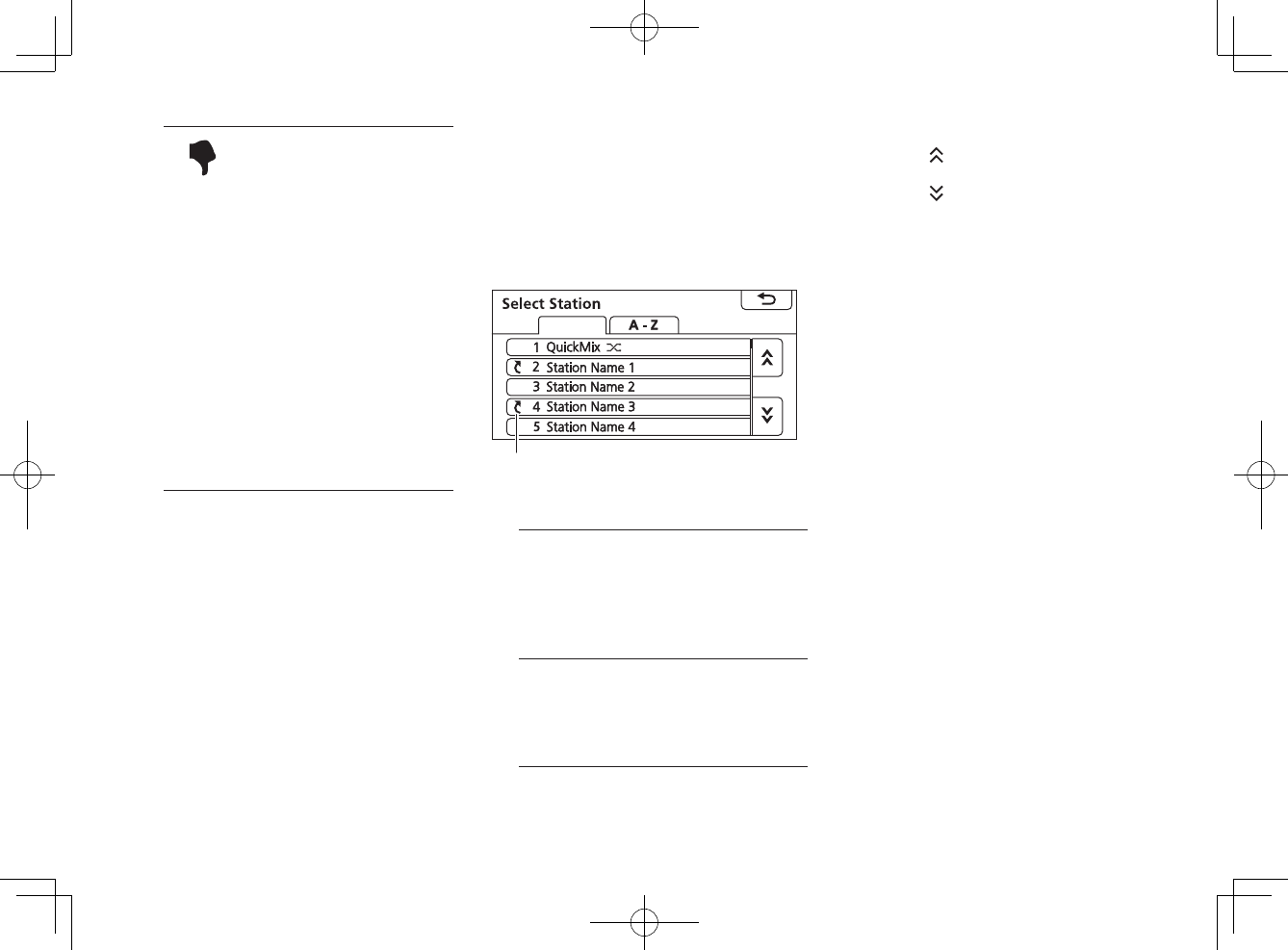
42
<CRB3643-B/S>42
[ ]
Gives the song being
played back a Thumbs
DOWN, which is
sent to the server via
iPhone. When a song
is given a Thumbs
DOWN, the next
song begins. A song
receiving a Thumbs
DOWN will not be
played in the future
on the station you are
listening to.
If the Track UP restriction
number is exceeded, even
songs receiving Thumbs
DOWN continue to be
played back.
Bookmarking Songs that are
Being Played Back
Touch [Bookmark] when a song is
being played back (or when play-
back has been paused), and the
touch either [SONG] or [ARTIST].
The songs and artists that you enjoy
become bookmark-registered infor-
mation sent to the server via iPhone.
This information cannot be called up
later. Bookmarked songs can only be
referenced via a PC.
Touch [CANCEL] to cancel the book-
mark registration.
•
Calling Up Stations Created on
a PC
Touch [Station] to display the Select
Station screen.
You can touch either of these to
select the order in which your
favorite stations come up.
By Date
By Date
Shared station icon:
Indicates shared stations that have
been registered.
[By Date] Stations created using
a PC are displayed as a
list in the order that they
were registered. Touch
on the station that you
want to listen to.
[A-Z] Stations created using
a PC are displayed as a
list in alphabetical order.
Touch on the station that
you want to listen to.
•
Scrolling through the pages of the list
Touch [
] while the list is being dis-
played to display the previous page.
Touch [
] while the list is being dis-
played to display the next page.


















