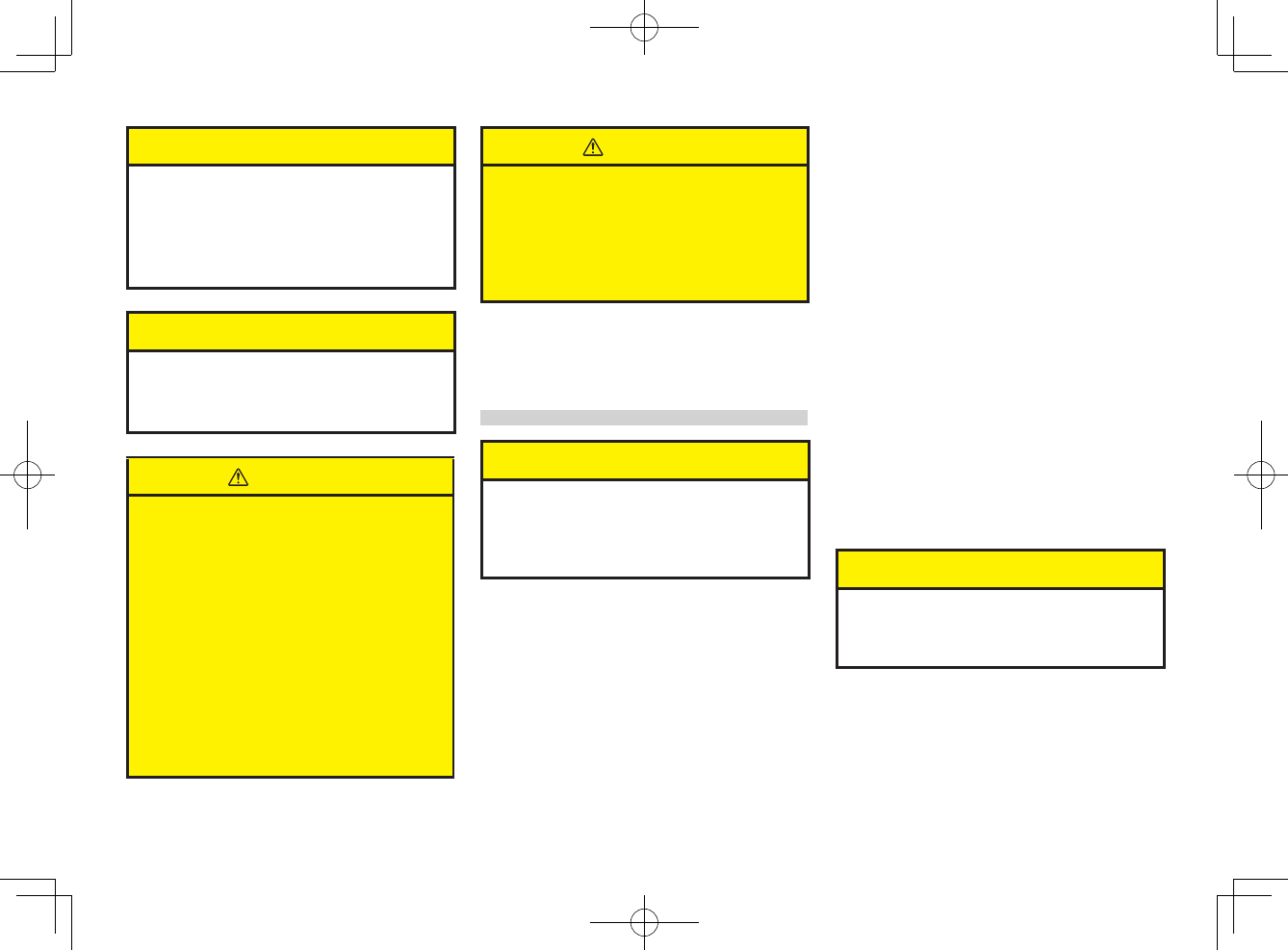
23
<CRB3643-B/S>23
NOTICE
An additional Genuine Toyota
satellite receiver and antenna
must be purchased and installed
to listen to Satellite radio
broadcast in your vehicle.
NOTICE
An XM Satellite Radio sub-
scription is required to listen to
Satellite radio in your vehicle.
CAUTION
This XM tuner supports Audio
Services (Music and Talk) of
only XM Satellite Radio and
*Text Information linked to the
respective Audio Service.
*Text Information includes,
Station Name, (Artist) Name,
(Song) Title and Category
Name.
Sirius XM Satellite Radio
Inc. is solely responsible for
providing services over the air
to XM receivers.
•
•
CAUTION
This XM tuner is awarded
a Type Approval Certificate
from XM Satellite Radio Inc.
as a proof of compliance for
the services XM Satellite
Radio provides.
•
How to subscribe to
XM Satellite Radio
<Option>
NOTICE
All fees and programming
are the responsibility of XM
Satellite Radio and are subject
to change.
Listeners can subscribe by visiting
XM on the Web at
www.xmradio.com or by calling
XM’s Listener Care toll-free at
(800)852-9696.
Customers should have their
RADIO ID ready.
Display the RADIO ID
Each XM tuner is identified with a
unique RADIO ID. You will need the
Radio ID when activating XM service
or when reporting a problem.
How to display RADIO ID
If you select CH 000, the ID
Code is displayed.
Select the Channel Number
zero (000) by turning the MULTI
KNOB or pressing it to the left
or right.
The RADIO ID is displayed as 8
alphanumeric characters.
Record your ID Code below
ID CODE
___ ___ ___ ___ ___ ___ ___ ___
NOTICE
If you select another Channel,
display of the ID Code is
canceled.
•


















