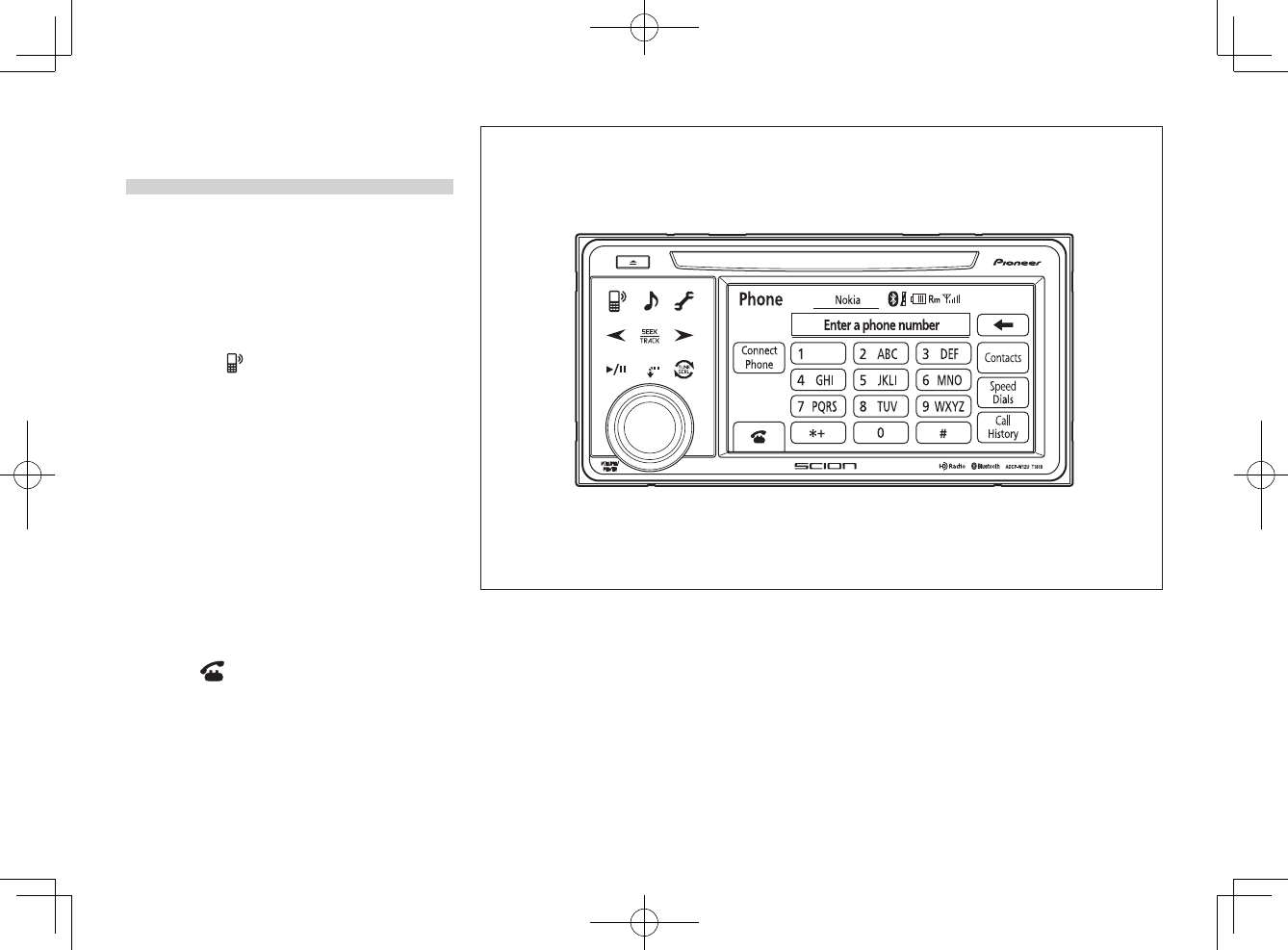
60
<CRB3643-B/S>60
Using Hands-Free
Phoning
Explanations regarding how to use
hands-free phoning appear below.
You will be ale to maintain direct
control of your cell phone even
when using hands-free phoning.
Making Calls
Touch [ ] to display the Phone
screen. You can make outgoing calls
using the PHONE screen.
* This is the same as pressing [Off
Hook] on the steering switch.
When the phone and the micro-
phone are not connected, it is not
possible to make a call.
Dialing phone numbers
Make phone calls by touching on the
number keypads on the screen to
dial phone numbers.
Dial phone numbers by touching on
the number keypads and then touch-
ing [
] on the Phone screen.
Touch [] to cancel the previous
number.
•


















