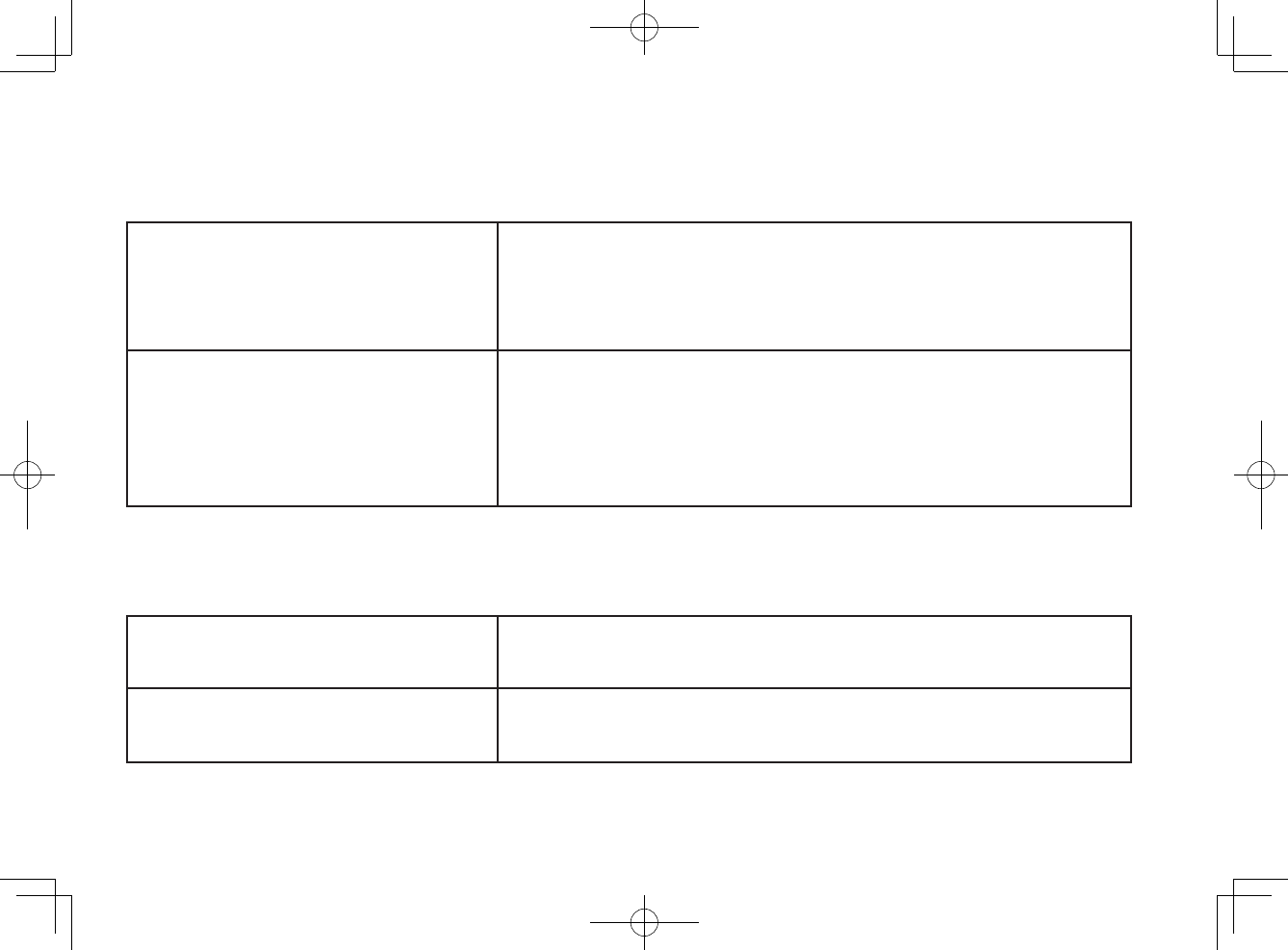
75
<CRB3643-B/S>75
When problems occur with the USB portable audio player/USB memory is connected to this unit, a message
will appear on the display. Refer to the table below to identify the problem, then take the suggested corrective
action.
No compatible audio files
found.
Please add compatible files to
your USB device.
This appears when an MP3/WMA file format is unusual and not supported by this unit
like WAV format recordings.
Please check the MP3/WMA file format.
Connection error.
Please consult your Owner’s
Manual for
instructions on how to connect
the USB device.
Communication failure. Or, the overcurrent was detected.
Disconnect the USB portable audio player/USB memory and connect again.
When problems occur with the Bluetooth audio player is connected to this unit, a message will appear on the
display. Refer to the table below to identify the problem, then take the suggested corrective action.
Audio player battery level is
low.
The battery power of the Bluetooth audio player connected with this unit is a little.
Music tracks not supported.
Please check your audio player.
This appears when an MP3/WMA file format is unusual and not supported by this unit
like WAV format recordings.
Please check the MP3/WMA file format.


















