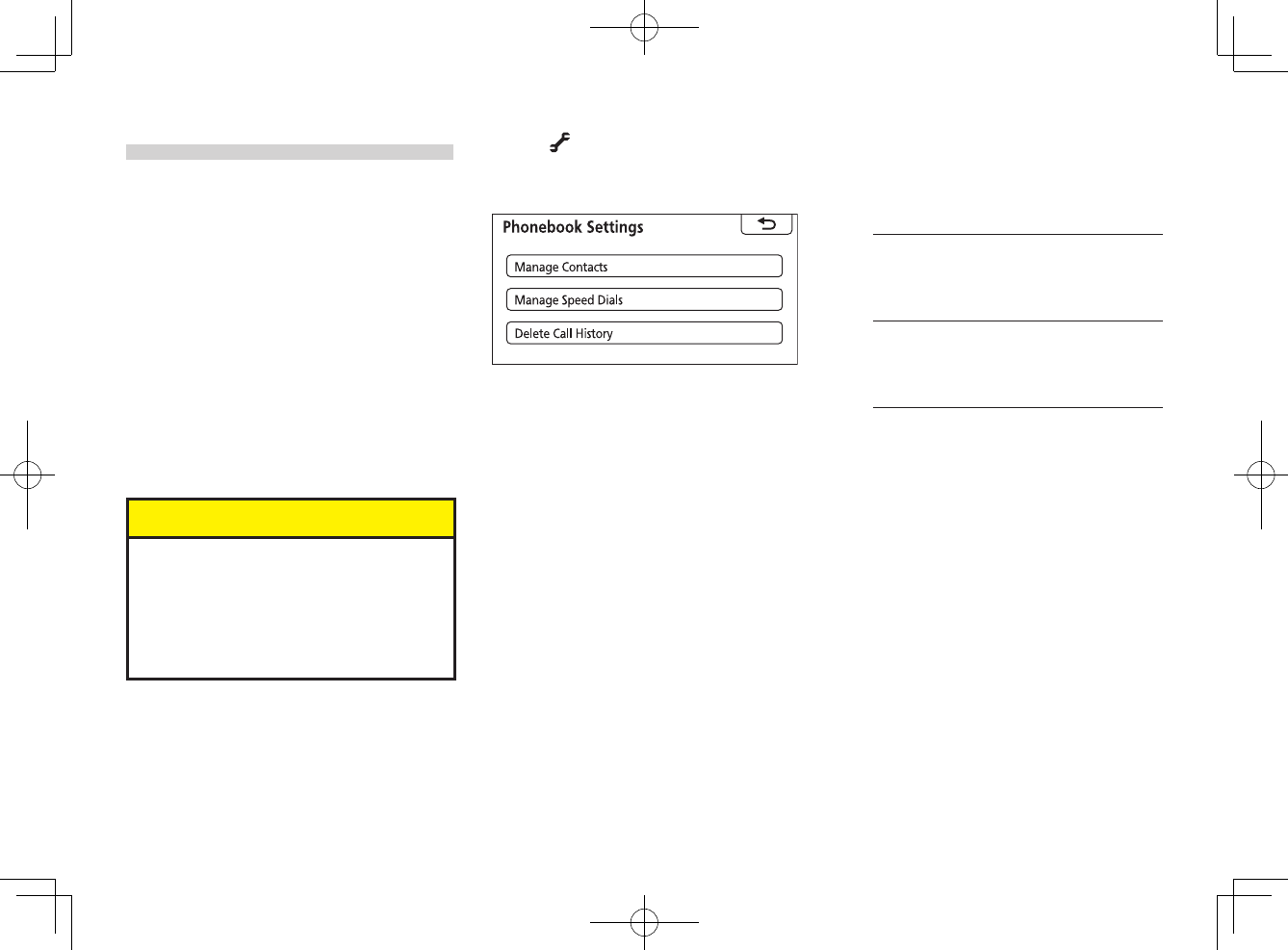
64
<CRB3643-B/S>64
Using the Phonebook
In this manual, Phonebook is an
all-inclusive term that refers to the
following components.
Contacts, which are made up of
phone numbers and other data
imported from the address book
of the cell phone.
Speed Dial: this function
registers phone numbers that are
used frequently so that they can
be called up easily.
Call History: this is a record of
outgoing calls, incoming calls
and missed calls.
NOTICE
Even if a telephone number
containing 25 or more digits
is recorded in the cell phone’s
address book, the Phonebook
can only hold numbers
containing 24 digits or less.
•
•
•
Touch [
] [Phone] [Phone
book] to display the [Phonebook
Settings] screen.
Editing Contacts
You can register up to 1 000 contacts.
Importing Contacts
1. For PBAP-enabled phones
Touch [Manage Contacts]
[Transfer Contacts] [Update
Contacts] on the Transfer
Contacts screen.
Automatically updates the phone-
book.
•
2. For OPP-enabled phones
Touch [Manage Contact]
[Transfer Contacts]
This is the same as touching
[Phone] [Contacts] [transfer]
[Replace
Contacts]
Substitutes contacts
that already exist with
the contacts that were
imported.
[Add
Contacts]
Adds the contacts that
were imported to the
contacts that already
exist.
Automatically begins the process
of forwarding the phonebook if it
has never been sent.
If the phonebook data has already
been forwarded, the following
selection screen is displayed.
Deleting contacts
You can select the phone numbers
of contacts to be deleted.
1. Touch [Manage Contacts]
[Delete Contacts] on the Contacts
Settings screen.
2. Touch the telephone number
that you want to delete from the
Contacts List.
* To delete all contacts, touch [All
Delete].


















