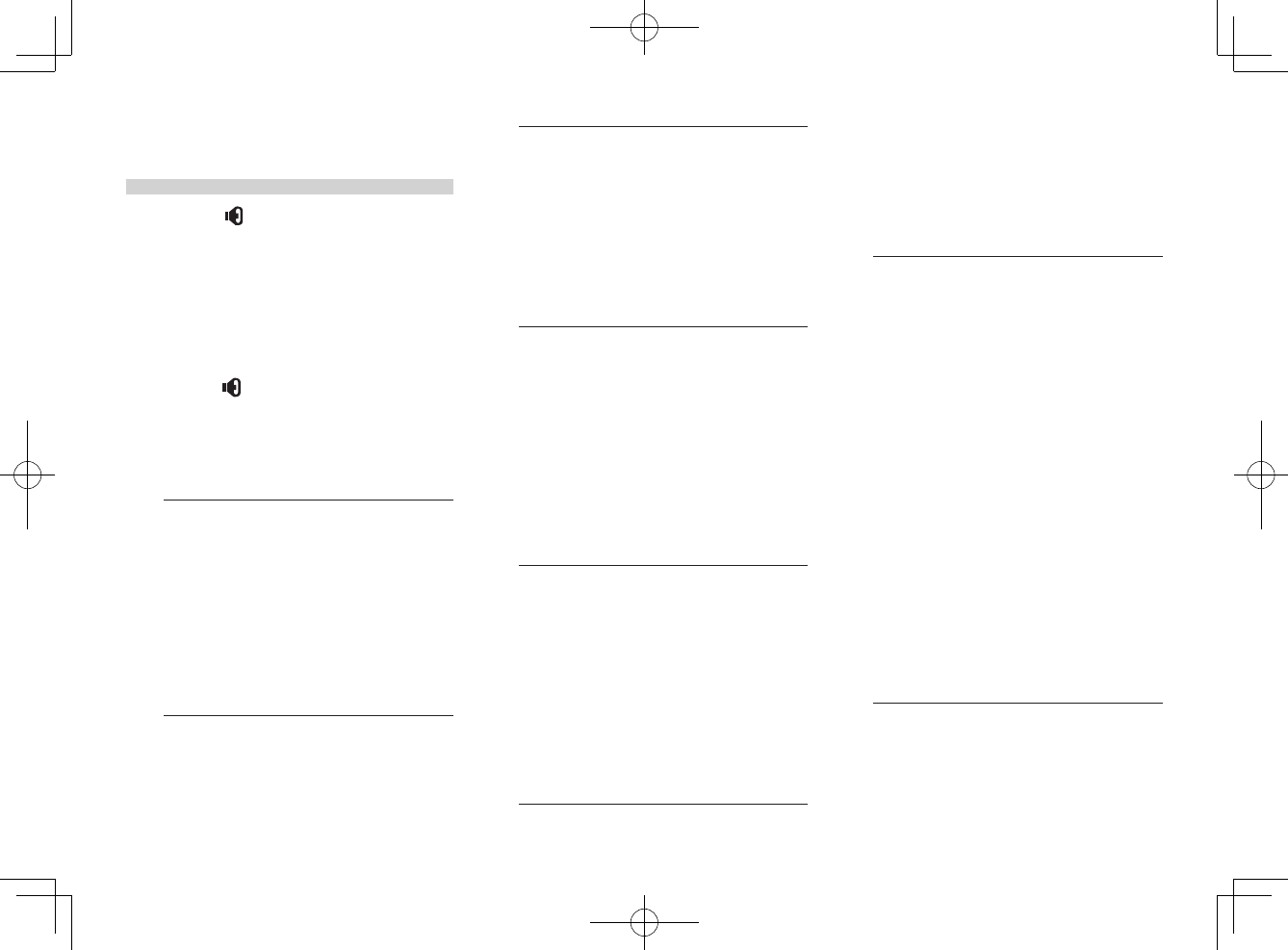
55
<CRB3643-B/S>55
Setting Up the Sound
Quality
Touch on [ ] for each mode
screen to display the SOUND
SETTINGS MENU. On the SOUND
SETTINGS MENU, a variety of
settings related to sound quality
can be established.
Setting the Sound Quality
Touch [ ] on the Sound Settings
menu to display the Sound Settings
menu and then touch on the settings
that follow to set them up. After
establishing the settings, touch [OK]
to return to the previous screen.
[TREBLE] Used to adjust high-
pitched tones.
[–] or [+] Each time you touch
[+], the treble level
increases up to a
maximum level of 5.
Each time you touch
[–], the treble level
decreases up to a
minimum level of -5.
•
[BASS] Used to adjust low-
pitched tones.
[–] or [+] Each time you touch
[+], the bass level
increases up to a
maximum level of 5.
Each time you touch
[–], the bass level
decreases up to a
minimum level of -5.
[BALANCE] Used to adjust
the sound balance
between the left and
right speakers.
[L] or [R] Each time you touch
[L], the balance steps
increase up to a
maximum level of 7.
Each time you touch
[R], the balance steps
decrease up to a
minimum level of -7.
[FADER] Used to adjust
the sound balance
between the rear and
front speakers.
[Front] or
[Rear]
Each time you touch
[Front], the balance
steps increase up to a
maximum level of 7.
Each time you touch
[Rear], the balance
steps decrease up to a
minimum level of -7.
Setting Up Digital Sound
Processing
Touch [DSP] on the Sound Settings
menu to display the DSP Settings
menu and then touch on the settings
that follow to set them up.
[Automatic
Sound
Levelizer]
During driving, noise
in the car changes
according to the
driving speed. The
automatic sound
levelizer (ASL)
monitors such
varying noise and
automatically increases
the volume level. If
this noise becomes
greater, the sensitivity
(variation of volume
level to noise level) of
ASL can be set to one
of three levels([Low]/
[MID]/[HIGH]).
Touch [Off] to
deactivate the
Automatic Sound
Levelizer.
•


















