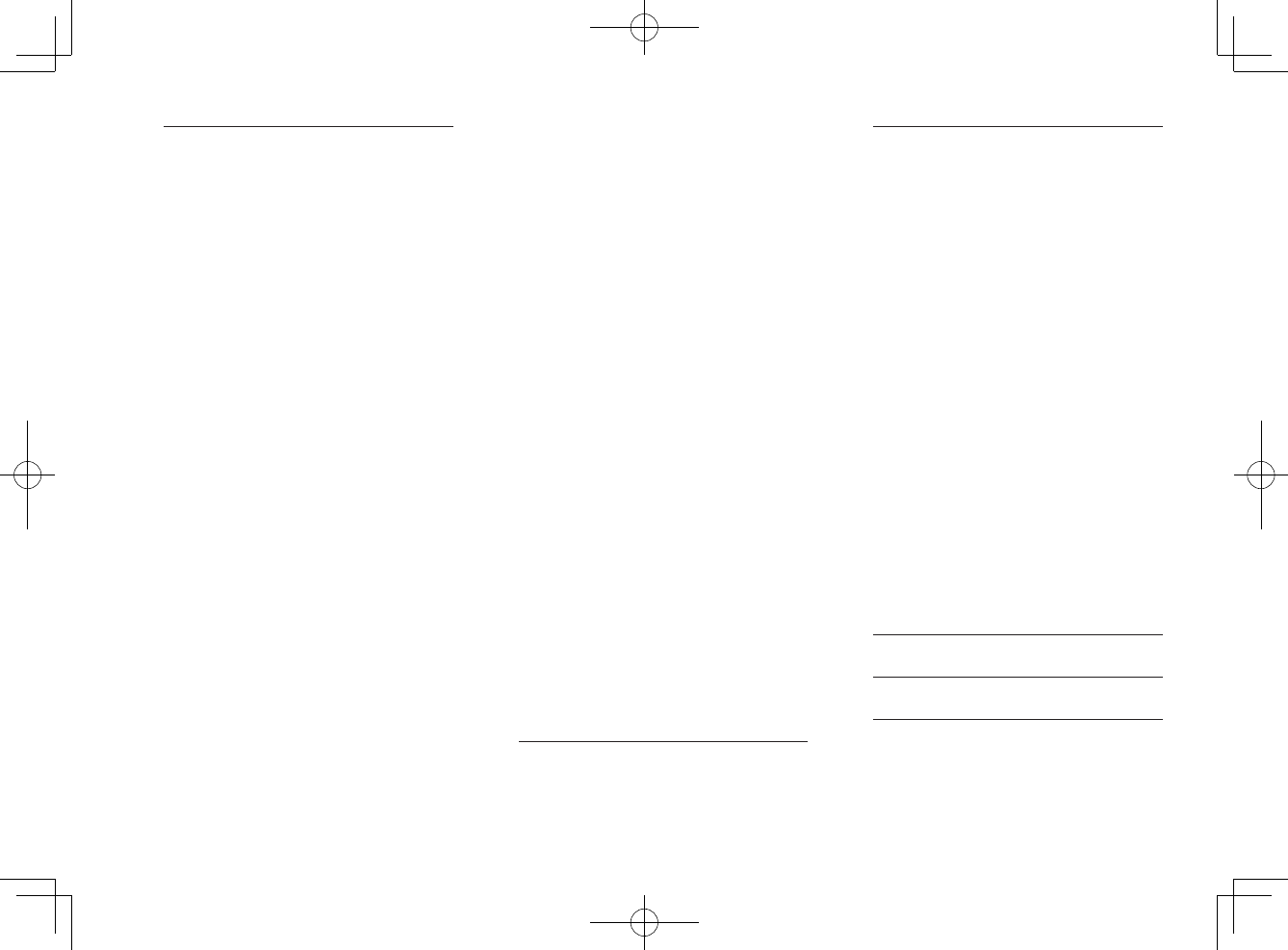
13
<CRB3643-B/S>13
FM
HD Radio
broadcast
Switches
over to the
previous
preset
channel.
If you remove
your hand from
the button
for less than
1.5 seconds,
the station
detected is
tuned in. The
PTY select
function is
activated
when the
PTY genre is
established.
If you press
down on this
button for 1.5
seconds or
longer, even
with frequency
loops, the
SEEK function
continues to
operate (Non-
stop SEEK
function). If
you release
the button
during
operations of
the non-stop
SEEK function,
you will be
switched over
to the SEEK
function. The
PTY selection
function is
cancelled
when the non-
stop SEEK
function is in
effect.
XM
Satellite
Radio
broadcast
Playback
is
switched
over to
the next
preset
channel.
If you remove
your hand from
the button
for less then
1.5 seconds,
TYPE SEEK is
initiated.
When
the SEEK
function is
in effect,
you can
continue
to listen to
channels
that are
being
tuned in.
If you press
down on this
button for 1.5
seconds or
longer, the
SEEK function
continues to
operate during
the time the
button is
pressed down.
When you
release your
hand from the
button, you
will continue
to receive the
channel that
was tuned in.
AUX Nothing
happens.
Nothing
happens.
A/V Nothing
happens.
Nothing
happens.
4 [VOL]
Press on [+] to increase the volume
and press [–] to decrease the vol-
ume.


















