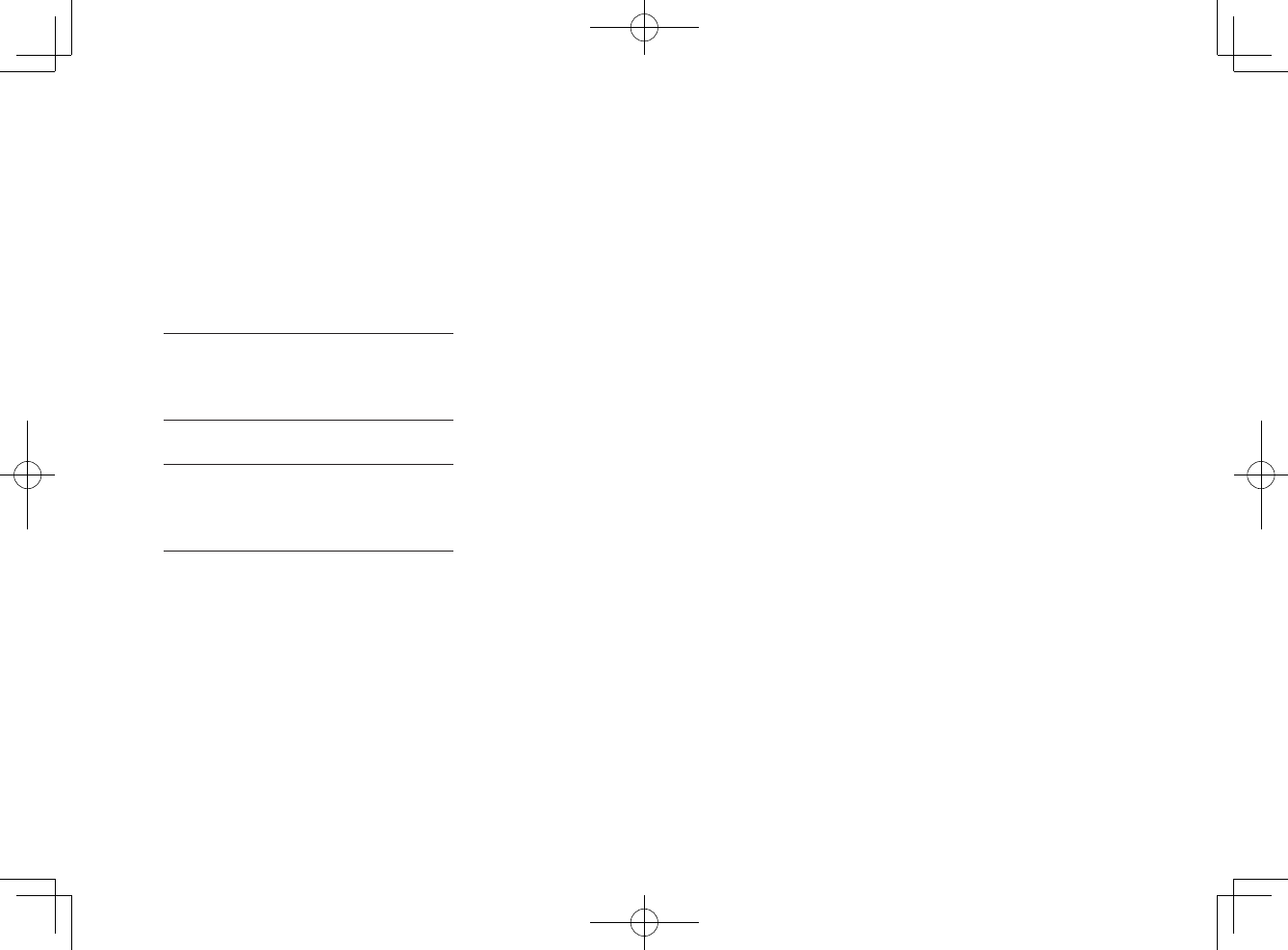
57
<CRB3643-B/S>57
Establishing the SSP (Scion
Sound Processing) Mode
SSP is a modified DSP (Digital Signal
Processing) system that provides a
customized sound for your vehicle.
Touch [SSP] on the Sound Settings
menu to display the SSP Settings
Menu. Touch [SSP Settings] and
touch one of the following to estab-
lish the SSP mode.
[SSP
Natural]
Natural and smooth
sound that gives no
listening fatigue but
comfort.
[SSP Hear] A powerful, energetic,
live sound.
[SSP Feel] Player’s sound –>
reproduces the sound
on the stage that
musicians hear.
For more details, please visit the
SCION Web site at http://www.scion.
com/.
•


















