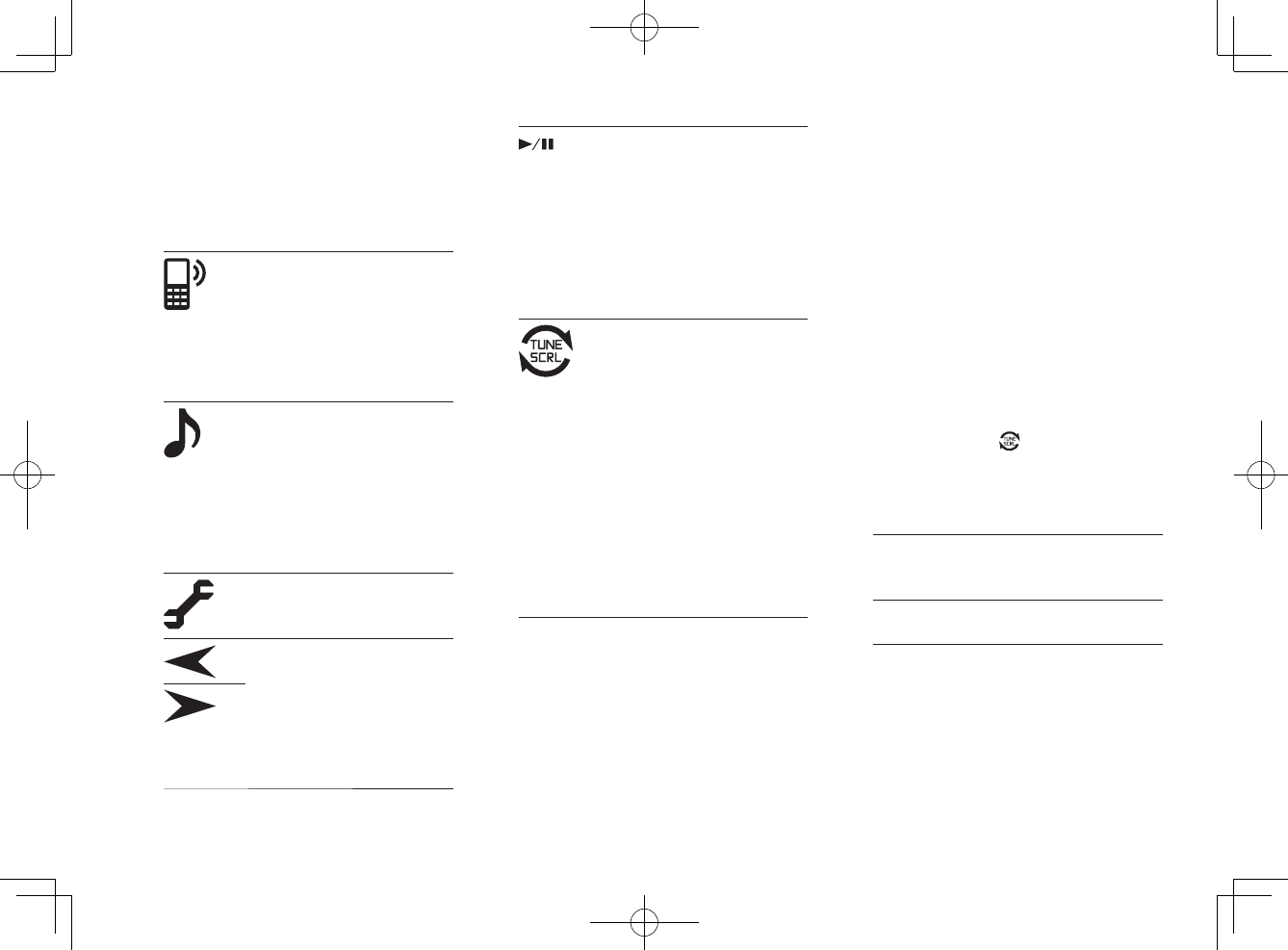
8
<CRB3643-B/S>8
The Operations of the Keys Near
the Display
1 Touch buttons
Your audio system is equipped with
the following buttons.
Use this button for
hands-free phoning and
voice operations. These
operations are not covered
in this manual, which
is dedicated to audio
operations.
If you touch this button
when the SETUP or
HANDS-FREE PHONING
screens are displayed, the
system will switch over
to the Source Operations
screen that is being
selected.
Use this button to create
a variety of audio settings.
(Refer to page 50.)
Use these buttons for
playback and signal
reception operations. The
exact operations depend
on the source. Refer to
the operations procedures
for the source.
•
Touch this button to pause
playback and to mute the
sound. Touch it again to
resume playback and turn
the sound back on. The
exact operations depend
on the source. Refer to
the operations procedures
for the source.
Each time you touch this
button, the functions of
the MULTI KNOB and
POWER button change as
indicated below.
MULTI KNOB function:
volume adjustment
AM/FM/SAT frequency
adjustment or cursor
operations of the list
screen.
POWER button function:
POWER on/off
determination processing.
2 EJECT
Press to eject the disc.
3 Disc insertion/ejection slot
This is where you insert and eject
discs.
4 Display
Information and images regarding
the source being played back are dis-
played here.
The key to be displayed varies
depending on the source that is
being selected.
5 POWER
Press this when adjusting the vol-
ume and to turn the system power
OFF and ON. Also used as the selec-
tor button when CD tracks and other
information is displayed in list form.
6 MULTI KNOB
By touching on [ ], you can switch
between the functions below. When
in Tune/Scroll mode, the lights that
surround the MULTI KNOB blink on
and off.
VOLUME Turn the MULTI KNOB to
raise/lower the volume
levels.
Tune/
Scroll
Turn the MULTI KNOB to
tune or scroll.
MULTI KNOB operation varies
depending on the audio source or
Menu. (Refer to page 14.)


















