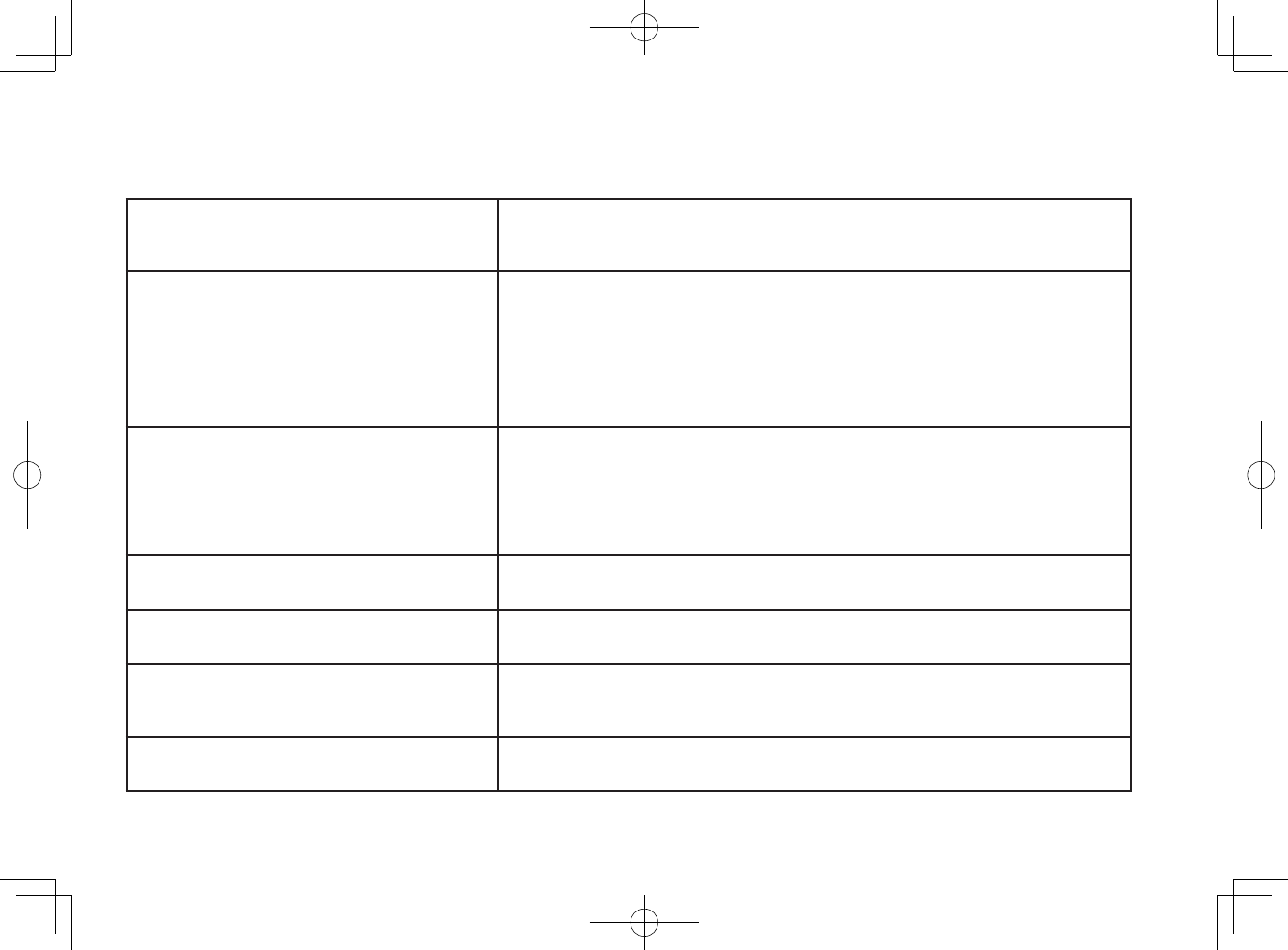
74
<CRB3643-B/S>74
When problems occur while the iPod is connected to this unit, a message will appear on the display. Refer to the
table below to identify the problem, then take the suggested corrective action.
Please check the iPod firmware
version.
This appears when an iPod software version is unusual and not supported by this unit.
Please check the iPod software version.
Connection error.
Please consult your Owner’s
Manual for
instructions on how to connect
the iPod.
Communication failure. Or, the overcurrent was detected.
Disconnect the cable from the iPod. Once the iPod main menu appears in the iPod
display, connect the cable again.
There are no songs available for
playback.
Please load compatible media
to your iPod.
No songs.
Transfer the songs to the iPod.
No items available.
There are no songs in the selected list.
Select a list that contains songs.
iPod full. Tags cannot be stored.
Because the capacity of iPod was full, Tag was not able to be transferred from this
machine.
Transferring data from the iPod.
Please wait …
Because this unit is acquiring data from iPod, it is not possible to operate it.
Wait until the data acquisition finished.
iPod authorization failed.
This appears when the iPod is unusual and not compatible with this unit.
Please check the iPod compatibility.


















